Can't seem to get the corners in this border right.
Can't seem to get the corners in this border right.
Hi Folks. Good evening. I do not know whether it's an optical illusion on my part but my corners surely do not look right. I am attempting to create a border just like the attached png image. First I create a rectangle then use a circle duplicate it four times then did a difference at each corner. I then duplicated the same rectangle reduced the duplicate by .25" height & length, then do a difference on the first rectangle to get the border. However it don't look right. Please advise whether I left out an important step, over look something or is simply approaching the construction on the border wrongly. Have a good weekend.
- Attachments
-
- Border_For_Inkscape_Forum.svg
- (7.52 KiB) Downloaded 172 times
-
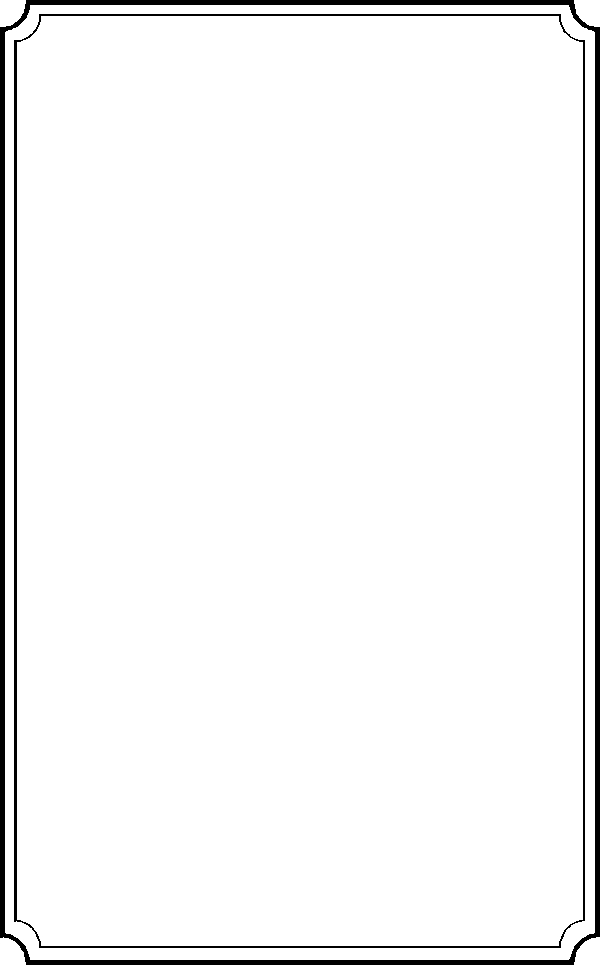
- 6413-illustration-of-a-blank-frame-border-ve.png (5.18 KiB) Viewed 1317 times
-
tylerdurden
- Posts: 2344
- Joined: Sun Apr 14, 2013 12:04 pm
- Location: Michigan, USA
Re: Can't seem to get the corners in this border right.
Looks like the inner corners are nearly the same radius as the outer corners. The radius of the inner corners should be .25 greater than the outers.
I presume they are supposed to be circular arcs...
I presume they are supposed to be circular arcs...
Have a nice day.
I'm using Inkscape 0.92.2 (5c3e80d, 2017-08-06), 64 bit win8.1
The Inkscape manual has lots of helpful info! http://tavmjong.free.fr/INKSCAPE/MANUAL/html/
I'm using Inkscape 0.92.2 (5c3e80d, 2017-08-06), 64 bit win8.1
The Inkscape manual has lots of helpful info! http://tavmjong.free.fr/INKSCAPE/MANUAL/html/
Re: Can't seem to get the corners in this border right.
Thank you very much for the help. The quarter circles worked out just fine.
 This is a read-only archive of the inkscapeforum.com site. You can search for info here or post new questions and comments at
This is a read-only archive of the inkscapeforum.com site. You can search for info here or post new questions and comments at 