how to save a file in eps?
-
tropskibar
- Posts: 2
- Joined: Wed Oct 08, 2014 9:58 pm
how to save a file in eps?
my english is not the best.  I have a problem with Inkscape. I want to save my Inkscape work. I saved in eps and when I try to open the file in Inkscape writes that it is not possible to load the file. Another problem, I wonder how best to save eps ... for example, I saved the file in EPS format and open it in Corel Draw. But in Corel Draw appears incomplete work. Texst, including graphics. How do I solve this problem? I want my work in Inkscape can open in Corel for example.
I have a problem with Inkscape. I want to save my Inkscape work. I saved in eps and when I try to open the file in Inkscape writes that it is not possible to load the file. Another problem, I wonder how best to save eps ... for example, I saved the file in EPS format and open it in Corel Draw. But in Corel Draw appears incomplete work. Texst, including graphics. How do I solve this problem? I want my work in Inkscape can open in Corel for example. 
- Attachments
-
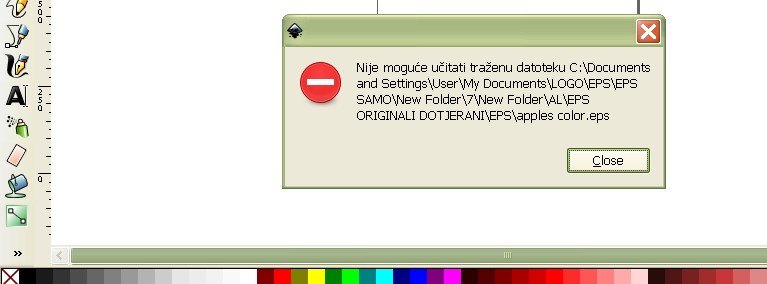
- writes that it is not possible to load the file
- inkscape 998876768678.jpg (38.63 KiB) Viewed 1519 times
Re: how to save a file in eps?
Please see item #3.17 in Inkscape FAQ: http://inkscape.org/en/learn/faq
Basics - Help menu > Tutorials
Manual - Inkscape: Guide to a Vector Drawing Program
Inkscape Community - Inkscape FAQ - Gallery
Inkscape for Cutting Design
Manual - Inkscape: Guide to a Vector Drawing Program
Inkscape Community - Inkscape FAQ - Gallery
Inkscape for Cutting Design
Re: how to save a file in eps?
Make sure all objects are opaque and have a flat fill, before saving to eps.
This is a general reason why eps have problems.
Lowered object opacity, lowered layer opacity, lowered fill alpha values, gradients, masking.
Try to avoid these.
This is a general reason why eps have problems.
Lowered object opacity, lowered layer opacity, lowered fill alpha values, gradients, masking.
Try to avoid these.
 This is a read-only archive of the inkscapeforum.com site. You can search for info here or post new questions and comments at
This is a read-only archive of the inkscapeforum.com site. You can search for info here or post new questions and comments at