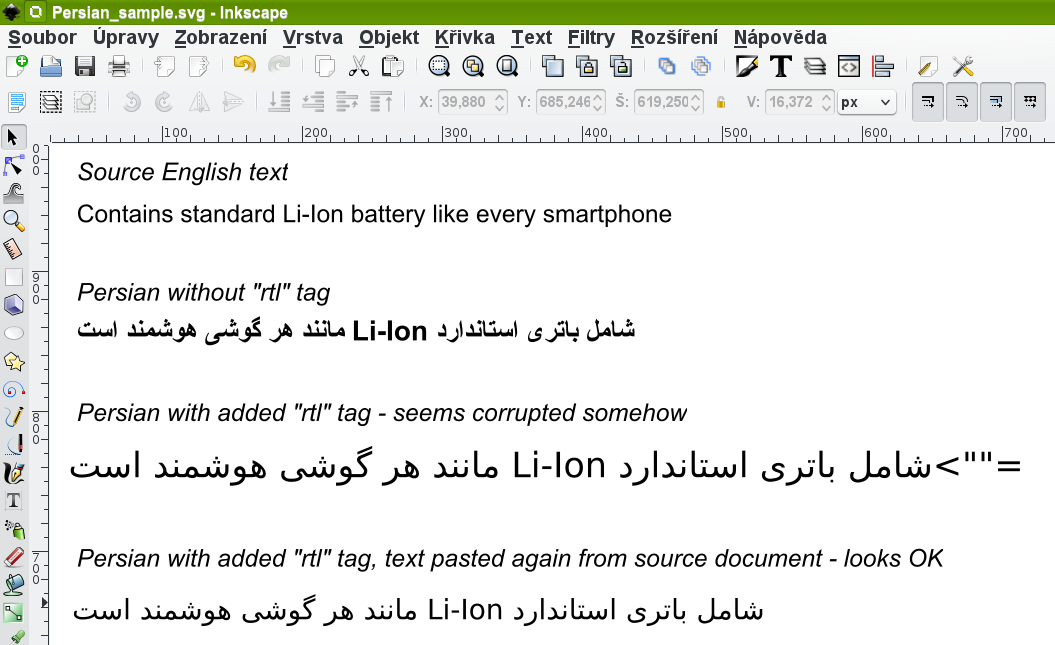Hi,
I can't paste Arabic or Hebrew text in Inkscape (with the text tool). When I click paste, the cursor disappears or sometimes a dashed box appears.
It used to work before, but I'm on a new OS (Wndows 7), new Word version (2010) and possibly new Inkscape (0.47).
Can someone help?
Cheers,
Dirk
Can't Paste Arabic or Hebrew Text
Re: Can't Paste Arabic or Hebrew Text
When you're trying to paste this text, you're trying to paste it onto the canvas, right? Try pasting it into the Text and Font dialog (Text menu > Text and Font). Sometimes the Text toolbar doens't work right.
Basics - Help menu > Tutorials
Manual - Inkscape: Guide to a Vector Drawing Program
Inkscape Community - Inkscape FAQ - Gallery
Inkscape for Cutting Design
Manual - Inkscape: Guide to a Vector Drawing Program
Inkscape Community - Inkscape FAQ - Gallery
Inkscape for Cutting Design
-
Guest
Re: Can't Paste Arabic or Hebrew Text
Yes! That works, thanks for the tip Brynn.
PS the captchas on this forum are aweful, unreadable.
PS the captchas on this forum are aweful, unreadable.
-
Guest
Re: Can't Paste Arabic or Hebrew Text
Strange, I got it to work 1 time, now it doesn't work anymore...
-
Guest
Re: Can't Paste Arabic or Hebrew Text
I got it working again: first you have to paste a text in our alphabet, select that text and then paste the Arabic or Hebrew text.
Re: Can't Paste Arabic or Hebrew Text
You're welcome 
Sorry about the captcha trouble, but glad you got it figured out.
Sorry about the captcha trouble, but glad you got it figured out.
Basics - Help menu > Tutorials
Manual - Inkscape: Guide to a Vector Drawing Program
Inkscape Community - Inkscape FAQ - Gallery
Inkscape for Cutting Design
Manual - Inkscape: Guide to a Vector Drawing Program
Inkscape Community - Inkscape FAQ - Gallery
Inkscape for Cutting Design
Re: Can't Paste Arabic or Hebrew Text
Hi,
I'm having a similar problem with pasteing arabic text (from an arabic word doc). I haven't used inkspace much.. I can get the text pasted into the text editor and it looks fine. Howerver on the page (I'm using a western keyboard in UK) it's displaying from left to right, well backwards...
Is there somewhere in the preferences I can change the language set up or am I missing something obvious?
Any help welcome...
I'm having a similar problem with pasteing arabic text (from an arabic word doc). I haven't used inkspace much.. I can get the text pasted into the text editor and it looks fine. Howerver on the page (I'm using a western keyboard in UK) it's displaying from left to right, well backwards...
Is there somewhere in the preferences I can change the language set up or am I missing something obvious?
Any help welcome...
Re: Can't Paste Arabic or Hebrew Text
Although it worked fine the first time I tried it, I too have subsequently been unable to paste Hebrew: It will not paste directly onto the canvas at all. Sometimes (but not always) I can paste it into the text box of the text and font dialogue box, but even when that works I am still unable to get it onto the canvas. On the canvas page is a few random dots, and the colons if the original script has them. As well as Hebrew I paste in Greek and Latin, these two paste in as expected, (so far, touch wood). I paste from text exported to the clipboard from Davar, which has the options to export in various formats such as unicode, RTF, plain text, etc; I have tried all the various options and none of them work (except for that first time).
Re: Can't Paste Arabic or Hebrew Text
AndyHM and SteveM, welcome to the forums!
You'll have to forgive me not knowing, or even being able to recognize either Arabic or Hebrew text (well maybe arabic?). But hopefully we can struggle through together.
AndyHM, you say you're pasting from arabic text. If so, it shouldn't matter what kind of keyboard you're using. And so you're either cutting or copying the arabic text, right? But when you paste it onto the canvas, it's backwards? Could you just select the backwards text and Flip along the vertical axis (side to side)? Would that just be too easy? But seriously, let me know if that's your process.
But seriously, let me know if that's your process.
SteveM, are you using layers, any clips or masks, or maybe have some white or transparent things on the canvas that you're pasting onto? Try opening a brand new Inkscape doc, and see if the paste will work, if you haven't already. If it doesn't work, please inspect the entire canvas, even outside of the page boundaries. There have been some bugs which displace things on the canvas. It's possible that it IS working, but is being pasted in an unexpected area.
So that's a start guys. I may not be able to solve your problems, but there are other members who probably can.
You'll have to forgive me not knowing, or even being able to recognize either Arabic or Hebrew text (well maybe arabic?). But hopefully we can struggle through together.
AndyHM, you say you're pasting from arabic text. If so, it shouldn't matter what kind of keyboard you're using. And so you're either cutting or copying the arabic text, right? But when you paste it onto the canvas, it's backwards? Could you just select the backwards text and Flip along the vertical axis (side to side)? Would that just be too easy?
SteveM, are you using layers, any clips or masks, or maybe have some white or transparent things on the canvas that you're pasting onto? Try opening a brand new Inkscape doc, and see if the paste will work, if you haven't already. If it doesn't work, please inspect the entire canvas, even outside of the page boundaries. There have been some bugs which displace things on the canvas. It's possible that it IS working, but is being pasted in an unexpected area.
So that's a start guys. I may not be able to solve your problems, but there are other members who probably can.
Basics - Help menu > Tutorials
Manual - Inkscape: Guide to a Vector Drawing Program
Inkscape Community - Inkscape FAQ - Gallery
Inkscape for Cutting Design
Manual - Inkscape: Guide to a Vector Drawing Program
Inkscape Community - Inkscape FAQ - Gallery
Inkscape for Cutting Design
Re: Can't Paste Arabic or Hebrew Text
Hi Brynn,
Flipping the text wont work! The words look right but they're in backwards order.. ok for a one off project but I need to find an answer ongoing.
Like I said I can paste the text from an arabic word dow (right to left reading), and get it into the inkspace text edit box (also pasted in right to left reading, still looks fine), but on the page the text is still running left to right..... That's my problem ! I've read that Inkspace is a good solution for Arabic text and getting it to a vector format as I need to use odd snippets in flash, illustrator etc.
! I've read that Inkspace is a good solution for Arabic text and getting it to a vector format as I need to use odd snippets in flash, illustrator etc.
Flipping the text wont work! The words look right but they're in backwards order.. ok for a one off project but I need to find an answer ongoing.
Like I said I can paste the text from an arabic word dow (right to left reading), and get it into the inkspace text edit box (also pasted in right to left reading, still looks fine), but on the page the text is still running left to right..... That's my problem
Re: Can't Paste Arabic or Hebrew Text
I think it has to do with the direction property, it needs to be set rtl. The direction is an attribute that you should put in svg tag, and give it value rtl:
direction="rtl"
I guess the easiest way is to use a text editor to do that although you can use the Inkscape's XML editor.
If that isn't enough maybe some other attribute is missing, look at the table 3-10 on this page http://www.informit.com/articles/articl ... 9&seqNum=2
Also this bug might be related https://bugs.launchpad.net/inkscape/+bug/168304
direction="rtl"
I guess the easiest way is to use a text editor to do that although you can use the Inkscape's XML editor.
If that isn't enough maybe some other attribute is missing, look at the table 3-10 on this page http://www.informit.com/articles/articl ... 9&seqNum=2
Also this bug might be related https://bugs.launchpad.net/inkscape/+bug/168304
just hand over the chocolate and nobody gets hurt
Inkscape Manual on Floss
Inkscape FAQ
very comprehensive Inkscape guide
Inkscape 0.48 Illustrator's Cookbook - 109 recipes to learn and explore Inkscape - with SVG examples to download
Inkscape Manual on Floss
Inkscape FAQ
very comprehensive Inkscape guide
Inkscape 0.48 Illustrator's Cookbook - 109 recipes to learn and explore Inkscape - with SVG examples to download
Re: Can't Paste Arabic or Hebrew Text
Hi Brynn
Thank you for your help.
Starting with a new document: I click the text icon 'A', click on the canvas and paste the Hebrew text, for example here is the first line of Genesis:
:בראשית ברא אלהים את השמים ואת הארץ
a dash lined box appears, puctuation marks such as colons and dashes from the pasted text appears, but no letters. If I then go to the text dialogue box, the hebrew text is sometimes there, sometimes not.
Thank you for your help.
Starting with a new document: I click the text icon 'A', click on the canvas and paste the Hebrew text, for example here is the first line of Genesis:
:בראשית ברא אלהים את השמים ואת הארץ
a dash lined box appears, puctuation marks such as colons and dashes from the pasted text appears, but no letters. If I then go to the text dialogue box, the hebrew text is sometimes there, sometimes not.
Re: Can't Paste Arabic or Hebrew Text
Hi guys,
I needed to use Persian text in Inkscape recently and did some research which might be useful for you. As recommended I used adding the parameter
to my text field using XML Editor in Inkscape so it looks this way in plain code now:
However,
it always damaged somehow the text field so I was not able to change font, font size etc. I had to paste the text in this text field from the source document again to make it work:
I also attached the original file so you can check it too.
I needed to use Persian text in Inkscape recently and did some research which might be useful for you. As recommended I used adding the parameter
Code: Select all
direction="rtl"to my text field using XML Editor in Inkscape so it looks this way in plain code now:
Code: Select all
id="flowPara6680"
style="font-style:normal;font-variant:normal;font-weight:bold;font-stretch:normal;font-size:12.4821043px;font-family:Arial;-inkscape-font-specification:'Arial Bold';direction:rtl"
direction="rtl" />="">شامل باتری استاندارد Li-Ion مانند هر گوشی هوشمند است</flowRoot> <flowRoot
transform="translate(39.505371,74.95893)"
style="font-style:normal;font-weight:normal;font-size:40px;line-height:125%;font-family:sans-serif;letter-spacing:0px;word-spacing:0px;display:inline;fill:#000000;fill-opacity:1;stroke:none"However,
it always damaged somehow the text field so I was not able to change font, font size etc. I had to paste the text in this text field from the source document again to make it work:
I also attached the original file so you can check it too.
- Attachments
-
- Persian_sample.svg
- (8.9 KiB) Downloaded 344 times
Re: Can't Paste Arabic or Hebrew Text
Ooops,
I am completely puzzled now. The text above looks the same so maybe Inkscape does not need the parameter anymore.
I checked also this:
http://www.w3.org/International/tutoria ... #Slide0040
and even their code:
http://www.w3.org/International/tutoria ... nonsvg.svg
it is the same.
However there is apparently problem with viewing the source text in Excel/Libreoffice Calc. When I paste it in Google Translate it seems to be ok.
I am completely puzzled now. The text above looks the same so maybe Inkscape does not need the parameter anymore.
I checked also this:
http://www.w3.org/International/tutoria ... #Slide0040
and even their code:
http://www.w3.org/International/tutoria ... nonsvg.svg
it is the same.
However there is apparently problem with viewing the source text in Excel/Libreoffice Calc. When I paste it in Google Translate it seems to be ok.
 This is a read-only archive of the inkscapeforum.com site. You can search for info here or post new questions and comments at
This is a read-only archive of the inkscapeforum.com site. You can search for info here or post new questions and comments at