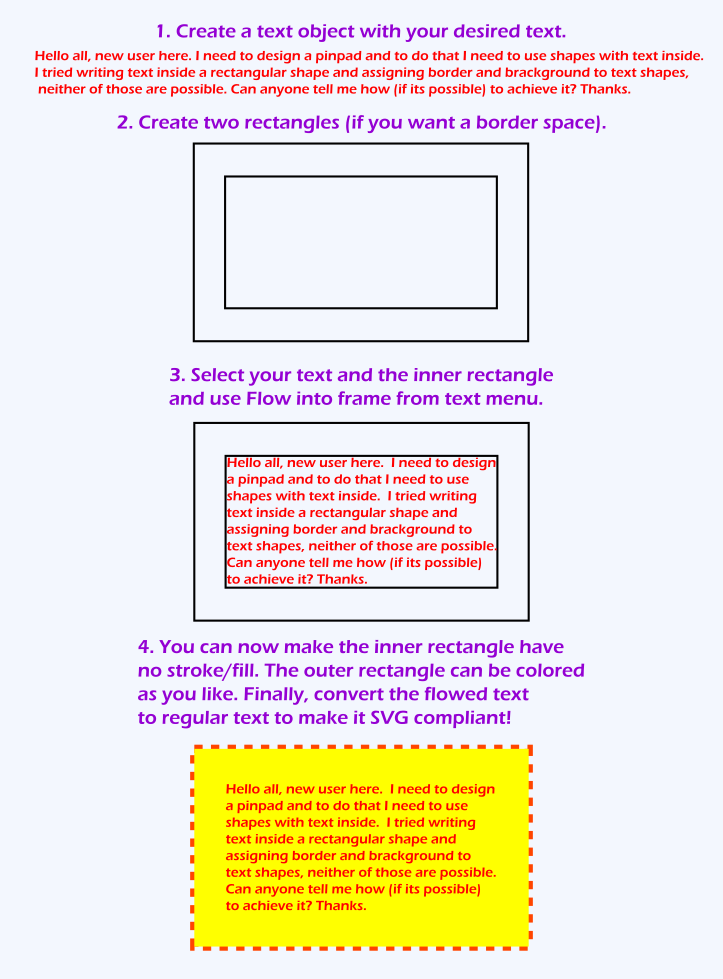Hello all, new user here. I need to desing a pinpad and to do that I need to use shapes with text inside. I tried writing text inside a rectangular shape and assigning border and brackground to text shapes, neither of those are possible. Can anyone tell me how (if its possible) to achieve it?
Thanks
How can I create rectangular shapes with centered text inside?
-
EstebanLB01
- Posts: 1
- Joined: Tue Apr 23, 2019 4:45 am
Re: How can I create rectangular shapes with centered text inside?
Here is a graphic description
Your mind is what you think it is.
 This is a read-only archive of the inkscapeforum.com site. You can search for info here or post new questions and comments at
This is a read-only archive of the inkscapeforum.com site. You can search for info here or post new questions and comments at