I am working on a file for Wikimedia Commons. It isn't difficult but still I am encountering a problem. It is about this file: http://s938.photobucket.com/albums/ad223/flyingdutchman12/?action=view¤t=CZ-IP01a_Okruh_a.png
It is a road sign and as you can see the corners are rounded. On the surface of it, the corners are rounded in the exact same way. But in truth they are not.
This is the question: How can I make the rounded corners exactly the same in all 4 corners?
Another rounded corner question
Re: Another rounded corner question
You could use the Rectangle tool and round the corners using the handle. You could probably also do it with the Star tool set on polygon and 4 corners with Alt + drag a handle. But the Rectangle tool would probably do the best job 
Basics - Help menu > Tutorials
Manual - Inkscape: Guide to a Vector Drawing Program
Inkscape Community - Inkscape FAQ - Gallery
Inkscape for Cutting Design
Manual - Inkscape: Guide to a Vector Drawing Program
Inkscape Community - Inkscape FAQ - Gallery
Inkscape for Cutting Design
Re: Another rounded corner question
As you can see in the picture, drawing it isn't a problem. The problem is making the corners exactly the same. Is there a way to measure it?
Re: Another rounded corner question
I have figured it out. By cutting out one of the corners (intersection) and then using it as a base in the other corners.
By asking the question, you sometimes come up with the answer yourself.
Thank you for answering, Brynn
By asking the question, you sometimes come up with the answer yourself.
Thank you for answering, Brynn
Re: Another rounded corner question
The Inkscape Rectangle tool has a rounded corner feature. It makes all the rounded corners exactly the same. If you're saying that you don't want to draw a new rectangle, but instead fix that existing one....I'm not sure. There's probably a trick you could do with geometry.....like draw a circle and divide it into 4 arcs, then apply each arc to a corner. But as long as it would take to do all that, you could draw the whole thing again anyway. As far as measuring the arc or the curve....I don't think there's a way to do that. I guess Extensions > Visualize Path > Dimensions might help? You could measure the length of the curved path with Measure path. But I don't know how to get degrees or angles or something like that.
Maybe someone else will have some ideas?
PS -- Ooops, I guess you found a solution while I was typing. Awesome!
Maybe someone else will have some ideas?
PS -- Ooops, I guess you found a solution while I was typing. Awesome!
Basics - Help menu > Tutorials
Manual - Inkscape: Guide to a Vector Drawing Program
Inkscape Community - Inkscape FAQ - Gallery
Inkscape for Cutting Design
Manual - Inkscape: Guide to a Vector Drawing Program
Inkscape Community - Inkscape FAQ - Gallery
Inkscape for Cutting Design
Re: Another rounded corner question
Do you mean the Fill and Stroke/Stroke Style and then Cap-feature of Inkscape. Otherwise I don't know what you are talking about. Problem is that I want the corners to be very round. Not just round.
And that is not possible with the Stroke style-feature.
I didn't read your whole message. So there was no need to react to your message. Yes, I have found a solution. Thanks again for answering.
And that is not possible with the Stroke style-feature.
I didn't read your whole message. So there was no need to react to your message. Yes, I have found a solution. Thanks again for answering.
Re: Another rounded corner question
Using Stroke style can only get you so far. To round the corners of a rectangle I'd use the rounded corners feature of the rectangle tool. There are circle handles in the corner of the rectangle when Rectangle tool is active, drag the handle while holding Ctrl to make the corners symmetrically round.
It's hard to say from your image but it might be that the object isn't a rectangle at all, if the sides aren't straight but slightly curved. In that case you can create a 4-point star, adjust the handles to get a shape similar to a rectangle and increase the Rounded: option a bit.
It's hard to say from your image but it might be that the object isn't a rectangle at all, if the sides aren't straight but slightly curved. In that case you can create a 4-point star, adjust the handles to get a shape similar to a rectangle and increase the Rounded: option a bit.
- Attachments
-
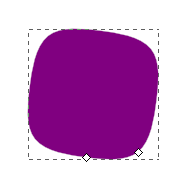
- star.png (3.71 KiB) Viewed 1740 times
just hand over the chocolate and nobody gets hurt
Inkscape Manual on Floss
Inkscape FAQ
very comprehensive Inkscape guide
Inkscape 0.48 Illustrator's Cookbook - 109 recipes to learn and explore Inkscape - with SVG examples to download
Inkscape Manual on Floss
Inkscape FAQ
very comprehensive Inkscape guide
Inkscape 0.48 Illustrator's Cookbook - 109 recipes to learn and explore Inkscape - with SVG examples to download
Re: Another rounded corner question
I thought I knew a lot of Inkscape and then this. My solution is also possible but requires more work. This will do. Thank you both.
 This is a read-only archive of the inkscapeforum.com site. You can search for info here or post new questions and comments at
This is a read-only archive of the inkscapeforum.com site. You can search for info here or post new questions and comments at