Saving a .png file with transparent background
-
jsgthomson
- Posts: 20
- Joined: Tue Aug 11, 2015 9:16 am
Saving a .png file with transparent background
Hi Guys and Girls,
All I am trying to do is add 3 words in text in white (no color, graphics or images) to an inkscape file and save with a transparent .png file. I have done this often with other programs but can see where to click the option... it's driving me crazy!
Please help!!!
Regards,
jsgthomson
All I am trying to do is add 3 words in text in white (no color, graphics or images) to an inkscape file and save with a transparent .png file. I have done this often with other programs but can see where to click the option... it's driving me crazy!
Please help!!!
Regards,
jsgthomson
-
jsgthomson
- Posts: 20
- Joined: Tue Aug 11, 2015 9:16 am
Re: Saving a .png file with transparent background
I know this is basic but someone pls help...
Re: Saving a .png file with transparent background
For png-s with transparency you need to export to png instead of the save as png.
More than that it is a good idea to preserve the image by saving it as an svg for future edits.
Still the png can end up not being transparent depending on your drawing.
More than that it is a good idea to preserve the image by saving it as an svg for future edits.
Still the png can end up not being transparent depending on your drawing.
-
jsgthomson
- Posts: 20
- Joined: Tue Aug 11, 2015 9:16 am
Re: Saving a .png file with transparent background
"Still the png can end up not being transparent depending on your drawing." - I know that is why I'm asking the question... :$ Still no joy!
Re: Saving a .png file with transparent background
Then share the file in question, so we can see what's exactly causing this.
Without that it's just guessing.
Without that it's just guessing.
-
jsgthomson
- Posts: 20
- Joined: Tue Aug 11, 2015 9:16 am
Re: Saving a .png file with transparent background
All I'm doing is opening a file adding 3 words (times new roman) changing color to white and then trying to save with transparent background.
Regards,
jsgthomson
Regards,
jsgthomson
Re: Saving a .png file with transparent background
Maybe the answer to the question is this:
In short: background is transparent by default. Exporting to PNG should give you a transparent background.
In long:
- Open a new document
- as said above, by default the background is transparent (you can check in File -> Document properties -> Background color)
- type your text
- click anywhere in your document (to get out of text editing mode), then select your text object using .
.
- with your text object selected, leftclick on a color to change the fill color. If I understand correctly, you want white text on a transparent background? Then leftclick on white. You will of course no longer see your text (white on a white screen). If you want, you can (temporarily) put a coloured rectangle under your text, maybe in a separate layer which you can hide before exporting.
- File -> Export PNG image, choose filename (Export as), then click on Export.
In short: background is transparent by default. Exporting to PNG should give you a transparent background.
In long:
- Open a new document
- as said above, by default the background is transparent (you can check in File -> Document properties -> Background color)
- type your text

- click anywhere in your document (to get out of text editing mode), then select your text object using
 .
.- with your text object selected, leftclick on a color to change the fill color. If I understand correctly, you want white text on a transparent background? Then leftclick on white. You will of course no longer see your text (white on a white screen). If you want, you can (temporarily) put a coloured rectangle under your text, maybe in a separate layer which you can hide before exporting.
- File -> Export PNG image, choose filename (Export as), then click on Export.
Portfolio bartovan.com
Tumblr / Instagram / Pinterest / Facebook / Twitter / OpenClipArt
Shop at Society6 / RedBubble
Using latest stable Inkscape on Ubuntu (current stable release) and Win 7.
Tumblr / Instagram / Pinterest / Facebook / Twitter / OpenClipArt
Shop at Society6 / RedBubble
Using latest stable Inkscape on Ubuntu (current stable release) and Win 7.
-
jsgthomson
- Posts: 20
- Joined: Tue Aug 11, 2015 9:16 am
Re: Saving a .png file with transparent background
Thank you - ive tried that probably 50 times but no... having said that my document properties is not opening now so possible gilch in programme..???? I wasnt opening properly yesterday so reinstalled 3 times and now this :$
-
jsgthomson
- Posts: 20
- Joined: Tue Aug 11, 2015 9:16 am
Re: Saving a .png file with transparent background
I am going to go for a reinstall to see if that makes any difference :$
Back soon
Back soon
-
jsgthomson
- Posts: 20
- Joined: Tue Aug 11, 2015 9:16 am
Re: Saving a .png file with transparent background
No still no document properties box appearing ?????
Re: Saving a .png file with transparent background
It probably appears, maybe it is screen setting related, as in this case?
Re: Saving a .png file with transparent background
jsgthomson wrote:Thank you - ive tried that probably 50 times but no...
What do you mean exactly by "no"? What exactly is happening, and what would you have expected or wanted to happen? (In small and detailed steps please).
Portfolio bartovan.com
Tumblr / Instagram / Pinterest / Facebook / Twitter / OpenClipArt
Shop at Society6 / RedBubble
Using latest stable Inkscape on Ubuntu (current stable release) and Win 7.
Tumblr / Instagram / Pinterest / Facebook / Twitter / OpenClipArt
Shop at Society6 / RedBubble
Using latest stable Inkscape on Ubuntu (current stable release) and Win 7.
Re: Saving a .png file with transparent background
You have to set the document properties Alpha channel to be transparent.
- Attachments
-
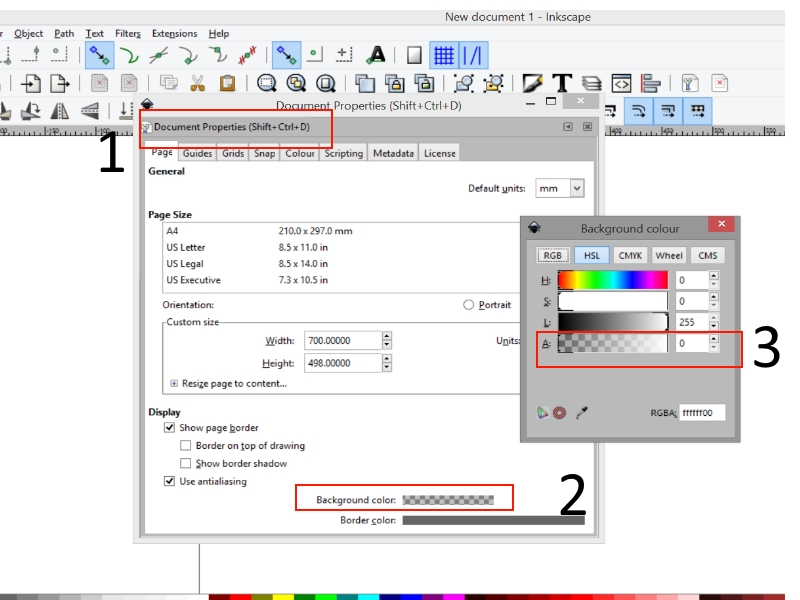
- help 2.jpg (177.82 KiB) Viewed 3975 times
Re: Saving a .png file with transparent background
Are you trying to add text to raster format image (a pre-exising PNG or JPG, or etc.) that you opened in Inkscape? If that's the case, you will not be able to do it at all, with Inkscape, unless you convert the whole thing to vector, and then export back to PNG.
If this is what you're trying to do, you should use a raster editor, like GIMP, instead of Inkscape.
If you're still looking for Document Properties -- after clicking to open it, look in the docking area. Starting in version 0.91, all dialogs are docked by default. You can undock, if you like.
If this is what you're trying to do, you should use a raster editor, like GIMP, instead of Inkscape.
If you're still looking for Document Properties -- after clicking to open it, look in the docking area. Starting in version 0.91, all dialogs are docked by default. You can undock, if you like.
Basics - Help menu > Tutorials
Manual - Inkscape: Guide to a Vector Drawing Program
Inkscape Community - Inkscape FAQ - Gallery
Inkscape for Cutting Design
Manual - Inkscape: Guide to a Vector Drawing Program
Inkscape Community - Inkscape FAQ - Gallery
Inkscape for Cutting Design
Re: Saving a .png file with transparent background
OR, if you're using a Mac OS X system, and you're pasting the image at any time using Inkscape, you could be running into this bug https://inkscape.org/en/learn/faq/#Copy ... es_objects
Basics - Help menu > Tutorials
Manual - Inkscape: Guide to a Vector Drawing Program
Inkscape Community - Inkscape FAQ - Gallery
Inkscape for Cutting Design
Manual - Inkscape: Guide to a Vector Drawing Program
Inkscape Community - Inkscape FAQ - Gallery
Inkscape for Cutting Design
 This is a read-only archive of the inkscapeforum.com site. You can search for info here or post new questions and comments at
This is a read-only archive of the inkscapeforum.com site. You can search for info here or post new questions and comments at 