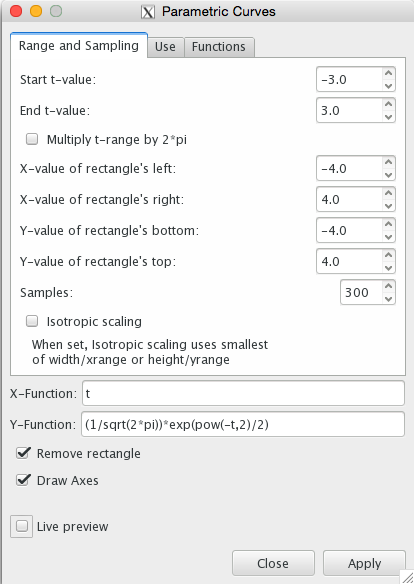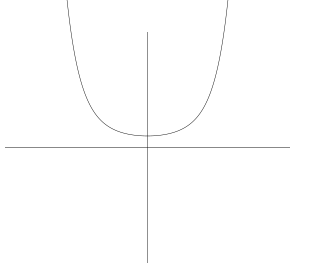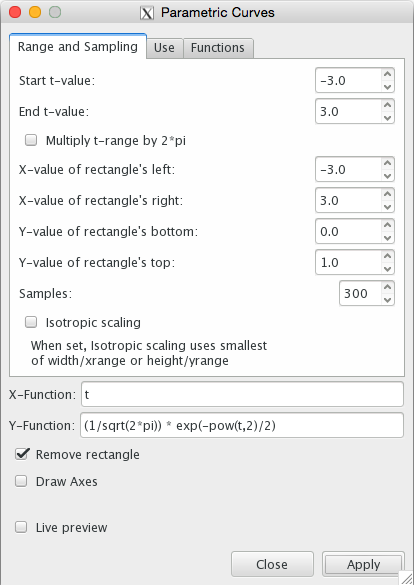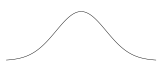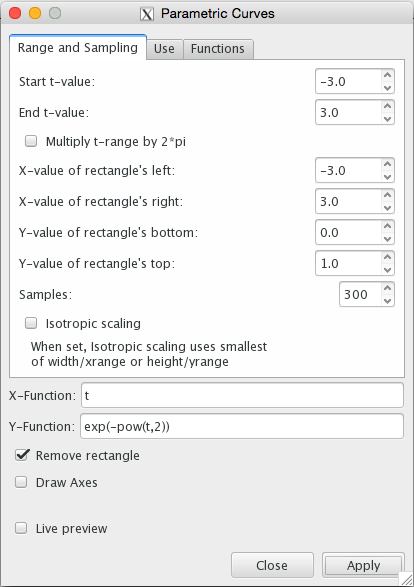Hello,
I'd like to draw a normal distribution (https://en.wikipedia.org/wiki/Normal_distribution) within inkscape.
I've attempted to use the Parametric Curves tool but I don't seem to be using it correctly. Here is what I've tried:
And this is what I end up with:
Can anyone tell me what I'm doing wrong?
Also, is there documentation for this function anywhere? The best I can find is pretty sparse: http://tavmjong.free.fr/INKSCAPE/MANUAL ... ender.html
Generate a normal (gaussian) distribution
Re: Generate a normal (gaussian) distribution
Offhand you are missing the e and the negative is on the wrong 2, it should be negative one half
Your mind is what you think it is.
-
santoshamb
- Posts: 2
- Joined: Thu Jun 23, 2016 5:00 am
Re: Generate a normal (gaussian) distribution
Hi Druban,
Thanks a lot for the reply, I really appreciate it.
exp(t) is the same as e^t, so there isn't an e missing. Also, x/2 is the same as 1/2 * x, so the 2 is fine. However, you are right about the negative, it should be outside the exponent. This is why my function was increasing and not decaying as |t| increased.
For anybody stumbling upon this post, here is the formula (with some updated settings to isolate the curve).
This makes the following curve:
From here you can also add standard deviation if you want to stretch it.
If all you want is the bell shape, you don't need the complete formula. The first part (1/sqrt(2*pi) just ensures that the area under the curve = 1, while the dividing by 2 just ensures that variance is 1. But if all you want is a visual, you can enter a simpler formula.
Thanks a lot for the reply, I really appreciate it.
exp(t) is the same as e^t, so there isn't an e missing. Also, x/2 is the same as 1/2 * x, so the 2 is fine. However, you are right about the negative, it should be outside the exponent. This is why my function was increasing and not decaying as |t| increased.
For anybody stumbling upon this post, here is the formula (with some updated settings to isolate the curve).
This makes the following curve:
From here you can also add standard deviation if you want to stretch it.
If all you want is the bell shape, you don't need the complete formula. The first part (1/sqrt(2*pi) just ensures that the area under the curve = 1, while the dividing by 2 just ensures that variance is 1. But if all you want is a visual, you can enter a simpler formula.
 This is a read-only archive of the inkscapeforum.com site. You can search for info here or post new questions and comments at
This is a read-only archive of the inkscapeforum.com site. You can search for info here or post new questions and comments at