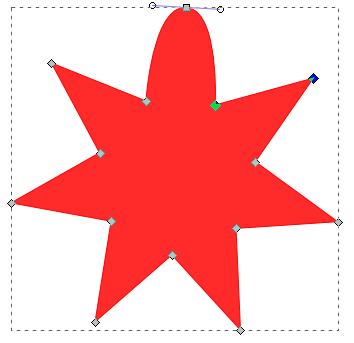Mariam87 wrote:Another observation that this happens on my laptop. In the Fab Lab where I go we didn't face this problem, we always save with this setting and I can see the pdf normally. Does the pc/laptop specification itself makes a diffrence?
The PC/laptop specification itself won't make a difference - what does though is the version of
cairo which Inkscape installed on that system uses (older versions of cairo did not have this issue). Details may vary depending on the OS installed on the PC - with any kind of Linux distro installed, cairo is provided by the system; with Windows (or OS X), cairo is included in the Inkscape package for that OS.
For Windows, a possible workaround might be to use the 32bit installer packages for Inkscape (they include a rather dated version of cairo which is not affected by this specific issue).
 This is a read-only archive of the inkscapeforum.com site. You can search for info here or post new questions and comments at
This is a read-only archive of the inkscapeforum.com site. You can search for info here or post new questions and comments at