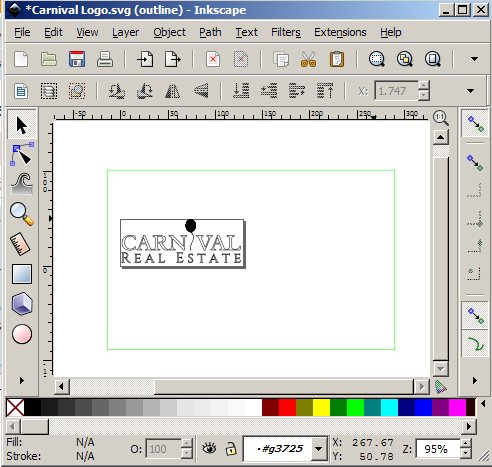I did CTRL-A
I selected the top right of the box and holding CTRL dragged it to scale the image larger.
Afterwards, only a small square is visible at the bottom left of the newly scaled drawing.
Help please!
I have attached before and after photos. I am new to inkscape, so please forgive if I have overlooked something simple. #vectornewb
 This is a read-only archive of the inkscapeforum.com site. You can search for info here or post new questions and comments at
This is a read-only archive of the inkscapeforum.com site. You can search for info here or post new questions and comments at