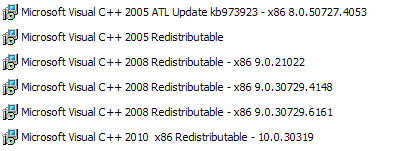Help!
I need to get Inkscape working on an older version of windows...
I need to get Inkscape working on an older version of windows...
My company refuses to update there windows OS from XP to a newer version till they absolutely meaning our art program in which I teach intellectually disabled artist I have trouble teaching Computer Graphics... 
Help!
Help!
Re: I need to get Inkscape working on an older version of windows...
EimGhey wrote:My company refuses to update there windows OS from XP to a newer version till they absolutely meaning our art program in which I teach intellectually disabled artist I have trouble teaching Computer Graphics...
Help!
Wow... that company needs a speech!
... but it's relatively easy to install Inkscape 0.48.5 there It has to be a 32 bit version, because I think that the machines with Win XP are very old.
https://inkscape.org/en/download/windows/
Perhaps a Inkscape 0.91 oft 32bit can also run there.
Or the problem is other ?
If you have problems:
1.- Post a sample (or samples) of your file please.
2.- Please check here:
http://tavmjong.free.fr/INKSCAPE/MANUAL/html/index.html
3.- If you manage to solve your problem, please post here your solution.
1.- Post a sample (or samples) of your file please.
2.- Please check here:
http://tavmjong.free.fr/INKSCAPE/MANUAL/html/index.html
3.- If you manage to solve your problem, please post here your solution.
Re: I need to get Inkscape working on an older version of windows...
Wow... that company needs a speech!
... but it's relatively easy to install Inkscape 0.48.5 there It has to be a 32 bit version, because I think that the machines with Win XP are very old.
https://inkscape.org/en/download/windows/
Okay I'll try... Mind you this company is serving disabled clients...
Re: I need to get Inkscape working on an older version of windows...
"this program has requested the runtime to terminate it in an unusual way"
I am still getting this message...
I am still getting this message...
-
tylerdurden
- Posts: 2344
- Joined: Sun Apr 14, 2013 12:04 pm
- Location: Michigan, USA
Re: I need to get Inkscape working on an older version of windows...
v0.91 is running under XP here with no issues.
If you like, post your system specifications and version of inkscape you downloaded.
If you like, post your system specifications and version of inkscape you downloaded.
Have a nice day.
I'm using Inkscape 0.92.2 (5c3e80d, 2017-08-06), 64 bit win8.1
The Inkscape manual has lots of helpful info! http://tavmjong.free.fr/INKSCAPE/MANUAL/html/
I'm using Inkscape 0.92.2 (5c3e80d, 2017-08-06), 64 bit win8.1
The Inkscape manual has lots of helpful info! http://tavmjong.free.fr/INKSCAPE/MANUAL/html/
Re: I need to get Inkscape working on an older version of windows...
EimGhey wrote:"this program has requested the runtime to terminate it in an unusual way"
I am still getting this message...
You have to post all the info you can. Are We talking of inkscape 0.48? Does your system is Windows XP 32 bits? What are the characteristics of your hardware? Do you use an special device (mouse, screen, etc)?.
The message of error mention something about Visual C++?
https://support.microsoft.com/en-us/kb/884538
- Just for trying, install Inkscape 0.91.
...
....
- You've thought about using Linux?
If you have problems:
1.- Post a sample (or samples) of your file please.
2.- Please check here:
http://tavmjong.free.fr/INKSCAPE/MANUAL/html/index.html
3.- If you manage to solve your problem, please post here your solution.
1.- Post a sample (or samples) of your file please.
2.- Please check here:
http://tavmjong.free.fr/INKSCAPE/MANUAL/html/index.html
3.- If you manage to solve your problem, please post here your solution.
Re: I need to get Inkscape working on an older version of windows...
My reply to the same message, posted at Inkscape Community: http://forum.inkscapecommunity.com/inde ... 31#msg2231
(perhaps the file size is too large for amount of RAM?) Still gathering facts....
(perhaps the file size is too large for amount of RAM?) Still gathering facts....
Basics - Help menu > Tutorials
Manual - Inkscape: Guide to a Vector Drawing Program
Inkscape Community - Inkscape FAQ - Gallery
Inkscape for Cutting Design
Manual - Inkscape: Guide to a Vector Drawing Program
Inkscape Community - Inkscape FAQ - Gallery
Inkscape for Cutting Design
Re: I need to get Inkscape working on an older version of windows...
Blank Document...
0.99 GBs of Ram
Crashes Randomly
0.99 GBs of Ram
Crashes Randomly
Re: I need to get Inkscape working on an older version of windows...
Please
Try to provide also the information We asked before. Does your PC is Intel Pentium IV, core I3?, your hard drive is big, almost full?... Do you have a special screen monitor, maybe??. Do you have installed another special software??... I can only guess...
by example:
https://www.youtube.com/watch?v=4yC2JhGkmtw
0.99GB it's not much but I think it's enough to run Inkscape (I think?). So still I don't have a clue which could it be the problem
tylerdurden:
It could also help here If you can also provide the info about your Windows XP machine.
I suspect that the Visual C++ package is involved. Do you have them installed in your PC?. If you have and EimGhey don't, so there is more evidence for my suspect.
Try to provide also the information We asked before. Does your PC is Intel Pentium IV, core I3?, your hard drive is big, almost full?... Do you have a special screen monitor, maybe??. Do you have installed another special software??... I can only guess...
by example:
https://www.youtube.com/watch?v=4yC2JhGkmtw
0.99GB it's not much but I think it's enough to run Inkscape (I think?). So still I don't have a clue which could it be the problem
tylerdurden:
It could also help here If you can also provide the info about your Windows XP machine.
I suspect that the Visual C++ package is involved. Do you have them installed in your PC?. If you have and EimGhey don't, so there is more evidence for my suspect.
If you have problems:
1.- Post a sample (or samples) of your file please.
2.- Please check here:
http://tavmjong.free.fr/INKSCAPE/MANUAL/html/index.html
3.- If you manage to solve your problem, please post here your solution.
1.- Post a sample (or samples) of your file please.
2.- Please check here:
http://tavmjong.free.fr/INKSCAPE/MANUAL/html/index.html
3.- If you manage to solve your problem, please post here your solution.
-
tylerdurden
- Posts: 2344
- Joined: Sun Apr 14, 2013 12:04 pm
- Location: Michigan, USA
Re: I need to get Inkscape working on an older version of windows...
hulf2012 wrote:It could also help here If you can also provide the info about your Windows XP machine. I suspect that the Visual C++ package is involved.
WinXP SP3 on Toshiba Laptop: P4, 2.8Ghz-HT, 2GB ram
Nvidia Gforce FxGo5200
Have a nice day.
I'm using Inkscape 0.92.2 (5c3e80d, 2017-08-06), 64 bit win8.1
The Inkscape manual has lots of helpful info! http://tavmjong.free.fr/INKSCAPE/MANUAL/html/
I'm using Inkscape 0.92.2 (5c3e80d, 2017-08-06), 64 bit win8.1
The Inkscape manual has lots of helpful info! http://tavmjong.free.fr/INKSCAPE/MANUAL/html/
Re: I need to get Inkscape working on an older version of windows...
Thanks
Your machine has 2gb of ram. Maybe, at the end it's a RAM problem.
Let's what the OP have to say.
Greetings
Your machine has 2gb of ram. Maybe, at the end it's a RAM problem.
Let's what the OP have to say.
Greetings
If you have problems:
1.- Post a sample (or samples) of your file please.
2.- Please check here:
http://tavmjong.free.fr/INKSCAPE/MANUAL/html/index.html
3.- If you manage to solve your problem, please post here your solution.
1.- Post a sample (or samples) of your file please.
2.- Please check here:
http://tavmjong.free.fr/INKSCAPE/MANUAL/html/index.html
3.- If you manage to solve your problem, please post here your solution.
Re: I need to get Inkscape working on an older version of windows...
EimGhey wrote:Blank Document...
0.99 GBs of Ram
Crashes Randomly
That's just less that 1 gb of RAM. Without any further info, I would say that's the problem. I would not expect to be able to work on a 1 mb file, with that. But we have precious little to go on.
I have an old XP machine, a desktop which came with 1 gb RAM, and I added another gb myself. But as far as I know, you can't add more RAM to laptops.
I can't imagine the employer understands the problem, if he/she is expecting you to create graphics on a machine with 1 gb RAM. Not with Inkscape anyway. Maybe there are other graphics programs which don't rely on RAM. But it sounds like your computer has ancient everything. I'd probably be surprised if you could use Illustrator on that machine either!
Which version of Inkscape are you trying to use? If it's the 64-bit version of 0.91, try hiding the rulers (View menu > Show/Hide). If that fixes the problem, you could either continue to use it without rulers, or install the 32-bit version of 0.91, where the problem does not occur.
Basics - Help menu > Tutorials
Manual - Inkscape: Guide to a Vector Drawing Program
Inkscape Community - Inkscape FAQ - Gallery
Inkscape for Cutting Design
Manual - Inkscape: Guide to a Vector Drawing Program
Inkscape Community - Inkscape FAQ - Gallery
Inkscape for Cutting Design
Re: I need to get Inkscape working on an older version of windows...
- maybe not to your specific laptop, but many others allow for a lot more RAM.But as far as I know, you can't add more RAM to laptops.
@EimGhey: don't use the 64bit version, it will make things worse. (probably, though, your system is 32bit anyway - there's no obvious reason to use a 64bit Windows for any computer with less than 4GB of RAM).
For the rest, I agree with Brynn - doing serious graphics with this kind of hardware is near impossible nowadays.
Something doesn't work? - Keeping an eye on the status bar can save you a lot of time!
Inkscape FAQ - Learning Resources - Website with tutorials (German and English)
Inkscape FAQ - Learning Resources - Website with tutorials (German and English)
 This is a read-only archive of the inkscapeforum.com site. You can search for info here or post new questions and comments at
This is a read-only archive of the inkscapeforum.com site. You can search for info here or post new questions and comments at