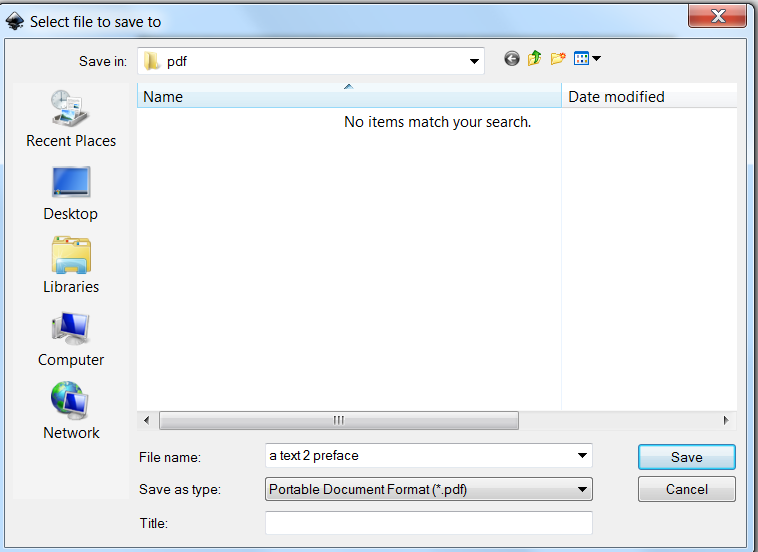My method:
1. Open svg.
2. Select FILE / PRINT / General Tab / PDF Complete / Print.
3. Inkscape will go into a state of "Not Responding" for about 5-minutes.
4. Then a message will come up saying "Location is not available. Filename refers to a location that is unavailable. It could be on hard drive on this computer, or on a network. Check to make sure that the disk is properly inserted, or that you are connected to the Internet on your network, then try again. If it still cannot be located,, the information might have been moved to a different location.'
5. 'PDF Complete Document Creations Options' pops open. In DRIVES it will show the wrong folder every single time, always the same folder, it will not display the folder my svg was selected from.
6. I will change DRIVES to the correct folder.
7. It will then give a message saying "No items match your search."
8. Process has failed and I am unable to select my file (which I had open right at the beginning of the process.)
I have a few hundred Inkscape svgs and exactly the same thing happens no matter which one I try to get a pdf out of.
Any ideas from those much wiser than me?
I've also tried 'SAVE AS' a pdf. See below... After I select SAVE the pdf is created but it is always blank..
 This is a read-only archive of the inkscapeforum.com site. You can search for info here or post new questions and comments at
This is a read-only archive of the inkscapeforum.com site. You can search for info here or post new questions and comments at