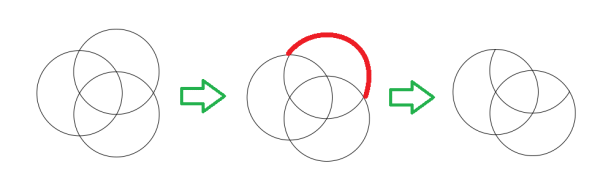Hey All,
Just started using Inkscape, but having trouble with a specific part on removing lines. I've tried the various path tools, such as "Difference", "Division" etc. but I can't seem to hit the right combination. I basically have the 3 circles (shapes) as shown in the example, and I'm trying to remove one of the outside lines. Can someone help? I thought there might be an option to remove a line between intersections, but I can't immediately see anything.
Thanks!
Removing lines between intersections?
Re: Removing lines between intersections?
Hello
When using boolean operations on Inkscape, keep in mind that they use ONE path against ONE path.
In your case, try:
- Duplicate each of the two circle paths in the bottom
- In order not being confused, move thode duplicates to one side. It's better to move them using "Shift+ arrow key", because later you can locate in the original position easily
- Are you still there??... The remaining paths that are still in location, Join them or Combine them (Ctrl + K).
- Now you have one path that you can use it to intersect the top circle.
- You can move the remained duplicates to the original position.
When using boolean operations on Inkscape, keep in mind that they use ONE path against ONE path.
In your case, try:
- Duplicate each of the two circle paths in the bottom
- In order not being confused, move thode duplicates to one side. It's better to move them using "Shift+ arrow key", because later you can locate in the original position easily
- Are you still there??... The remaining paths that are still in location, Join them or Combine them (Ctrl + K).
- Now you have one path that you can use it to intersect the top circle.
- You can move the remained duplicates to the original position.
If you have problems:
1.- Post a sample (or samples) of your file please.
2.- Please check here:
http://tavmjong.free.fr/INKSCAPE/MANUAL/html/index.html
3.- If you manage to solve your problem, please post here your solution.
1.- Post a sample (or samples) of your file please.
2.- Please check here:
http://tavmjong.free.fr/INKSCAPE/MANUAL/html/index.html
3.- If you manage to solve your problem, please post here your solution.
Re: Removing lines between intersections?
Thanks! That did the trick!
 This is a read-only archive of the inkscapeforum.com site. You can search for info here or post new questions and comments at
This is a read-only archive of the inkscapeforum.com site. You can search for info here or post new questions and comments at