Hi!
When working with text, I'd like
- Inner glow
- Outer glow
(and no glow/stroke being in front of next letter)
How do I do this?
Inner and outer glow
-
tylerdurden
- Posts: 2344
- Joined: Sun Apr 14, 2013 12:04 pm
- Location: Michigan, USA
Re: Inner and outer glow
gsoler wrote:When working with text, I'd like
- Inner glow
- Outer glow
(and no glow/stroke being in front of next letter)
Do you have a link to an example style?
What have you tried so far?
Have a nice day.
I'm using Inkscape 0.92.2 (5c3e80d, 2017-08-06), 64 bit win8.1
The Inkscape manual has lots of helpful info! http://tavmjong.free.fr/INKSCAPE/MANUAL/html/
I'm using Inkscape 0.92.2 (5c3e80d, 2017-08-06), 64 bit win8.1
The Inkscape manual has lots of helpful info! http://tavmjong.free.fr/INKSCAPE/MANUAL/html/
Re: Inner and outer glow
Her is an example:
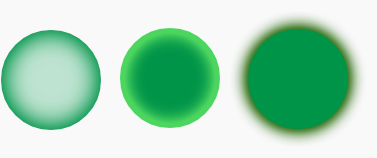 .
.
I've tried stroke and some filters,
but especially inner glow I miss.
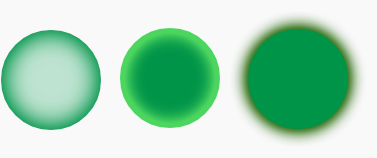 .
.I've tried stroke and some filters,
but especially inner glow I miss.
Re: Inner and outer glow
As a starting point, try playing with the Filters ‣ Shadows and Glows ‣ Drop Shadow… filter. There's a drop-down to let you select different types of drop shadow, including inner, and by setting both the offsets to zero you can get a simple inner/outer glow effect that might be sufficient for you.
Re: Inner and outer glow
Thank you!
For the above image, the current outer glow filter should work
However, often I want a type of stroke, inner and outer stroke, with a blur to go in the glow-direction.
Like here:
where I actually want a outer stroke, behind the letters,
not a middle-placed stroke that obscures next letter.
So, what I'm after is:
- Inner and outer stroke, with
-- size
-- blur
-- opacity
For the above image, the current outer glow filter should work
However, often I want a type of stroke, inner and outer stroke, with a blur to go in the glow-direction.
Like here:
where I actually want a outer stroke, behind the letters,
not a middle-placed stroke that obscures next letter.
So, what I'm after is:
- Inner and outer stroke, with
-- size
-- blur
-- opacity
 This is a read-only archive of the inkscapeforum.com site. You can search for info here or post new questions and comments at
This is a read-only archive of the inkscapeforum.com site. You can search for info here or post new questions and comments at 
