Hello, I'm trying to create some text that I can then cut out on my CNC plasma machine and the issue I have is that with the Vivaldi text it is too thin on one side of the letter for the cutter to make the cut. I've tried using Dynamic offset to increases the whole the letter thickness, which makes the open ends of the letters (a,d,e,o, etc) close up so that they won't be cut properly either. I assume there is a way to make the letters thicker without exploding it so much that the font is distorted but I have been searching for two days with no luck. Any ideas?
Thanks!
Frank
Making text larger without closing the open ends
-
tylerdurden
- Posts: 2344
- Joined: Sun Apr 14, 2013 12:04 pm
- Location: Michigan, USA
Re: Making text larger without closing the open ends
You may need to manually adjust each problematic character.
Change text to path, Ungroup and use node tool on thin areas.
Change text to path, Ungroup and use node tool on thin areas.
- Attachments
-
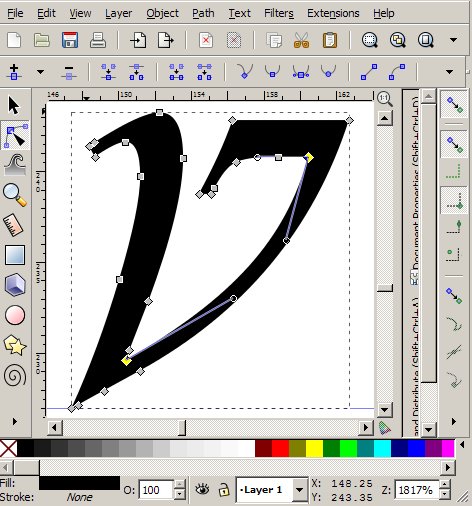
- GlyphTweak.jpg (59.28 KiB) Viewed 1394 times
Have a nice day.
I'm using Inkscape 0.92.2 (5c3e80d, 2017-08-06), 64 bit win8.1
The Inkscape manual has lots of helpful info! http://tavmjong.free.fr/INKSCAPE/MANUAL/html/
I'm using Inkscape 0.92.2 (5c3e80d, 2017-08-06), 64 bit win8.1
The Inkscape manual has lots of helpful info! http://tavmjong.free.fr/INKSCAPE/MANUAL/html/
Re: Making text larger without closing the open ends
Thank you sir for the reply.
I thought the software to run the machine was going to be tough but I'm finding figuring out ways to manipulate the drawings has been the most challenging.
Thanks again!
I thought the software to run the machine was going to be tough but I'm finding figuring out ways to manipulate the drawings has been the most challenging.
Thanks again!
 This is a read-only archive of the inkscapeforum.com site. You can search for info here or post new questions and comments at
This is a read-only archive of the inkscapeforum.com site. You can search for info here or post new questions and comments at