Hello everyone
I am trying to figure out ways to print words and sentences using inkscape!
The problem is if I upload an image file with words on it or directly type texts on the layer, the program traces the outline and prints letters in the form of outline writing.(like the attached image)
The result I want is to draw letters and sentences in forms of strokes like a person's handwriting.
Thank you for your help!
(Since it's my first time using inkscape it would be very helpful if you give me specific instructions)
How to print lines
How to print lines
- Attachments
-
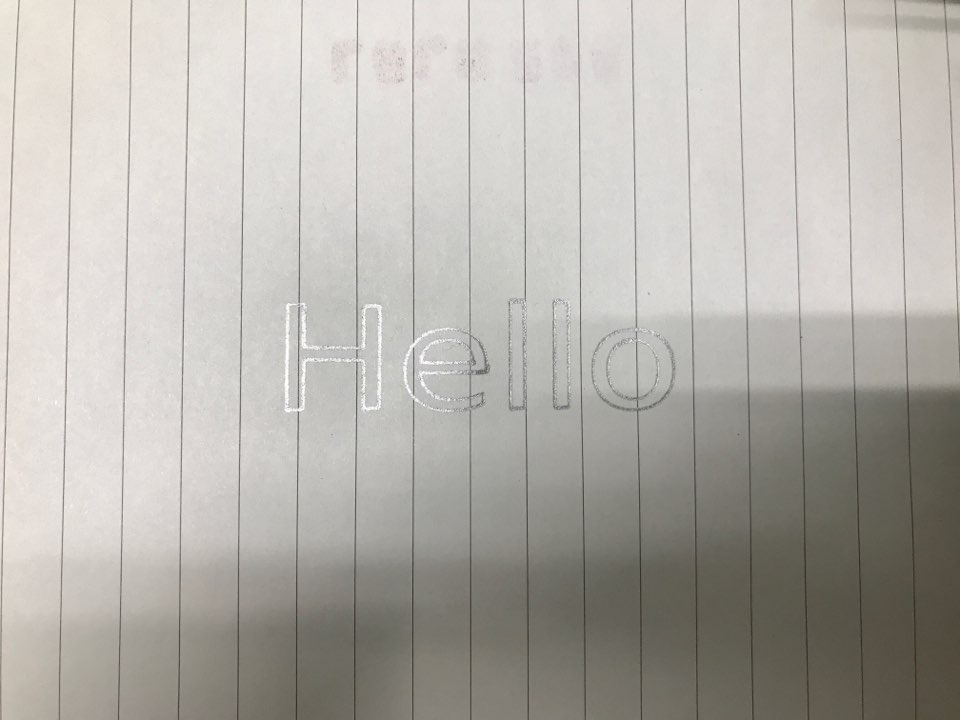
- XYplotter result.jpg (60.98 KiB) Viewed 1543 times
Re: How to print lines
Hi.
Try Extensions/Render/Hershey Text...
Try Extensions/Render/Hershey Text...
Re: How to print lines
I'm not sure if you're using the wrong font, or exactly what's happening. Hershey Text, as Lazur suggests, might be what you're looking for.
But if you type regular text with Inkscape, it should print exactly what you see in Inkscape.
Wait.....you said
What program are you talking about? Are you using a printer at home? You said something about uploading something. Are you using some kind of online printing service? Maybe it does something different than what you expect?
If Hershey Text doesn't work, please give us the specific steps you're taking, including a link to an online service, if you're using one, or including the name of another program if you're using one.
But if you type regular text with Inkscape, it should print exactly what you see in Inkscape.
Wait.....you said
the program traces the outline and prints letters in the form of outline writing
What program are you talking about? Are you using a printer at home? You said something about uploading something. Are you using some kind of online printing service? Maybe it does something different than what you expect?
If Hershey Text doesn't work, please give us the specific steps you're taking, including a link to an online service, if you're using one, or including the name of another program if you're using one.
Basics - Help menu > Tutorials
Manual - Inkscape: Guide to a Vector Drawing Program
Inkscape Community - Inkscape FAQ - Gallery
Inkscape for Cutting Design
Manual - Inkscape: Guide to a Vector Drawing Program
Inkscape Community - Inkscape FAQ - Gallery
Inkscape for Cutting Design
Re: How to print lines
Hi thank you for replying.
I guess my explanation was too vague.
So basically what I'm trying to do is to make my xy plotter(pen plotter) write words and sentences using inkscape. Like in this clip: https://www.youtube.com/watch?v=3ohDaX4uxKY
I downloaded the latest version of inkscape, got Hershey text, wrote a few words, chose a font face and clicked apply.
Then, I went to Idraw control and clicked apply to start the pen plotter.
The result is as in the last image. (Outline text)
Am I doing everything wrong? or is it just not possible to make a pen plotter write normal sentences using inkscape?
I guess my explanation was too vague.
So basically what I'm trying to do is to make my xy plotter(pen plotter) write words and sentences using inkscape. Like in this clip: https://www.youtube.com/watch?v=3ohDaX4uxKY
I downloaded the latest version of inkscape, got Hershey text, wrote a few words, chose a font face and clicked apply.
Then, I went to Idraw control and clicked apply to start the pen plotter.
The result is as in the last image. (Outline text)
Am I doing everything wrong? or is it just not possible to make a pen plotter write normal sentences using inkscape?
Re: How to print lines
Which Hershey font did you use? Can you share an example file?
Something doesn't work? - Keeping an eye on the status bar can save you a lot of time!
Inkscape FAQ - Learning Resources - Website with tutorials (German and English)
Inkscape FAQ - Learning Resources - Website with tutorials (German and English)
Re: How to print lines
This is the text, action and font face I selected in the Hershey Text extension.
- Attachments
-
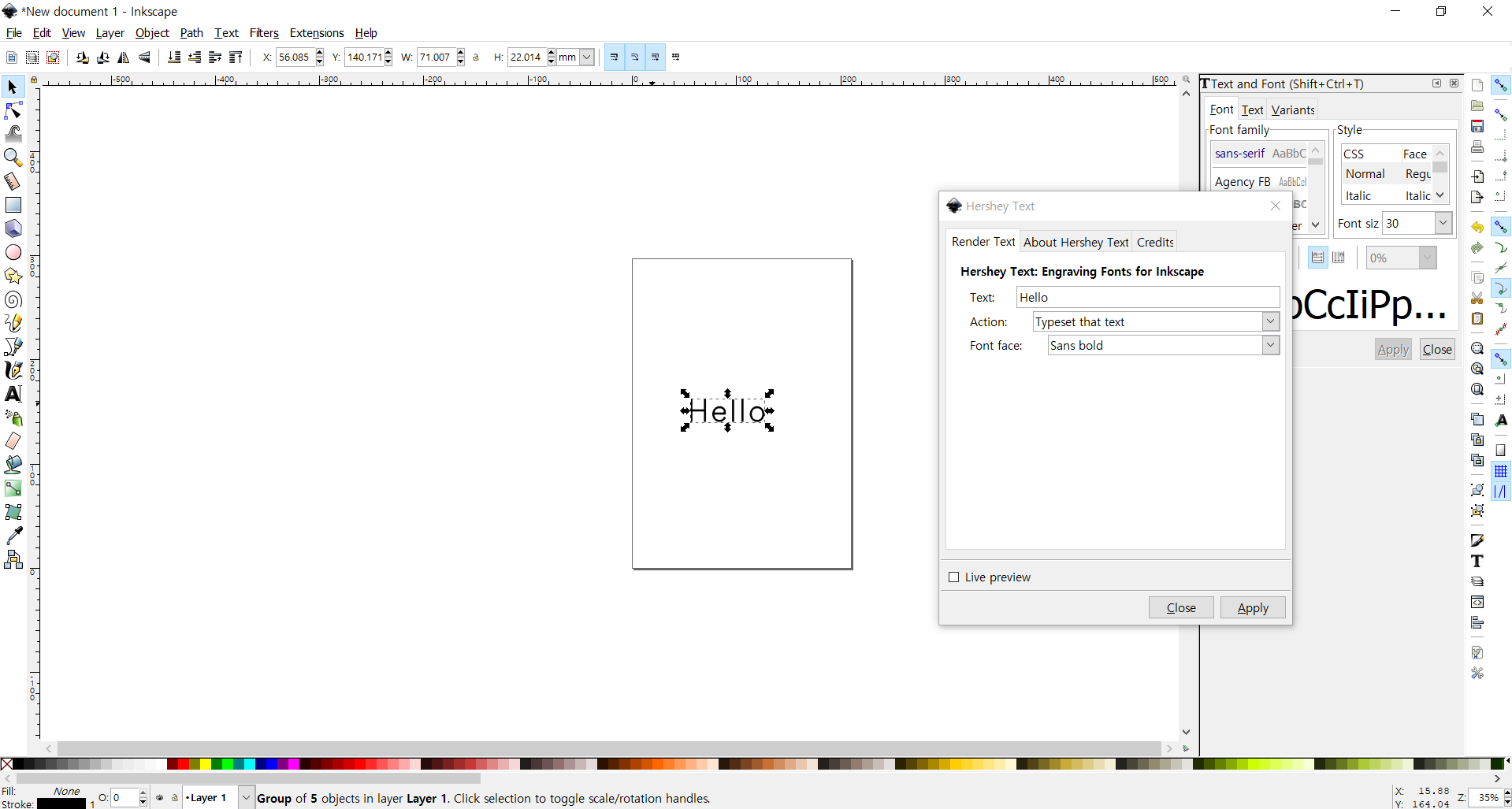
- step1.png (114.87 KiB) Viewed 1439 times
Re: How to print lines
Maybe I can't see well because it's small, but that looks like what you described that you want?
Basics - Help menu > Tutorials
Manual - Inkscape: Guide to a Vector Drawing Program
Inkscape Community - Inkscape FAQ - Gallery
Inkscape for Cutting Design
Manual - Inkscape: Guide to a Vector Drawing Program
Inkscape Community - Inkscape FAQ - Gallery
Inkscape for Cutting Design
Re: How to print lines
Yep, looks like that to me, too. Unless you do 'Stroke to path' on the letters later...
Something doesn't work? - Keeping an eye on the status bar can save you a lot of time!
Inkscape FAQ - Learning Resources - Website with tutorials (German and English)
Inkscape FAQ - Learning Resources - Website with tutorials (German and English)
 This is a read-only archive of the inkscapeforum.com site. You can search for info here or post new questions and comments at
This is a read-only archive of the inkscapeforum.com site. You can search for info here or post new questions and comments at