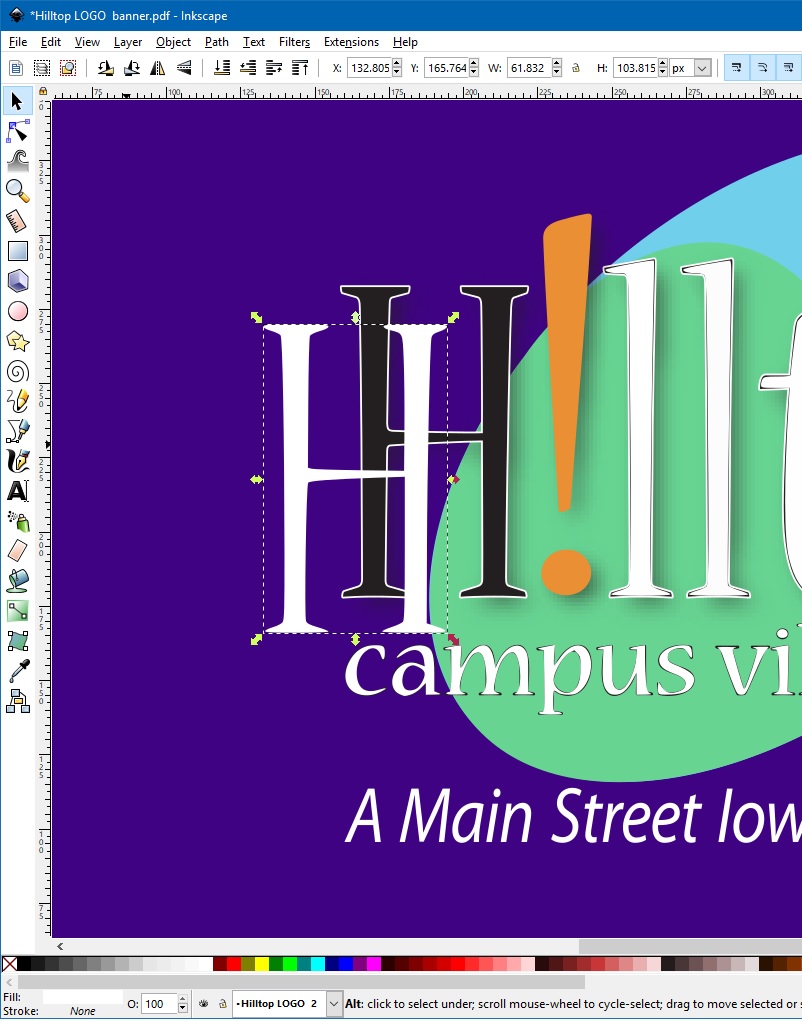I'm not a graphics guy. I use MSPaint for my graphics needs. That said, I'm on the board of a non-profit, and I find myself increasingly needing to edit vector art to send off to order banners or whatever. I downloaded Inkscape after someone telling me about it, and have been learning a tiny amount. The problem is I need to order a couple banners soon, and I'm having issues changing the text color without ending up with a weird outline I can't get rid of. I found this thread and thought I was set, but the instructions in there don't seem to work for me. I would assume the "text" in my image isn't technically text to the program, but more of a shape? I'm seriously clueless here, and appreciate any help I can get. I was simply trying to take the first image and turn it into the 2nd image.
Wow, resizing the screenshots to be small enough files really makes my effort look bad.
Edited: To add other thread I intended to link to.
[solved] Extra outline/stroke in kinda text?
-
Dodger6500
- Posts: 3
- Joined: Thu Sep 13, 2018 4:41 pm
-
tylerdurden
- Posts: 2344
- Joined: Sun Apr 14, 2013 12:04 pm
- Location: Michigan, USA
Re: Extra outline/stroke in kinda text?
The status bar indicates that stroke is "unset"... I'd try setting it to "none".
Have a nice day.
I'm using Inkscape 0.92.2 (5c3e80d, 2017-08-06), 64 bit win8.1
The Inkscape manual has lots of helpful info! http://tavmjong.free.fr/INKSCAPE/MANUAL/html/
I'm using Inkscape 0.92.2 (5c3e80d, 2017-08-06), 64 bit win8.1
The Inkscape manual has lots of helpful info! http://tavmjong.free.fr/INKSCAPE/MANUAL/html/
-
Dodger6500
- Posts: 3
- Joined: Thu Sep 13, 2018 4:41 pm
Re: Extra outline/stroke in kinda text?
I did try that, and it didn't appear to do anything. What I just discovered is that I can select the letters and drag them away, and it appears there's another black letter outlined in white beneath them that is causing the issue. However, I can't select that letter by itself.
I appreciate the help.
I appreciate the help.
-
tylerdurden
- Posts: 2344
- Joined: Sun Apr 14, 2013 12:04 pm
- Location: Michigan, USA
Re: Extra outline/stroke in kinda text?
I'm gonna guess a trace or bucket tool was used, and an original image is in the background.
At this point I would add a thin stroke to the white letters to hide the black letters (and their white outline).
At this point I would add a thin stroke to the white letters to hide the black letters (and their white outline).
Have a nice day.
I'm using Inkscape 0.92.2 (5c3e80d, 2017-08-06), 64 bit win8.1
The Inkscape manual has lots of helpful info! http://tavmjong.free.fr/INKSCAPE/MANUAL/html/
I'm using Inkscape 0.92.2 (5c3e80d, 2017-08-06), 64 bit win8.1
The Inkscape manual has lots of helpful info! http://tavmjong.free.fr/INKSCAPE/MANUAL/html/
-
Dodger6500
- Posts: 3
- Joined: Thu Sep 13, 2018 4:41 pm
Re: Extra outline/stroke in kinda text?
Wow, that worked perfectly. Thanks a ton, got my banners ordered in time for Saturday's event. (We're a last minute type group...)
-
tylerdurden
- Posts: 2344
- Joined: Sun Apr 14, 2013 12:04 pm
- Location: Michigan, USA
Re: Extra outline/stroke in kinda text?
Glad to hear it's working out.
Best for the future would be to get the correct font and start working from scratch. It looks like you have most of the skills to put together a lot of what you will need.
Best for the future would be to get the correct font and start working from scratch. It looks like you have most of the skills to put together a lot of what you will need.
Have a nice day.
I'm using Inkscape 0.92.2 (5c3e80d, 2017-08-06), 64 bit win8.1
The Inkscape manual has lots of helpful info! http://tavmjong.free.fr/INKSCAPE/MANUAL/html/
I'm using Inkscape 0.92.2 (5c3e80d, 2017-08-06), 64 bit win8.1
The Inkscape manual has lots of helpful info! http://tavmjong.free.fr/INKSCAPE/MANUAL/html/
 This is a read-only archive of the inkscapeforum.com site. You can search for info here or post new questions and comments at
This is a read-only archive of the inkscapeforum.com site. You can search for info here or post new questions and comments at