[Solved] 0.91 Win-64 / 32-bit won't start on Windows 7?
[Solved] 0.91 Win-64 / 32-bit won't start on Windows 7?
Dear all,
I am new to Inkscape, and have just downloaded the 0.91 version and installed it on my 64-bit PC running MS Windows 7. I chose a complete installation, during which no errors occurred. But then when I double clicked the desktop icon to start Inkscape, the Windows circular wait icon appeared for about 5-10 seconds, and then nothing happened, the cursor changed back to the arrow. The Inkscape window did not launch, and there were no error messages appearing either. Is it possible that I may have installed some other software that caused a conflict, or is there anything I have done wrong? Or is there any place in my computer that I can see the error log? Thank you!
Best Regards,
pengi.
I am new to Inkscape, and have just downloaded the 0.91 version and installed it on my 64-bit PC running MS Windows 7. I chose a complete installation, during which no errors occurred. But then when I double clicked the desktop icon to start Inkscape, the Windows circular wait icon appeared for about 5-10 seconds, and then nothing happened, the cursor changed back to the arrow. The Inkscape window did not launch, and there were no error messages appearing either. Is it possible that I may have installed some other software that caused a conflict, or is there anything I have done wrong? Or is there any place in my computer that I can see the error log? Thank you!
Best Regards,
pengi.
Last edited by pengi on Tue Feb 17, 2015 4:50 am, edited 2 times in total.
Re: Inkscape 0.91 Win-64 version won't start on Windows 7?
The same happens to me on windows 8.1 but Inkscape launches after almost 2 minutes. I'm looking forward to reading other replies to your post.
Re: Inkscape 0.91 Win-64 version won't start on Windows 7?
Did you get the 32-bit or 64-bit version of Inkscape? Both will work on 64-bit Win7, but it might provide some clues. Since you said "....the full installation...." I might guess you got the 32-bit version, because it comes in an exe installer. (Although I don't understand what a MSI file is, so maybe it is also an installer?) However, iir, after using the exe installer, in the last step of the installation, where you see the Finish button, the Run Inkscape the checkbox is checked by default. (Or maybe it's Start Inkscape, I can't remember the exact words.) So you would not have had to double-click to open Inkscape.
If you did something else, after you double-clicked, like clicking again, accidentally or otherwise, it might have forced Inkscape to open minimized. And if you have your taskbar set up with auto-hide option, you wouldn't see it on the taskbar (because the taskbar is hidden).
Did you make sure, if you got the 32-bit version, to install it in Program Files (x86)? Or if you got the 64-bit version, did you install in Program Files?
For pengi -- Have you tried to open it a 2nd time?
For Janne -- Does it still take 2 min to open a new blank doc? When I first install Inkscape, it does take a minute or 2 for it to open the first time. But after that, it just takes 20 to 30 seconds.
If you did something else, after you double-clicked, like clicking again, accidentally or otherwise, it might have forced Inkscape to open minimized. And if you have your taskbar set up with auto-hide option, you wouldn't see it on the taskbar (because the taskbar is hidden).
Did you make sure, if you got the 32-bit version, to install it in Program Files (x86)? Or if you got the 64-bit version, did you install in Program Files?
For pengi -- Have you tried to open it a 2nd time?
For Janne -- Does it still take 2 min to open a new blank doc? When I first install Inkscape, it does take a minute or 2 for it to open the first time. But after that, it just takes 20 to 30 seconds.
Basics - Help menu > Tutorials
Manual - Inkscape: Guide to a Vector Drawing Program
Inkscape Community - Inkscape FAQ - Gallery
Inkscape for Cutting Design
Manual - Inkscape: Guide to a Vector Drawing Program
Inkscape Community - Inkscape FAQ - Gallery
Inkscape for Cutting Design
Re: Inkscape 0.91 Win-64 version won't start on Windows 7?
brynn wrote:Did you get the 32-bit or 64-bit version of Inkscape? Both will work on 64-bit Win7, but it might provide some clues. Since you said "....the full installation...." I might guess you got the 32-bit version, because it comes in an exe installer. (Although I don't understand what a MSI file is, so maybe it is also an installer?) However, iir, after using the exe installer, in the last step of the installation, where you see the Finish button, the Run Inkscape the checkbox is checked by default. (Or maybe it's Start Inkscape, I can't remember the exact words.) So you would not have had to double-click to open Inkscape.
Thanks for your reply, brynn. I have got the 64-bit MSI installer version (inkscape-0.91-x64.msi), as the exe installer did not exist for the 64-bit Windows version in the download page (https://inkscape.org/en/download/windows/). I installed it to C:\Program Files\Inkscape (the default location), and, at the end of the MSI installation, there was no checkbox for running Inkscape, the installation window simply told me the installation completed.
I also tried to start the Windows Task Manager when I double clicked the icon to start Inkscape. The inkscape.exe appeared at the "Processes" tab for a few seconds, occupying some CPU resource (about 25), and then the whole entry disappeared. So I am quite sure the process was terminated.
Re: Inkscape 0.91 Win-64 version won't start on Windows 7?
After trying a few times without any progress, I decided to uninstall the 64-bit version and then installed the 32-bit exe version instead. The installation went ok (just took longer time to complete than the 64-bit version), and at the end of exe installation I could see the Run Inkscape checkbox with a tick in it. But for the 32-bit version, after waiting for about 1 minute for the software to start, an error window popped up: "Inkscape encountered an internal error and will close now." I retried by double clicking the Inkscape icon on Desktop, the same error window occurred immediately this time.
So, even the 32-bit version did not work on my PC. Will it be some software conflict?
So, even the 32-bit version did not work on my PC. Will it be some software conflict?
Re: Inkscape 0.91 Win-64 version won't start on Windows 7?
I've never heard of any software conflict. At least not that would prevent Inkscape from opening at all. Although in this case, it sounds more like it's crashing immediately upon opening. But there has to be a reason for this. I'm probably not well-qualified to solve this kind of problem. But I can at least ask a few questions. Others should be along tomorrow, who perhaps can be more help.
I don't know if this will provide any helpful diagnostic info. But will you try to open an image directly? (double-click on a file in Windows Explorer or other file manager, or right-click > Open). It doesn't sound like it will open, but can't hurt to try.
What about security? Do your security programs give clean scans?
When you installed 32-bit, did you also use the MSI installer? I did see a bug about the MSI installer. I don't know if it causes the problem of not being able to open Inkscape, but seems like it might. Let me get that link.... Well, I found 3 bugs, all reported over the last week. This is the one I was thinking of: https://bugs.launchpad.net/inkscape/+bug/1418274.
And this is another: https://bugs.launchpad.net/inkscape/+bug/1418598
The 3rd one doesn't seem applicable (although what do I know) but it's https://bugs.launchpad.net/inkscape/+bug/1418595.
But since you said you saw the Run Inkscape checkbox, maybe you used the EXE installer this time?
That's about twice as much cpu as I observe, also on Win7, 64-bit, when opening a new blank doc. (Intel(R) Core(TM)i7 CPU Q 720 @ 1.60GHz 1.60 GHz) I found a mention of a memory leak when using 16-bit color depth on Windows. (http://inkscape.13.n6.nabble.com/Window ... 66515.html) Although I don't know where to look, to find out what kind of color depth one is using. I might guess Control Panel > Display, but I'd have to do some investigating, to find out for sure.
That's about all I can come up with. But don't worry. We'll figure it out eventually
I don't know if this will provide any helpful diagnostic info. But will you try to open an image directly? (double-click on a file in Windows Explorer or other file manager, or right-click > Open). It doesn't sound like it will open, but can't hurt to try.
What about security? Do your security programs give clean scans?
When you installed 32-bit, did you also use the MSI installer? I did see a bug about the MSI installer. I don't know if it causes the problem of not being able to open Inkscape, but seems like it might. Let me get that link.... Well, I found 3 bugs, all reported over the last week. This is the one I was thinking of: https://bugs.launchpad.net/inkscape/+bug/1418274.
And this is another: https://bugs.launchpad.net/inkscape/+bug/1418598
The 3rd one doesn't seem applicable (although what do I know) but it's https://bugs.launchpad.net/inkscape/+bug/1418595.
But since you said you saw the Run Inkscape checkbox, maybe you used the EXE installer this time?
pengi wrote:I also tried to start the Windows Task Manager when I double clicked the icon to start Inkscape. The inkscape.exe appeared at the "Processes" tab for a few seconds, occupying some CPU resource (about 25), and then the whole entry disappeared. So I am quite sure the process was terminated.
That's about twice as much cpu as I observe, also on Win7, 64-bit, when opening a new blank doc. (Intel(R) Core(TM)i7 CPU Q 720 @ 1.60GHz 1.60 GHz) I found a mention of a memory leak when using 16-bit color depth on Windows. (http://inkscape.13.n6.nabble.com/Window ... 66515.html) Although I don't know where to look, to find out what kind of color depth one is using. I might guess Control Panel > Display, but I'd have to do some investigating, to find out for sure.
That's about all I can come up with. But don't worry. We'll figure it out eventually
Basics - Help menu > Tutorials
Manual - Inkscape: Guide to a Vector Drawing Program
Inkscape Community - Inkscape FAQ - Gallery
Inkscape for Cutting Design
Manual - Inkscape: Guide to a Vector Drawing Program
Inkscape Community - Inkscape FAQ - Gallery
Inkscape for Cutting Design
Re: Inkscape 0.91 Win-64 version won't start on Windows 7?
brynn wrote:
For Janne -- Does it still take 2 min to open a new blank doc? When I first install Inkscape, it does take a minute or 2 for it to open the first time. But after that, it just takes 20 to 30 seconds.
Tried to use a timer and it took 20.3 seconds this time to open a new blank doc! Woo Hoo!
Re: Inkscape 0.91 Win-64 version won't start on Windows 7?
brynn wrote:I don't know if this will provide any helpful diagnostic info. But will you try to open an image directly? (double-click on a file in Windows Explorer or other file manager, or right-click > Open). It doesn't sound like it will open, but can't hurt to try.
What about security? Do your security programs give clean scans?
When you installed 32-bit, did you also use the MSI installer?
Yes I am using the EXE file when installing the 32-bit version.
I have scanned the EXE file too with an up-to-date Avira, no virus was found.
With the 32-bit version installed, I also tried following your suggestion on right clicking on a JPEG image and then select Open. For the first time, the Inkscape software was not in the option, so I tried to add it manually. After that, a small "jpeg bitmap image import" window appeared for some choices. I just used all the default choices (Embed, From file, and None(auto)), and then clicked OK. But a few seconds later, the error window "Inkscape encountered an internal error and will close now." appeared.
I tried a few times with other JPEG images, Inkscape could be chosen after right clicking the file (reasonable since I added it previously), but then the same result ("jpeg bitmap image import" window followed by the error window) occurred.
BTW, one more piece of information: my Windows 7 is the Traditional Chinese version. Hopefully it won't be a problem?
Re: Inkscape 0.91 Win-64 version won't start on Windows 7?
Hello,
I'm not in a windows system right now, but I was thinking that if you try to open inkscape using in coomand line mode it may display some information errors
http://tavmjong.free.fr/INKSCAPE/MANUAL ... dLine.html
http://windows.microsoft.com/en-us/wind ... mpt-window
It could be relevant. But it would be better to ask to the developers:
https://inkscape.org/en/develop/bug-management/
If you already tried to uninstall completelly all the versions of inkscape...
Greetings
I'm not in a windows system right now, but I was thinking that if you try to open inkscape using in coomand line mode it may display some information errors
http://tavmjong.free.fr/INKSCAPE/MANUAL ... dLine.html
http://windows.microsoft.com/en-us/wind ... mpt-window
pengi wrote:BTW, one more piece of information: my Windows 7 is the Traditional Chinese version. Hopefully it won't be a problem?
It could be relevant. But it would be better to ask to the developers:
https://inkscape.org/en/develop/bug-management/
If you already tried to uninstall completelly all the versions of inkscape...
Greetings
If you have problems:
1.- Post a sample (or samples) of your file please.
2.- Please check here:
http://tavmjong.free.fr/INKSCAPE/MANUAL/html/index.html
3.- If you manage to solve your problem, please post here your solution.
1.- Post a sample (or samples) of your file please.
2.- Please check here:
http://tavmjong.free.fr/INKSCAPE/MANUAL/html/index.html
3.- If you manage to solve your problem, please post here your solution.
Re: Inkscape 0.91 Win-64 version won't start on Windows 7?
I have scanned the EXE file too with an up-to-date Avira, no virus was found.
Oh no. I meant could you possibly have some virus or malware on you system? So far, there have been no reports, at least none that I've seen, of Inkscape software being compromised. But if your system was compromised, it might prevent Inkscape from opening.
I don't think having installation on Chinese Windows should be any problem.
Were you able to check the color depth? Are you using a graphics tablet (not ipad kind of tablet)? Are you using a dual monitor setup for your system? How much RAM on you system?
Basics - Help menu > Tutorials
Manual - Inkscape: Guide to a Vector Drawing Program
Inkscape Community - Inkscape FAQ - Gallery
Inkscape for Cutting Design
Manual - Inkscape: Guide to a Vector Drawing Program
Inkscape Community - Inkscape FAQ - Gallery
Inkscape for Cutting Design
Re: Inkscape 0.91 Win-64 version won't start on Windows 7?
hulf2012 wrote:Hello,
I'm not in a windows system right now, but I was thinking that if you try to open inkscape using in coomand line mode it may display some information errors
Thank you for your suggestion. I tried to run inkscape on command mode like this, and got the following errors:
Code: Select all
C:\Program Files (x86)\Inkscape>inkscape --select=Mylogo --verb ObjectFlipVertically --verb FileSave --verb FileClose d:\NewTux.svg
(inkscape.exe:4960): GLib-CRITICAL **: g_convert: assertion `str != NULL' failed
[The above line repeats for about 20 times]
(inkscape.exe:4960): Gtk-WARNING **: ChannelsAction: missing action ChannelsAction
(inkscape.exe:4960): Gtk-WARNING **: ThresholdAction: missing action ThresholdAction
(inkscape.exe:4960): Gtk-WARNING **: OffsetAction: missing action OffsetAction
(inkscape.exe:4960): Gtk-WARNING **: PaintbucketUnitsAction: missing action PaintbucketUnitsAction
(inkscape.exe:4960): Gtk-WARNING **: AutoGapAction: missing action AutoGapAction
(inkscape.exe:4960): Gtk-WARNING **: PaintbucketResetAction: missing action PaintbucketResetAction
(inkscape.exe:4960): Gtk-WARNING **: TextFontFamilyAction: missing action TextFontFamilyAction
(inkscape.exe:4960): Gtk-WARNING **: TextFontSizeAction: missing action TextFontSizeAction
(inkscape.exe:4960): Gtk-WARNING **: TextFontStyleAction: missing action TextFontStyleAction
(inkscape.exe:4960): Gtk-WARNING **: TextAlignAction: missing action TextAlignAction
(inkscape.exe:4960): Gtk-WARNING **: TextSuperscriptAction: missing action TextSuperscriptAction
(inkscape.exe:4960): Gtk-WARNING **: TextSubscriptAction: missing action TextSubscriptAction
(inkscape.exe:4960): Gtk-WARNING **: TextLineHeightAction: missing action TextLineHeightAction
(inkscape.exe:4960): Gtk-WARNING **: TextLetterSpacingAction: missing action TextLetterSpacingAction
(inkscape.exe:4960): Gtk-WARNING **: TextWordSpacingAction: missing action TextWordSpacingAction
(inkscape.exe:4960): Gtk-WARNING **: TextDxAction: missing action TextDxAction
(inkscape.exe:4960): Gtk-WARNING **: TextDyAction: missing action TextDyAction
(inkscape.exe:4960): Gtk-WARNING **: TextRotationAction: missing action TextRotationAction
(inkscape.exe:4960): Gtk-WARNING **: TextOrientationAction: missing action TextOrientationAction
(inkscape.exe:4960): Gtk-WARNING **: GradientNewTypeAction: missing action GradientNewTypeAction
(inkscape.exe:4960): Gtk-WARNING **: GradientNewFillStrokeAction: missing action GradientNewFillStrokeAction
(inkscape.exe:4960): Gtk-WARNING **: GradientSelectGradientAction: missing action GradientSelectGradientAction
(inkscape.exe:4960): Gtk-WARNING **: GradientEditLinkAction: missing action GradientEditLinkAction
(inkscape.exe:4960): Gtk-WARNING **: GradientEditReverseAction: missing action GradientEditReverseAction
(inkscape.exe:4960): Gtk-WARNING **: GradientSelectRepeatAction: missing action GradientSelectRepeatAction
(inkscape.exe:4960): Gtk-WARNING **: GradientEditStopsAction: missing action GradientEditStopsAction
(inkscape.exe:4960): Gtk-WARNING **: GradientEditOffsetAction: missing action GradientEditOffsetAction
(inkscape.exe:4960): Gtk-WARNING **: GradientEditAddAction: missing action GradientEditAddAction
(inkscape.exe:4960): Gtk-WARNING **: GradientEditDeleteAction: missing action GradientEditDeleteAction
(inkscape.exe:4960): Gtk-WARNING **: MeshNewTypeAction: missing action MeshNewTypeAction
(inkscape.exe:4960): Gtk-WARNING **: MeshNewFillStrokeAction: missing action MeshNewFillStrokeAction
(inkscape.exe:4960): Gtk-WARNING **: MeshRowAction: missing action MeshRowAction
(inkscape.exe:4960): Gtk-WARNING **: MeshColumnAction: missing action MeshColumnAction
(inkscape.exe:4960): Gtk-WARNING **: DropperOpacityAction: missing action DropperOpacityAction
(inkscape.exe:4960): Gtk-WARNING **: DropperPickAlphaAction: missing action DropperPickAlphaAction
(inkscape.exe:4960): Gtk-WARNING **: DropperSetAlphaAction: missing action DropperSetAlphaAction
(inkscape.exe:4960): Gtk-WARNING **: ConnectorAvoidAction: missing action ConnectorAvoidAction
(inkscape.exe:4960): Gtk-WARNING **: ConnectorIgnoreAction: missing action ConnectorIgnoreAction
(inkscape.exe:4960): Gtk-WARNING **: ConnectorOrthogonalAction: missing action ConnectorOrthogonalAction
(inkscape.exe:4960): Gtk-WARNING **: ConnectorCurvatureAction: missing action ConnectorCurvatureAction
(inkscape.exe:4960): Gtk-WARNING **: ConnectorSpacingAction: missing action ConnectorSpacingAction
(inkscape.exe:4960): Gtk-WARNING **: ConnectorGraphAction: missing action ConnectorGraphAction
(inkscape.exe:4960): Gtk-WARNING **: ConnectorLengthAction: missing action ConnectorLengthAction
(inkscape.exe:4960): Gtk-WARNING **: ConnectorDirectedAction: missing action ConnectorDirectedAction
(inkscape.exe:4960): Gtk-WARNING **: ConnectorOverlapAction: missing action ConnectorOverlapAction
C:\Program Files (x86)\Inkscape>
Hope this can help figure out what the problem is.
Re: Inkscape 0.91 Win-64 version won't start on Windows 7?
brynn wrote:Were you able to check the color depth? Are you using a graphics tablet (not ipad kind of tablet)? Are you using a dual monitor setup for your system? How much RAM on you system?
From "Control Panel -> System", my desktop PC has the following configuration:
Processor: Intel(R) Core(TM) i3-2100 CPU @ 3.10GHz
Amount of RAM: 8.00 GB (7.71 GB usable)
OS: Windows 7 Home Premium (with SP1)
For the display card:
Intel(R) HD Graphics
Chip: Intel(R) HD Graphics Family
DAC Type: Internal
BIOS: Intel Video BIOS
Usable Video RAM: 1760MB
Fixed Video RAM: 256MB
System Video RAM: 0MB
Shared System RAM: 1504MB
Monitor Settings: 60Hz, 32-bit color (Dual-monitor setting disabled as far as I know)
Re: 0.91 Win-64 version won't start on Windows 7? 32-bit eit
Hello,
I tried to search using parts of your log message in google.
But AFAIK, there are no similar cases.
Well, there is one but it's related to MAC OS:
viewtopic.php?t=8946
There are a lot of possibilities because your Inkscape's installation crashes, we could stay here for eternity! (... maybe I'm exagerating)
A check list, based in the information provided, and the solution given for the MAC OS problem:
- Your system have a virus
- There are incompatibilities when Inkscape uses another lenguage (chinese)
-- But related to that, do you have a friend or friends with the same problem?
- Also related with that, may be that you installed some specials typefaces or fonts, that weren't before in your system... There are reports that Inkscape doesn't understand special characters in font names or in font files
- You may have another version of the GTK libraries installed in your system... but how to solve?? I don't know
- Your Inkscape's installation file somehow is corrupted... see if there is an option to check the integiry of your file
- None of the above
- Try to do a total uninstall, I mean try to erase any configuration file too:
http://tavmjong.free.fr/INKSCAPE/MANUAL ... Files.html
I tried to search using parts of your log message in google.
But AFAIK, there are no similar cases.
Well, there is one but it's related to MAC OS:
viewtopic.php?t=8946
There are a lot of possibilities because your Inkscape's installation crashes, we could stay here for eternity! (... maybe I'm exagerating)
A check list, based in the information provided, and the solution given for the MAC OS problem:
- Your system have a virus
- There are incompatibilities when Inkscape uses another lenguage (chinese)
-- But related to that, do you have a friend or friends with the same problem?
- Also related with that, may be that you installed some specials typefaces or fonts, that weren't before in your system... There are reports that Inkscape doesn't understand special characters in font names or in font files
- You may have another version of the GTK libraries installed in your system... but how to solve?? I don't know
- Your Inkscape's installation file somehow is corrupted... see if there is an option to check the integiry of your file
- None of the above
- Try to do a total uninstall, I mean try to erase any configuration file too:
http://tavmjong.free.fr/INKSCAPE/MANUAL ... Files.html
If you have problems:
1.- Post a sample (or samples) of your file please.
2.- Please check here:
http://tavmjong.free.fr/INKSCAPE/MANUAL/html/index.html
3.- If you manage to solve your problem, please post here your solution.
1.- Post a sample (or samples) of your file please.
2.- Please check here:
http://tavmjong.free.fr/INKSCAPE/MANUAL/html/index.html
3.- If you manage to solve your problem, please post here your solution.
Re: 0.91 Win-64 version won't start on Windows 7? 32-bit eit
hulf2012 wrote:Hello,
I tried to search using parts of your log message in google.
A check list, based in the information provided, and the solution given for the MAC OS problem:
- Your system have a virus
- There are incompatibilities when Inkscape uses another lenguage (chinese)
-- But related to that, do you have a friend or friends with the same problem?
- Also related with that, may be that you installed some specials typefaces or fonts, that weren't before in your system... There are reports that Inkscape doesn't understand special characters in font names or in font files
- You may have another version of the GTK libraries installed in your system... but how to solve?? I don't know
- Your Inkscape's installation file somehow is corrupted... see if there is an option to check the integiry of your file
- None of the above
I just found out the cause, and it is exactly one of the reasons you pointed out!
My Windows contained a font file with special characters on the file name. I removed the file, and now I can start Inkscape!
Thank you very much indeed!
Re: 0.91 Win-64 version won't start on Windows 7? 32-bit eit
Victory

It's a bug of inkscape: What to do when a font name have unrecognizable characters?. Perhaps it's allready known.
If you want, you could search in launchpad; it could help for the next version of inkscape... in the future... Also mark here as "SOLVED" may help.
Greetings
It's a bug of inkscape: What to do when a font name have unrecognizable characters?. Perhaps it's allready known.
If you want, you could search in launchpad; it could help for the next version of inkscape... in the future... Also mark here as "SOLVED" may help.
Greetings
If you have problems:
1.- Post a sample (or samples) of your file please.
2.- Please check here:
http://tavmjong.free.fr/INKSCAPE/MANUAL/html/index.html
3.- If you manage to solve your problem, please post here your solution.
1.- Post a sample (or samples) of your file please.
2.- Please check here:
http://tavmjong.free.fr/INKSCAPE/MANUAL/html/index.html
3.- If you manage to solve your problem, please post here your solution.
Re: [Solved] 0.91 Win-64 / 32-bit won't start on Windows 7?
I have the same issue on windows-7 (32-bit).
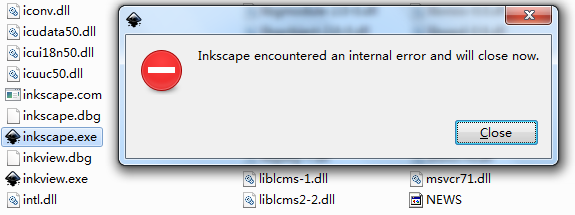
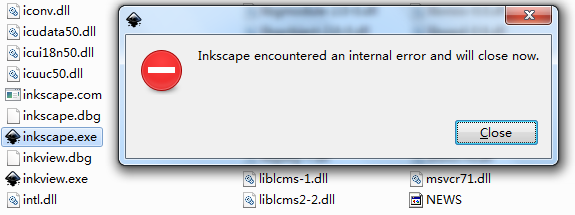
Re: [Solved] 0.91 Win-64 / 32-bit won't start on Windows 7?
I have 0.91 for Win-64 and I have Windows 10 (1511); The app takes 3-4 minutes to launch. It worked fine with Windows 7.
It can't be true that the only solution is removing fonts! I am using Chinese fonts and I NEED them! In Windows 7, I had the same fonts installed, and it worked fine.
It can't be true that the only solution is removing fonts! I am using Chinese fonts and I NEED them! In Windows 7, I had the same fonts installed, and it worked fine.
-
carozibert
- Posts: 1
- Joined: Sat Dec 12, 2015 2:00 am
Re: [Solved] 0.91 Win-64 / 32-bit won't start on Windows 7?
Hi.
I just installed the Win64 version 0.91 and application took 5 minutes and 45 seconds to open.

I have Windows 10 (version 1511) with an Intel Core i7 processor and 8GB DDR3 RAM.
I just installed the Win64 version 0.91 and application took 5 minutes and 45 seconds to open.
I have Windows 10 (version 1511) with an Intel Core i7 processor and 8GB DDR3 RAM.
Re: [Solved] 0.91 Win-64 / 32-bit won't start on Windows 7?
carozibert wrote:Hi.
I just installed the Win64 version 0.91 and application took 5 minutes and 45 seconds to open.

I have Windows 10 (version 1511) with an Intel Core i7 processor and 8GB DDR3 RAM.
Hi.
First firing up can take significantly more time due to caching (?) the fonts installed on your machine.
If you have hundreds of them, that seems "OK".
After that, starting won't take that long.
There are some topics around here about the behave, with possibly better explanation.
Re: [Solved] 0.91 Win-64 / 32-bit won't start on Windows 7?
I'm so sad....I have to remove my Chinese font to run inkscape 0.92. 
Re: [Solved] 0.91 Win-64 / 32-bit won't start on Windows 7?
If someone can find the specific bug report for this, we'll give you the link, and you can add your support to getting it fixed. I'll go search for it.....
Basics - Help menu > Tutorials
Manual - Inkscape: Guide to a Vector Drawing Program
Inkscape Community - Inkscape FAQ - Gallery
Inkscape for Cutting Design
Manual - Inkscape: Guide to a Vector Drawing Program
Inkscape Community - Inkscape FAQ - Gallery
Inkscape for Cutting Design
Re: [Solved] 0.91 Win-64 / 32-bit won't start on Windows 7?
I could only find this one, which at first I thought might be a duplicate. But I surely can't find any other similar report. Anyone else know?
https://bugs.launchpad.net/inkscape/+bug/1508928
If you want to add your support, you can register for an account on Launchpad, and then go to that link, and click "Does this bug affect you?" which is just below the title, and in green text.
If you have any new information that you think might help developers, you could post a new comment, in addition to clicking that text link.
Yes, I surely hope they can fix this soon!
https://bugs.launchpad.net/inkscape/+bug/1508928
If you want to add your support, you can register for an account on Launchpad, and then go to that link, and click "Does this bug affect you?" which is just below the title, and in green text.
If you have any new information that you think might help developers, you could post a new comment, in addition to clicking that text link.
Yes, I surely hope they can fix this soon!
Basics - Help menu > Tutorials
Manual - Inkscape: Guide to a Vector Drawing Program
Inkscape Community - Inkscape FAQ - Gallery
Inkscape for Cutting Design
Manual - Inkscape: Guide to a Vector Drawing Program
Inkscape Community - Inkscape FAQ - Gallery
Inkscape for Cutting Design
-
Mercenary969
- Posts: 1
- Joined: Fri Nov 03, 2017 6:03 pm
Re: [Solved] 0.91 Win-64 / 32-bit won't start on Windows 7?
Hi, I had this issue as well, Inkscape used to work fine but suddenly doesn't work anymore.
Double click on its shortcut or .exe does nothing and monitoring on Task Manager shows that it did start but kill off in a sec.
Tried cmd but there was no error.
The cause for me was the recent update to keyboard language, which defaults for me is English (UK) but I added an 2nd input language Vietnamese.
Inkscape later started working again if I removed the Vietnamese Input.
Double click on its shortcut or .exe does nothing and monitoring on Task Manager shows that it did start but kill off in a sec.
Tried cmd but there was no error.
The cause for me was the recent update to keyboard language, which defaults for me is English (UK) but I added an 2nd input language Vietnamese.
Inkscape later started working again if I removed the Vietnamese Input.
Re: [Solved] 0.91 Win-64 / 32-bit won't start on Windows 7?
Can you please report this as a bug, Mercenary?
https://bugs.launchpad.net/inkscape
This will help:
- other users to find the issue
- developers to fix the issue
https://bugs.launchpad.net/inkscape
This will help:
- other users to find the issue
- developers to fix the issue
Something doesn't work? - Keeping an eye on the status bar can save you a lot of time!
Inkscape FAQ - Learning Resources - Website with tutorials (German and English)
Inkscape FAQ - Learning Resources - Website with tutorials (German and English)
-
josephgodwinke
- Posts: 1
- Joined: Wed Jan 10, 2018 6:59 pm
Re: [Solved] 0.91 Win-64 / 32-bit won't start on Windows 7?
For me I set the priority of inkscape during loading in Task Manager to "High" and it launched asap. I believe its a memory allocation issue considering when I open it without blender or monodevelop open it zaps right open
 This is a read-only archive of the inkscapeforum.com site. You can search for info here or post new questions and comments at
This is a read-only archive of the inkscapeforum.com site. You can search for info here or post new questions and comments at