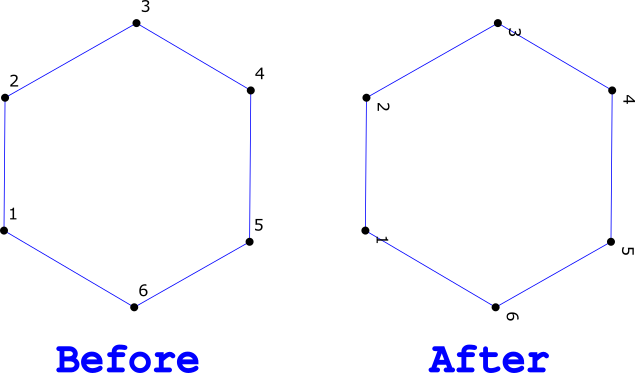Here's the modified code.
This extension creates dimension lines in feet & inches for architectural drawings.
This is my first attempt at programming, with the exception of a little bit of Html and Js.
So, if you see any mistakes please let me know.
I should also mention that I'm using Windows 7/ Inkscape .48.5 .
DimensionLines.py
Code: Select all
#!/usr/bin/env python
'''
Copyright (C) 2005 Aaron Spike, aaron@ekips.org
Modified by DR construction.
This program is free software; you can redistribute it and/or modify
it under the terms of the GNU General Public License as published by
the Free Software Foundation; either version 2 of the License, or
(at your option) any later version.
This program is distributed in the hope that it will be useful,
but WITHOUT ANY WARRANTY; without even the implied warranty of
MERCHANTABILITY or FITNESS FOR A PARTICULAR PURPOSE. See the
GNU General Public License for more details.
You should have received a copy of the GNU General Public License
along with this program; if not, write to the Free Software
Foundation, Inc., 59 Temple Place, Suite 330, Boston, MA 02111-1307 USA
'''
import inkex, simplestyle, simplepath, math
class DimLine(inkex.Effect):
def __init__(self):
inkex.Effect.__init__(self)
self.OptionParser.add_option("--scale",
action="store", type="string",
dest="scale", default="pc",
help="i need it")
self.OptionParser.add_option("-d", "--extrudeL",
action="store", type="string",
dest="extrudeL", default="50",
help="Size of the dots placed at path nodes")
self.OptionParser.add_option("--type",
action="store", type="string",
dest="type", default="ortho",
help="i need it")
self.OptionParser.add_option("-f", "--fontsize",
action="store", type="string",
dest="fontsize", default="12",
help="Size of node label numbers")
self.OptionParser.add_option("--extrudeD",
action="store", type="string",
dest="extrudeD", default="down",
help="i need it")
def effect(self):
for id, node in self.selected.iteritems():
if node.tag == inkex.addNS('path','svg'):
self.group = inkex.etree.SubElement( node.getparent(), inkex.addNS('g','svg') )
self.dotGroup = inkex.etree.SubElement( self.group, inkex.addNS('g','svg') )
self.numGroup = inkex.etree.SubElement( self.group, inkex.addNS('g','svg') )
try:
t = node.get('transform')
self.group.set('transform', t)
except:
pass
style = simplestyle.formatStyle({ 'stroke': '#000', 'stroke-width': '.6','fill': 'none' })
a = []
p = simplepath.parsePath(node.get('d'))
num = 0
for cmd,params in p:
if cmd != 'Z' and cmd != 'z':
font = int(self.options.fontsize)
exl = int(self.options.extrudeL)
#runing coordiances
x1 = p[num-1][1][-2]
y1 = p[num-1][1][-1]
x2 = p[num][1][-2]
y2 = p[num][1][-1]
#set coordiances
x1set= p[0][1][-2]
y1set= p[0][1][-1]
y2set = p[-1][1][-1]
x2set = p[-1][1][-2]
#type ortho, step
if self.options.type == "ortho":
y1flex = y1set
x1flex = x1set
if self.options.type == "step":
y1flex = y1
x1flex = x1
if self.options.extrudeD == "up":
if 0 > (x2 - x1): boo = 0
if 0 < (x2 - x1): boo = x2 - x1
#text x,y, degree
xtp = params[-2] - ( boo/2 )
ytp = y1set - exl - 5
deg = 0
#extrude line
line_att = {
'style': style,
'd' : 'M '+str(x1)+','+str(y1flex - 3)+' L '+str(x1)+','+str((y1set - exl) - 10)
}
#measurement line
line2_att = {
'style': style,
'd' : 'M '+str(x1)+','+str((y1set - exl) )+' L '+str(x1 + boo)+','+str((y1set - exl) )
}
#tick
line3_att = {
'style': style,
'd' : 'M '+str(x1 - 5)+','+str((y1set - exl) + 5)+' L '+str(x1 + 5)+','+str((y1set - exl) - 5)
}
if self.options.extrudeD == "down":
if 0 > (x2 - x1): boo = 0
if 0 < (x2 - x1): boo = x2 - x1
#text x,y, degree
xtp = params[-2] - ( boo/2 )
ytp = y1set + exl + 5 + font
deg = 0
#extrude line
line_att = {
'style': style,
'd' : 'M '+str(x1)+','+str(y1flex + 3)+' L '+str(x1)+','+str((y1set + exl) + 10)
}
#measurement line
line2_att = {
'style': style,
'd' : 'M '+str(x1)+','+str((y1set + exl) )+' L '+str(x1 + boo)+','+str((y1set + exl) )
}
#tick
line3_att = {
'style': style,
'd' : 'M '+str(x1 - 5)+','+str((y1set + exl) + 5)+' L '+str(x1 + 5)+','+str((y1set + exl) - 5)
}
if self.options.extrudeD == "left":
if 0 > (y1 - y2): boo = 0
if 0 < (y1 - y2): boo = y1 - y2
#text x,y, degree
xtp = x1set - exl - 5
ytp = y1 - ( boo/2 )
cx = x1 - exl - 5
cy = y1 - ( boo/2 )
deg = -90
#extrude line
line_att = {
'style': style,
'd' : 'M '+str(x1flex - 3)+','+str(y1)+' L '+str((x1set - exl)- 10)+','+str(y1)
}
#measurement line
line2_att = {
'style': style,
'd' : 'M '+str(x1set - exl)+','+str(y1)+' L '+str(x1set - exl)+','+str(y1 - boo)
}
#tick
line3_att = {
'style': style,
'd' : 'M '+str((x1set - exl) - 5)+','+str(y1 + 5)+' L '+str(x1set - exl + 5)+','+str(y1 - 5)
}
if self.options.extrudeD == "right":
if 0 > (y1 - y2): boo = 0
if 0 < (y1 - y2): boo = y1 - y2
#text x,y, degree
xtp = x1set + exl + 5 + font
ytp = y1 - ( boo/2 )
cx = x1 + exl + 5 + font
cy = y1 - ( boo/2 )
deg = -90
#extrude line
line_att = {
'style': style,
'd' : 'M '+str(x1flex + 3)+','+str(y1)+' L '+str((x1set + exl)+ 10)+','+str(y1)
}
#measurement line
line2_att = {
'style': style,
'd' : 'M '+str(x1set + exl)+','+str(y1)+' L '+str(x1set + exl)+','+str(y1 - boo)
}
#tick
line3_att = {
'style': style,
'd' : 'M '+str((x1set + exl) - 5)+','+str(y1 + 5)+' L '+str(x1set + exl + 5)+','+str(y1 - 5)
}
inkex.etree.SubElement(
self.dotGroup,
inkex.addNS('path','svg'),
line_att )
inkex.etree.SubElement(
self.dotGroup,
inkex.addNS('path','svg'),
line2_att )
inkex.etree.SubElement(
self.dotGroup,
inkex.addNS('path','svg'),
line3_att )
#Text
scale = float(self.options.scale)
feet = (boo / scale) + .0415
inch = ((boo / scale) + .0415)%1 * 12
if boo == 0: leng = " "
if boo != 0: leng = str(int(feet)) + " ' - " + str(int(inch)) + ' " '
# Added rotation of text - Ragnar Stiansen 24-Jan-15
t='rotate(%f,%f,%f) matrix(1,0,0,1,0,-%f)' % (deg,xtp,ytp,0)
self.addText(
self.numGroup,
xtp,
ytp,
leng, transform = t )
num += 1
node.getparent().remove (node)
def addText(self,node,x,y,text, transform=None):
new = inkex.etree.SubElement(node,inkex.addNS('text','svg'))
s = {'text-align': 'center', 'vertical-align': 'top','text-anchor': 'middle',
'font-size': self.options.fontsize, 'fill-opacity': '1.0', 'stroke': 'none',
'font-weight': 'normal', 'font-style': 'normal', 'fill': '#000'}
new.set('style', simplestyle.formatStyle(s))
if not transform==None:
new.set('transform', str(transform))
new.set('x', str(x))
new.set('y', str(y))
new.text = str(text)
if __name__ == '__main__':
e = DimLine()
e.affect()
# vim: expandtab shiftwidth=4 tabstop=8 softtabstop=4 encoding=utf-8 textwidth=99
DimensionLine.inx
Code: Select all
<?xml version="1.0" encoding="UTF-8"?>
<inkscape-extension xmlns="http://www.inkscape.org/namespace/inkscape/extension">
<_name>Dimension Lines</_name>
<id>dr.const.filter.DimensionLines</id>
<dependency type="executable" location="extensions">DimensionLines.py</dependency>
<dependency type="executable" location="extensions">inkex.py</dependency>
<param name="scale" type="enum" _gui-text="Scale 1'=">
<_item value= "1" >px</_item>
<_item value= "15" >pc</_item>
<_item value= "135" >1 1/2"</_item>
<_item value= "90" >1"</_item>
<_item value= "67.5" >3/4"</_item>
<_item value= "45" >1/2"</_item>
<_item value= "33.75" >3/8"</_item>
<_item value= "22.5" >1/4"</_item>
<_item value= "16.875" >3/16"</_item>
<_item value= "11.25" >1/8"</_item>
</param>
<param name="fontsize" type="string" _gui-text="Font size">12</param>
<param name="type" type="enum" _gui-text=" Type ">
<_item value="ortho">ortho</_item>
<_item value="step">step</_item>
</param>
<param name="extrudeL" type="string" _gui-text="Extrude length (px)">50</param>
<param name="extrudeD" type="enum" _gui-text="Extrude direction ">
<_item value="up">up</_item>
<_item value="down">down</_item>
<_item value="left">left</_item>
<_item value="right">right</_item>
</param>
<effect>
<object-type>path</object-type>
<effects-menu>
<submenu _name="Architectural"/>
</effects-menu>
</effect>
<script>
<command reldir="extensions" interpreter="python">DimensionLines.py</command>
</script>
</inkscape-extension>
Directions to use Dimension Line extension.
- Open extension (Extensions/Architectural/Dimension Lines)
Set settings -
Scale 1'= (whatever you want)
Font size - 12
Type - ortho
Extrude length - 50
Extrude direction - up
- Draw a large square (to represent plans)
- Turn on snapping.
- Select the Bezier tool. Then select straight line segments mode (the squiggly looking icon).
- Snap the Bezier tool to the top left hand corner of square and click once.
- Then click anywhere within the square
- Then snap to right hand corner (top or bottom doesn't matter) and double click.
- Click the Apply button.
- Important ! If Extrude Direction = up or down, you must always start left and move right. If Extrude Direction = left or right, you must always start at the bottom and move up
 This is a read-only archive of the inkscapeforum.com site. You can search for info here or post new questions and comments at
This is a read-only archive of the inkscapeforum.com site. You can search for info here or post new questions and comments at