I have created this object with Inkscape. Its a kind of memo from an old parlour game.
When I export it to png it looks very blurred and I can't use it this way.
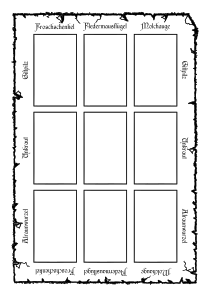
What am I doing wrong?
Thanks and Regards,
Pingpong
 This is a read-only archive of the inkscapeforum.com site. You can search for info here or post new questions and comments at inkscape.org/forums
This is a read-only archive of the inkscapeforum.com site. You can search for info here or post new questions and comments at inkscape.org/forums  This is a read-only archive of the inkscapeforum.com site. This feature is no longer available.
This is a read-only archive of the inkscapeforum.com site. This feature is no longer available. 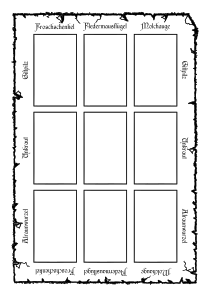
brynn wrote:I'm not sure what you mean by "URL Object".
tylerdurden wrote:There is a traced path and the original image in the svg file.
tylerdurden wrote:The image can be deleted, the path filled, and the entire file can be exported as png or saved for printing as vector in PDF.
tylerdurden wrote:When exporting as png, note the resolution (dpi) settings of the export.
tylerdurden wrote:I'd just re-trace the image, keeping the text where it is. I tried tracing using two brightness steps, and that results in filled paths which can be filled with color.