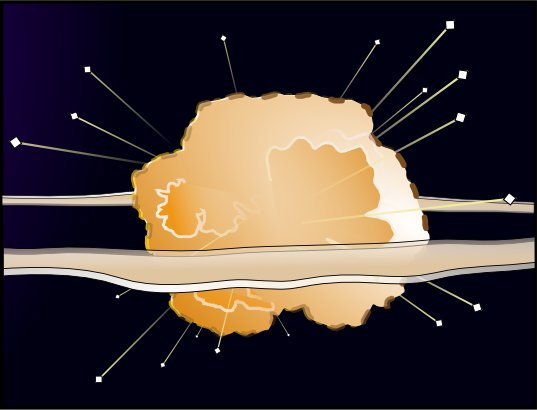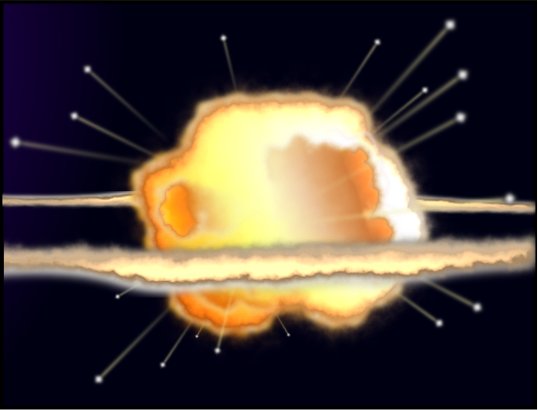Hello, I am trying to draw a gas giant planet as part of a space scene. Here is an example of the the type of effect:
https://images.duckduckgo.com/iu/?u=htt ... re.jpg&f=1
Basically it looks like a sphere with a lot of fuzzy bands (indistinct curvy edges). Obviously as vector art it would have to be simplified a lot, but I was hoping for any tips/suggestions of good tools/commands to use to get that fuzzy/curvy edge without doing each little section node by node?
Thanks in advance.
Any tips/tricks to achieve gas giant effect
Re: Any tips/tricks to achieve gas giant effect
If you need this to be true vector shapes, then the extensions 'add nodes', 'fractalize', 'jitter nodes' and 'whirl' from the 'modify path' extensions submenu could be helpful.
I think Lazur will soon come up with a good filter for the other case
I think Lazur will soon come up with a good filter for the other case
Something doesn't work? - Keeping an eye on the status bar can save you a lot of time!
Inkscape FAQ - Learning Resources - Website with tutorials (German and English)
Inkscape FAQ - Learning Resources - Website with tutorials (German and English)
Re: Any tips/tricks to achieve gas giant effect
Thank you for the suggestion. I will look into those tools.
Re: Any tips/tricks to achieve gas giant effect
That would be challenging for a newbie. But looks interesting! I'll try and work up an example how I would approach it. (Others may post different ways to approach it.) I'll post back shortly.
Basics - Help menu > Tutorials
Manual - Inkscape: Guide to a Vector Drawing Program
Inkscape Community - Inkscape FAQ - Gallery
Inkscape for Cutting Design
Manual - Inkscape: Guide to a Vector Drawing Program
Inkscape Community - Inkscape FAQ - Gallery
Inkscape for Cutting Design
Re: Any tips/tricks to achieve gas giant effect
Hhmm, you know, I've used that Whirl extension in the past, with good results. I would have agreed with Moini that it would be a good choice for part of this image. But it doesn't seem to be working very well anymore.
For example, take a very small, wavy path, say 8 nodes, approx 50 px wide. Use Whirl extension, set for 50%. I get a relatively smooth arc, extending from 12 to 3 (on imaginary analog clock) and approx 1700 x 1200 px - iow, huge! Not useful at all.
Maybe needs a closed path to start with? Starting with ellipse, approx 90 x 40 px. Results...not sure how to describe this shape -- attached (wh.png), and approx 2500 x 2700 px (attachment scaled down drastically)
Thinking I should make a bug report?
Still working on example.
Edit
I noticed that the value is not percent. Possible values from 0 to 1000. But still, doesn't seem to work right. Attached whh.png comes from ellipse approx 70 x 30, whirl value 1000.
For example, take a very small, wavy path, say 8 nodes, approx 50 px wide. Use Whirl extension, set for 50%. I get a relatively smooth arc, extending from 12 to 3 (on imaginary analog clock) and approx 1700 x 1200 px - iow, huge! Not useful at all.
Maybe needs a closed path to start with? Starting with ellipse, approx 90 x 40 px. Results...not sure how to describe this shape -- attached (wh.png), and approx 2500 x 2700 px (attachment scaled down drastically)
Thinking I should make a bug report?
Still working on example.
Edit
I noticed that the value is not percent. Possible values from 0 to 1000. But still, doesn't seem to work right. Attached whh.png comes from ellipse approx 70 x 30, whirl value 1000.
- Attachments
-
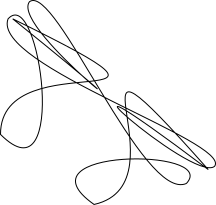
- whh.png (8.95 KiB) Viewed 2151 times
-
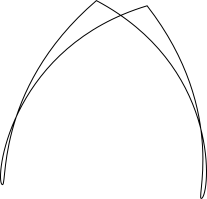
- wh.png (5.1 KiB) Viewed 2151 times
Basics - Help menu > Tutorials
Manual - Inkscape: Guide to a Vector Drawing Program
Inkscape Community - Inkscape FAQ - Gallery
Inkscape for Cutting Design
Manual - Inkscape: Guide to a Vector Drawing Program
Inkscape Community - Inkscape FAQ - Gallery
Inkscape for Cutting Design
Re: Any tips/tricks to achieve gas giant effect
Ok, well after spending a good deal of time, I'm concluding that this will take a LOT of time and lot of skill, to do with Inkscape. I think the Gradient Mesh will be very effective, but again, a lot of time and care.
My file is not much to look at, but just to show a couple of ideas, while at the same time, how hard it will be to do with vectors, I'll still upload it.
Actually it might be too large. I think I'm getting near my limit. Let's see.... Hhm. Ok, let me delete some old attachments, and then I can upload.
Edit
Ok, trying again. Well, I deleted an attachment that was way larger than this file, but it still won't upload. Let me put it on my server...
https://inkscapecommunity.com/jd/ss/gg.svg
Note that if you look at that in your browser, you won't see the gradient mesh (maybe not the blurs either). You'll have to save the page as SVG, and then open in Inkscape.
My file is not much to look at, but just to show a couple of ideas, while at the same time, how hard it will be to do with vectors, I'll still upload it.
Actually it might be too large. I think I'm getting near my limit. Let's see.... Hhm. Ok, let me delete some old attachments, and then I can upload.
Edit
Ok, trying again. Well, I deleted an attachment that was way larger than this file, but it still won't upload. Let me put it on my server...
https://inkscapecommunity.com/jd/ss/gg.svg
Note that if you look at that in your browser, you won't see the gradient mesh (maybe not the blurs either). You'll have to save the page as SVG, and then open in Inkscape.
Basics - Help menu > Tutorials
Manual - Inkscape: Guide to a Vector Drawing Program
Inkscape Community - Inkscape FAQ - Gallery
Inkscape for Cutting Design
Manual - Inkscape: Guide to a Vector Drawing Program
Inkscape Community - Inkscape FAQ - Gallery
Inkscape for Cutting Design
Re: Any tips/tricks to achieve gas giant effect
On the filtering approach, the co-creator of my comic strips, has previously used the Ink Blot and Gouache filters when he wants to get a turbulent, cloudy effect:
Re: Any tips/tricks to achieve gas giant effect
Hi All, Thanks so much for your suggestions. In playing around with the idea, I came with another alternative myself. Not right just yet, but maybe one of you has an idea on how to iterate on it. Basically, instead of trying to automate the swirls, I manually drew a few different types of swirls, and then copied them. With the right combination of layering, transparency, color, and [insert your suggestion here], it might be workable.
Alternative, you could take some of the manual swirls, and make them into a custom pattern? Thoughts?
Thanks again!
Alternative, you could take some of the manual swirls, and make them into a custom pattern? Thoughts?
Thanks again!
- Attachments
-
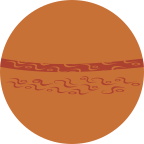
- Gas_Giant_Test_1.png (7.92 KiB) Viewed 2094 times
Re: Any tips/tricks to achieve gas giant effect
Ok, chiming in.
So this is what to redraw:

Filters are *heavy* on the rendering. On top of that, due to svg's nature they are rendered live with no cache.
They are "pixel manipulating tools", and in this case, sticking to a plain raster image would be more beneficial =using a raster editor or just avoiding scalability, switching to raster doubles one after another.
The filters can be broken down to different layers. There is the dithering and dust in the distance, the glow of the eclipse, some subsurface scattering (?), the planet texture, bending the texture to a sphere shape, also a fresnel would be nice to have.
Made this "meatball" image before:
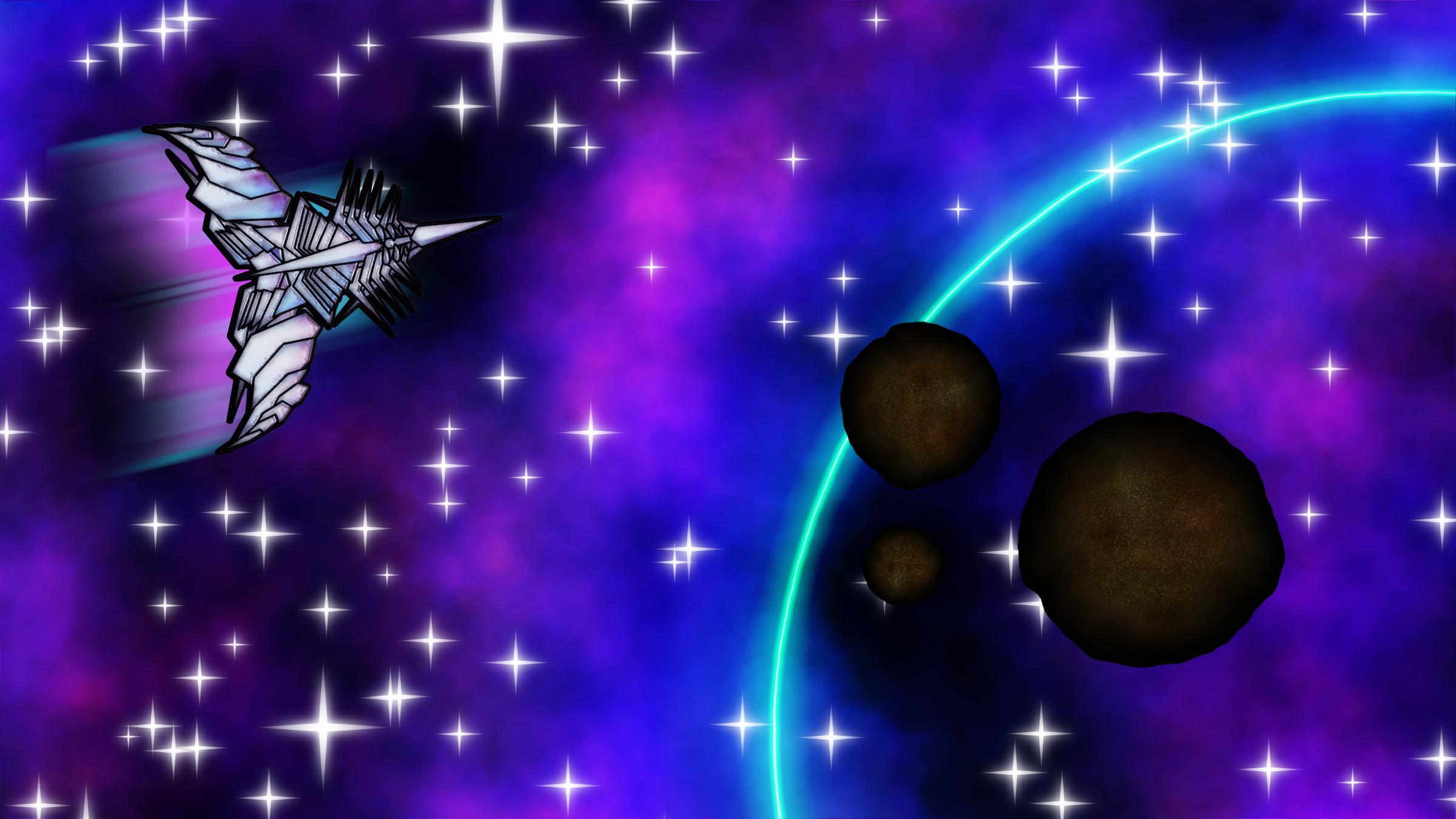
I'd say bending the texture to a sphere is the most limited by filtering. May not even work to produce an exact geometrically correct match or would make the texture distort beyond degradation.
Adding swirls can be done to some extent but again, better using raster images in the process. PC would melt or inkscape wouldn't use a group of objects as an image filter primitive input.
Honestly using blender would be way more beneficial for drawing such an image.
So this is what to redraw:

Filters are *heavy* on the rendering. On top of that, due to svg's nature they are rendered live with no cache.
They are "pixel manipulating tools", and in this case, sticking to a plain raster image would be more beneficial =using a raster editor or just avoiding scalability, switching to raster doubles one after another.
The filters can be broken down to different layers. There is the dithering and dust in the distance, the glow of the eclipse, some subsurface scattering (?), the planet texture, bending the texture to a sphere shape, also a fresnel would be nice to have.
Made this "meatball" image before:
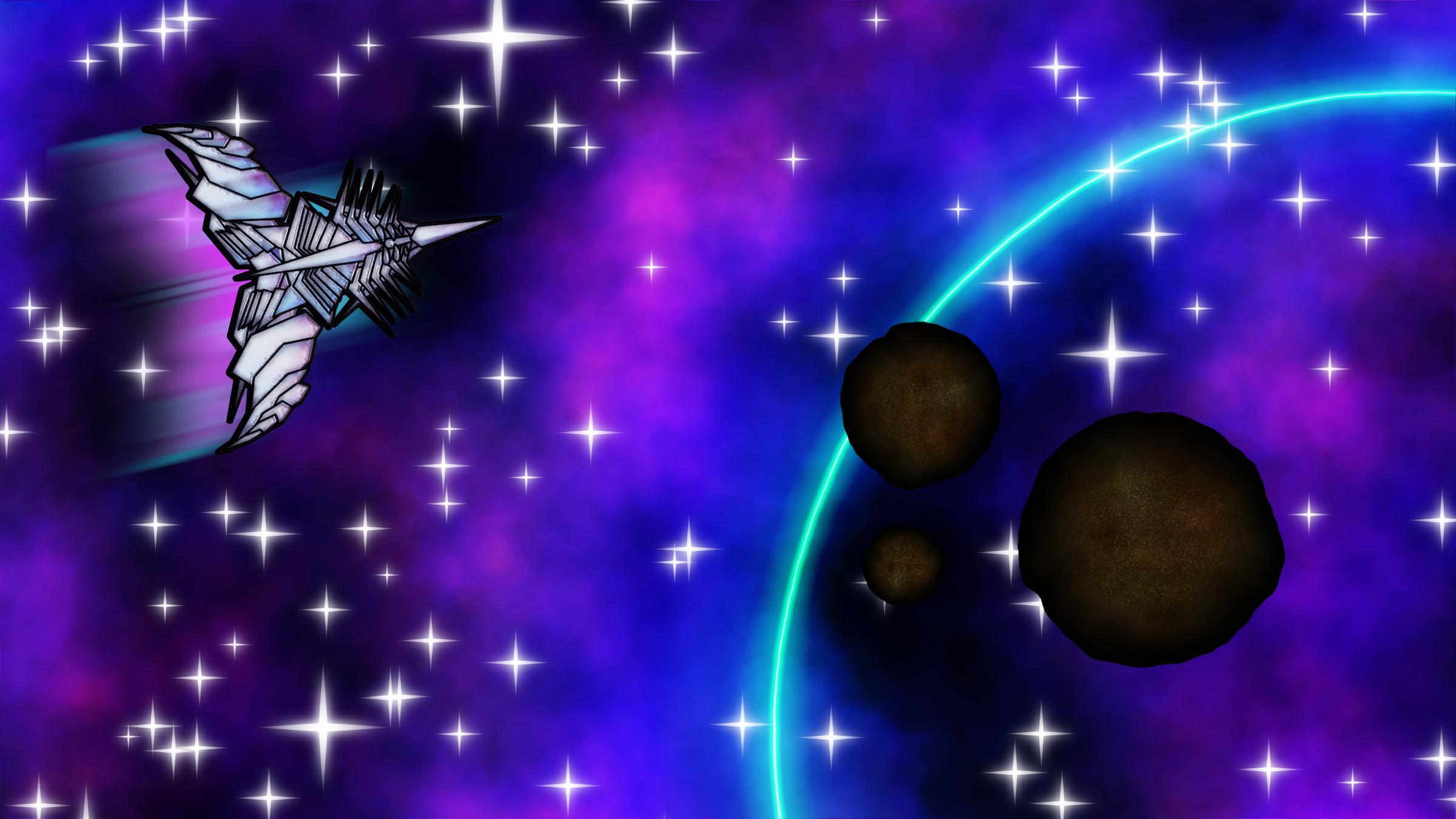
I'd say bending the texture to a sphere is the most limited by filtering. May not even work to produce an exact geometrically correct match or would make the texture distort beyond degradation.
Adding swirls can be done to some extent but again, better using raster images in the process. PC would melt or inkscape wouldn't use a group of objects as an image filter primitive input.
Honestly using blender would be way more beneficial for drawing such an image.
Re: Any tips/tricks to achieve gas giant effect
Not right just yet, but maybe one of you has an idea on how to iterate on it. Basically, instead of trying to automate the swirls, I manually drew a few different types of swirls, and then copied them. With the right combination of layering, transparency, color, and [insert your suggestion here], it might be workable.
Your attached PNG is too small to see what you tried to do. Can't see - can't comment
Basics - Help menu > Tutorials
Manual - Inkscape: Guide to a Vector Drawing Program
Inkscape Community - Inkscape FAQ - Gallery
Inkscape for Cutting Design
Manual - Inkscape: Guide to a Vector Drawing Program
Inkscape Community - Inkscape FAQ - Gallery
Inkscape for Cutting Design
 This is a read-only archive of the inkscapeforum.com site. You can search for info here or post new questions and comments at
This is a read-only archive of the inkscapeforum.com site. You can search for info here or post new questions and comments at