Hi
How can I make two twisted arrows ?
I want 2 arrows as shown on "fleche.jpg" joined file.
I want they are intertwined as shown on "torsad.jpg" joined file.
Thank you very much in advance
How can I do two intertwined arrows ?
How can I do two intertwined arrows ?
- Attachments
-
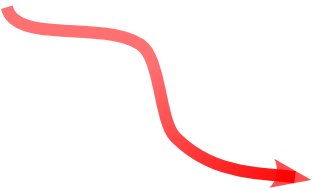
- fleche.jpg (4.94 KiB) Viewed 987 times
-
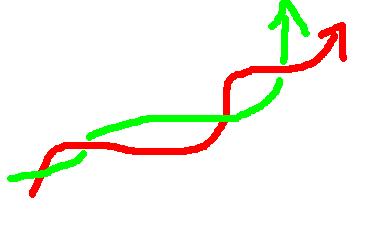
- torsad.JPG (8.12 KiB) Viewed 987 times
Re: How can I do two intertwined arrows ?

Welcome to InkscapeForum!
There may be a few different ways to accomplish this.
~suv made a great mini-tutorial about making a twisted rope using Pattern Along Path path effect, in this topic: viewtopic.php?f=5&t=9855&#p36779. And here's the manual link: http://tavmjong.free.fr/INKSCAPE/MANUAL ... gPath.html
There's also a Pattern Along Path extension, to accomplish the twisted part. Manual here: http://tavmjong.free.fr/INKSCAPE/MANUAL ... nAlongPath.
There's another path effect called Knots (Path menu > Path Effects Editor > Knots). It will introduce the breaks in a path, where they overlap, to give the appearance of a knot, like in those celtic knots. Manual link: http://tavmjong.free.fr/INKSCAPE/MANUAL ... -Knot.html
Or you could even draw it entirely "by hand" using the Pen (Bezier) tool
 or maybe Pencil tool
or maybe Pencil tool 
If the twisted part needs to be very even and symmetrical, then one of the pattern along path techniques would be best. If the twisted part needs to have more of a hand-drawn look, or doesn't need to have each twist the same size and shape, then either hand drawing and/or the knot path effect would probably be the better tool(s). ....actually now I'm thinking the Knot path effect might not work....there may need to be a closed path....ok, I'll do some testing, and post back if I find it turns out not to be a good option in this case. Otherwise, it's a reasonable option
Other members might have even more ideas too!
Basics - Help menu > Tutorials
Manual - Inkscape: Guide to a Vector Drawing Program
Inkscape Community - Inkscape FAQ - Gallery
Inkscape for Cutting Design
Manual - Inkscape: Guide to a Vector Drawing Program
Inkscape Community - Inkscape FAQ - Gallery
Inkscape for Cutting Design
 This is a read-only archive of the inkscapeforum.com site. You can search for info here or post new questions and comments at
This is a read-only archive of the inkscapeforum.com site. You can search for info here or post new questions and comments at