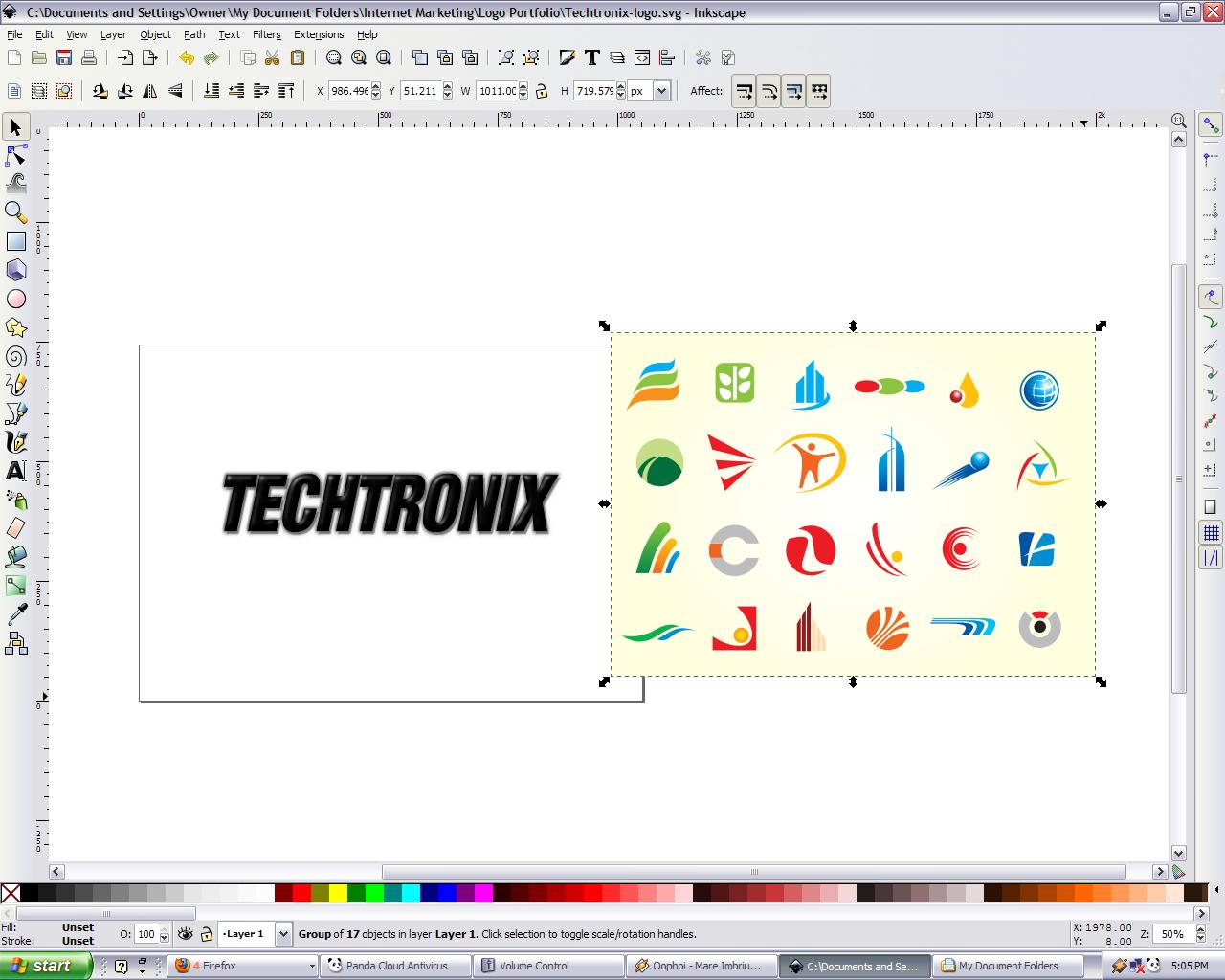Sorry for the newbie question but I have to ask this. I tried to figure it out on my own and failed. And such a fundamental thing, too!
Okay, so let's say I have a .ai file which is made up of a big group of icon objects (each one itself made up of several separate fragments). I import that into an Inkscape project, but I only want to isolate and select one of the array of "icon objects," cut it away from the group and then use it in the project.
How the heck do I do that?
I've tried everything I can figure (including reading the manual) and haven't gotten it down. There doesn't seem to be any tool analogous to the "lasso" or dotted-line select tool of Photoshop.
This is a super-basic thing that I really need to know how to do so that I can create icons. My modus operandi is to start with creating a text object and applying some of the lovely filters (this part, I excel at). Then, I would like to next choose a vector icon type object as described above, but I always get shut down right there because I don't know how to quickly and easily grab one of these icon objects, pull it away from the rest of them, and place it into the project. (I also want the icon object, which is almost always made up of a group of several shapes, to stay locked together as I isolate it, naturally.)
Any help very much appreciated.
cheers,
Rhizomorph
 This is a read-only archive of the inkscapeforum.com site. You can search for info here or post new questions and comments at
This is a read-only archive of the inkscapeforum.com site. You can search for info here or post new questions and comments at