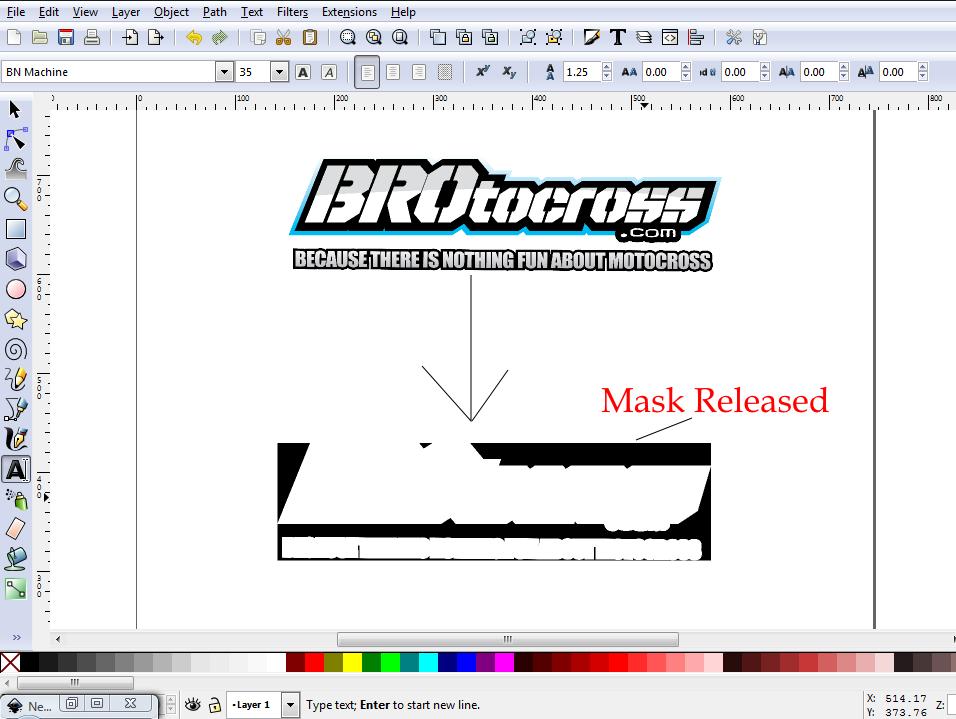un-removable background?
un-removable background?
Hey guys I'm back! I'm having a little trouble with a graphic I'm working on, (everything is a vector format) Here's a link so you can see what I'm talking about http://db.tt/8DUJbbmr (it's from drop box). My problem is that the Brotocross logo has a white background, not while in inkscape, but when I open it as a PDF. It doesn't show the white behind it in in scape, I've tried ungrouping, but it won't un-group. So basically there is a white layer behind it that only shows up as a PDF. Any help?
Re: un-removable background?
PDF does not support transparent backgrounds. What did you want the background to be?
Your mind is what you think it is.
Re: un-removable background?
druban wrote:PDF does not support transparent backgrounds. What did you want the background to be?
I don't want the logo to have a background, I just want the "Brotocross" without the white behind it, but I cannot ungroup it at all
Re: un-removable background?
There is a mask and when I release it, it does this. I'd just like to be able to un-group the logo.
Re: un-removable background?
Is this a new problem? Or are you still trying to get a transparent background?
Basics - Help menu > Tutorials
Manual - Inkscape: Guide to a Vector Drawing Program
Inkscape Community - Inkscape FAQ - Gallery
Inkscape for Cutting Design
Manual - Inkscape: Guide to a Vector Drawing Program
Inkscape Community - Inkscape FAQ - Gallery
Inkscape for Cutting Design
Re: un-removable background?
brynn wrote:Is this a new problem? Or are you still trying to get a transparent background?
Same problem as my OP, just figured I'd ad a picture
Re: un-removable background?
As druban said, PDF doesn't support transparent backgrounds. That means that no matter what you do, you won't be able to get a transparent background in PDF.
Basics - Help menu > Tutorials
Manual - Inkscape: Guide to a Vector Drawing Program
Inkscape Community - Inkscape FAQ - Gallery
Inkscape for Cutting Design
Manual - Inkscape: Guide to a Vector Drawing Program
Inkscape Community - Inkscape FAQ - Gallery
Inkscape for Cutting Design
Re: un-removable background?
brynn wrote:As druban said, PDF doesn't support transparent backgrounds. That means that no matter what you do, you won't be able to get a transparent background in PDF.
Can I remove the transparency from it? Should I post the logos file so someone could mess with it?
Re: un-removable background?
What do you mean "remove the transparency"? Removing the transparency would mean make it opaque. You could have an opaque background, in any non-white color, and you won't have a white background in the PDF. But no matter what you do, the background in the PDF will always be opaque.
Unless maybe I don't quite understand what you mean by "background"?
Unless maybe I don't quite understand what you mean by "background"?
Basics - Help menu > Tutorials
Manual - Inkscape: Guide to a Vector Drawing Program
Inkscape Community - Inkscape FAQ - Gallery
Inkscape for Cutting Design
Manual - Inkscape: Guide to a Vector Drawing Program
Inkscape Community - Inkscape FAQ - Gallery
Inkscape for Cutting Design
Re: un-removable background?
brynn wrote:What do you mean "remove the transparency"? Removing the transparency would mean make it opaque. You could have an opaque background, in any non-white color, and you won't have a white background in the PDF. But no matter what you do, the background in the PDF will always be opaque.
Unless maybe I don't quite understand what you mean by "background"?
Well the stroke, like what you can change by "shift" then whatever color, is "unset" and so is the fill color. So how would one go about changing the background transparent area?
- flamingolady
- Posts: 687
- Joined: Wed Jun 10, 2009 1:40 pm
Re: un-removable background?
Just had an idea - but, it's using GIMP. If you bring the file into gimp it has an option to remove items by their color, so, if you set the color to a specific colro that isn't anywhere else in your design, let's say bright teal or purple, then you can remove it in gimp. just a thought. there's always more than one way to accomplish a task of course, so tossing in this idea.
Re: un-removable background?
Could you make a screenshot with an arrow pointing to the background, or circle it? If you could provide the SVG file, that would be even better, but we still need to know what it is that you're referring to as the background.
The Inkscape background can't be Unset. So this must be an object that you're calling "background". Usually an object with Unset fill or stroke looks black. I don't think it can be transparent, but I don't understand Unset very well. OH! Unless you've imported a raster image. When an imported raster image is selected, the fill and stroke are shown as Unset.
If whatever the background is, is an imported raster image (or part of one), you won't be able to change it with Inkscape. Inkscape is a vector editor, and can't edit raster images, almost at all. You can't "ungroup" it, or break it apart, or change it's colors. About the only thing that can be done with a raster image, in Inkscape, is Clip it (clip is something like cropping)....or mask it, as you seem to have found (mask is similar to clipping).
When you select the "background" what does the status bar say? (text at the bottom of the window) If it says "Image...." you won't be able to change it, except to clip or mask.
The Inkscape background can't be Unset. So this must be an object that you're calling "background". Usually an object with Unset fill or stroke looks black. I don't think it can be transparent, but I don't understand Unset very well. OH! Unless you've imported a raster image. When an imported raster image is selected, the fill and stroke are shown as Unset.
If whatever the background is, is an imported raster image (or part of one), you won't be able to change it with Inkscape. Inkscape is a vector editor, and can't edit raster images, almost at all. You can't "ungroup" it, or break it apart, or change it's colors. About the only thing that can be done with a raster image, in Inkscape, is Clip it (clip is something like cropping)....or mask it, as you seem to have found (mask is similar to clipping).
When you select the "background" what does the status bar say? (text at the bottom of the window) If it says "Image...." you won't be able to change it, except to clip or mask.
Basics - Help menu > Tutorials
Manual - Inkscape: Guide to a Vector Drawing Program
Inkscape Community - Inkscape FAQ - Gallery
Inkscape for Cutting Design
Manual - Inkscape: Guide to a Vector Drawing Program
Inkscape Community - Inkscape FAQ - Gallery
Inkscape for Cutting Design
Re: un-removable background?
There are problems with that pdf.
It shows the brotocross image in the viewer, but in inkscape that not appears first.
Opened with illustrator to convert to svg, the following error messages appear:
"...The font BNMachine is missing. Affected text will be displayed using a substitute font.
An unknown shading type was encountered.
Foreign artworks are expanded..."
Those show up in the number 182 and in "JAKE WILCOX" the most. -Should have the fonts converted to outlines.
But there are alot more differences between the viewer and the opened pdf version.
There are hell lot of unnecessary clipping and grouping involved.
To me it seems that it is easier to rework this thing from scratch than to find all the problems with this pdf.
By unclipping the objects it turns out that the brotocross logo is actually a pattern used on a path clipped several times.
Converting the pattern to object, it shows that it is an embedded bitmap with the size of 5651/1530 pixels.
Truely not a vector one, that was clear from the viewer -see the alias black line edge in the writing.
Because of that, I don't think further working with it would result in an appealing design.
By the way, you could mask that out in gimp, with taking away few pixels from those outlines.
It shows the brotocross image in the viewer, but in inkscape that not appears first.
Opened with illustrator to convert to svg, the following error messages appear:
"...The font BNMachine is missing. Affected text will be displayed using a substitute font.
An unknown shading type was encountered.
Foreign artworks are expanded..."
Those show up in the number 182 and in "JAKE WILCOX" the most. -Should have the fonts converted to outlines.
But there are alot more differences between the viewer and the opened pdf version.
There are hell lot of unnecessary clipping and grouping involved.
To me it seems that it is easier to rework this thing from scratch than to find all the problems with this pdf.
By unclipping the objects it turns out that the brotocross logo is actually a pattern used on a path clipped several times.
Converting the pattern to object, it shows that it is an embedded bitmap with the size of 5651/1530 pixels.
Truely not a vector one, that was clear from the viewer -see the alias black line edge in the writing.
Because of that, I don't think further working with it would result in an appealing design.
By the way, you could mask that out in gimp, with taking away few pixels from those outlines.
Re: un-removable background?
Tried to remove the unnecessary clipping, then saved the result as a pdf.
When reopened the pdf, clipping, grouping and masking appeared again, so I think this is an issue of the pdf saving function.
Either way, the original pdf used bitmap images for the brotocross logo, and, bitmap images for masking it.
Also, I have no idea why, but the original pdf opened in inkscape with those mentioned logos mirrored, while they were displayed right in a pdf viewer.
I couldn't attach the svg -was too big. If you are interested I'll try to pm it to you.
When reopened the pdf, clipping, grouping and masking appeared again, so I think this is an issue of the pdf saving function.
Either way, the original pdf used bitmap images for the brotocross logo, and, bitmap images for masking it.
Also, I have no idea why, but the original pdf opened in inkscape with those mentioned logos mirrored, while they were displayed right in a pdf viewer.
I couldn't attach the svg -was too big. If you are interested I'll try to pm it to you.
Re: un-removable background?
Where did you find the image? When I view the PDF via the link provided, the brotocross image isn't there.
Basics - Help menu > Tutorials
Manual - Inkscape: Guide to a Vector Drawing Program
Inkscape Community - Inkscape FAQ - Gallery
Inkscape for Cutting Design
Manual - Inkscape: Guide to a Vector Drawing Program
Inkscape Community - Inkscape FAQ - Gallery
Inkscape for Cutting Design
Re: un-removable background?
Right next to the enthal logo on the top in big, without masking, and on the Jake Wilcox panel rotated and masked, and on the centre of the panel left to it wich is also masked.
Re: un-removable background?
Well, if you don't mind helping CR250_182, that would be great. Because I just don't see it!
Basics - Help menu > Tutorials
Manual - Inkscape: Guide to a Vector Drawing Program
Inkscape Community - Inkscape FAQ - Gallery
Inkscape for Cutting Design
Manual - Inkscape: Guide to a Vector Drawing Program
Inkscape Community - Inkscape FAQ - Gallery
Inkscape for Cutting Design
Re: un-removable background?
At first it didn't appeared to me as well in inkscape.
Grab the group of 92 objects on top and move it from the page, and ungroup it six times.
Then, there is a path with four nodes in the background, with the size of the canvas which you should select.
You can do that by clicking on it, however it looks transparent -that's because it has a pattern fill.
You should then convert object from the pattern, and voila, you have the rotated brotocross logo mirrored that should have been on the Jake Wilcox panel.
That object is a group of objects that when you release you get a clipped group of objects.
When releasing the clipping, a group of objects appear, that you should ungroup three times.
Then you should release another clipping.
After that, ungroup it twice more, and you get to see it is an actual image with the size of 5651*1530.
With more precise ungrouping you can get the masking object as well that creates some gradient-like transparency on the pdf viewer which you cannot see either.
So-I would help, but this seems worthless. I'm sure the original svg didn't have this mess.
My only advices are converting outlines from the 182 and the Jake Wilcox writings, and, to replace the brotocross logo with a vector one.
Grab the group of 92 objects on top and move it from the page, and ungroup it six times.
Then, there is a path with four nodes in the background, with the size of the canvas which you should select.
You can do that by clicking on it, however it looks transparent -that's because it has a pattern fill.
You should then convert object from the pattern, and voila, you have the rotated brotocross logo mirrored that should have been on the Jake Wilcox panel.
That object is a group of objects that when you release you get a clipped group of objects.
When releasing the clipping, a group of objects appear, that you should ungroup three times.
Then you should release another clipping.
After that, ungroup it twice more, and you get to see it is an actual image with the size of 5651*1530.
With more precise ungrouping you can get the masking object as well that creates some gradient-like transparency on the pdf viewer which you cannot see either.
So-I would help, but this seems worthless. I'm sure the original svg didn't have this mess.
My only advices are converting outlines from the 182 and the Jake Wilcox writings, and, to replace the brotocross logo with a vector one.
Re: un-removable background?
Lazur URH wrote:At first it didn't appeared to me as well in inkscape.
Grab the group of 92 objects on top and move it from the page, and ungroup it six times.
Then, there is a path with four nodes in the background, with the size of the canvas which you should select.
You can do that by clicking on it, however it looks transparent -that's because it has a pattern fill.
You should then convert object from the pattern, and voila, you have the rotated brotocross logo mirrored that should have been on the Jake Wilcox panel.
That object is a group of objects that when you release you get a clipped group of objects.
When releasing the clipping, a group of objects appear, that you should ungroup three times.
Then you should release another clipping.
After that, ungroup it twice more, and you get to see it is an actual image with the size of 5651*1530.
With more precise ungrouping you can get the masking object as well that creates some gradient-like transparency on the pdf viewer which you cannot see either.
So-I would help, but this seems worthless. I'm sure the original svg didn't have this mess.
My only advices are converting outlines from the 182 and the Jake Wilcox writings, and, to replace the brotocross logo with a vector one.
Thanks for the help, I'm going to get the graphic in a vector format and put it on the new one when I get to it. I was just using this one as practice.
Re: un-removable background?

Basics - Help menu > Tutorials
Manual - Inkscape: Guide to a Vector Drawing Program
Inkscape Community - Inkscape FAQ - Gallery
Inkscape for Cutting Design
Manual - Inkscape: Guide to a Vector Drawing Program
Inkscape Community - Inkscape FAQ - Gallery
Inkscape for Cutting Design
 This is a read-only archive of the inkscapeforum.com site. You can search for info here or post new questions and comments at
This is a read-only archive of the inkscapeforum.com site. You can search for info here or post new questions and comments at