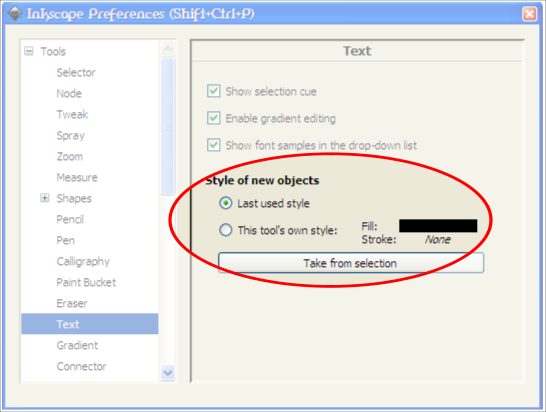when I create a geographical shape and give it a dark color and then import a logo or text of any kind it comes in black. Black does't show up well on dark colors. So I need to make it white .I've tried everything I can think of but can't seem to change the color to white. very frustrating, what is the proper procedure?
thanks. art
text colors
Re: text colors
"Art Vandalay?!"
Welcome Art!
When you're importing a logo or some text, what is the format of the imported image? Probably it's in some raster format, and therefore uneditable with Inkscape. You could use Inkscape's text tool, to type your own text, and then you can give it any color you want.
Or you could probably change the color of the logo or text using a raster graphics program, and then import it into Inkscape.
Let us know if that helps, because I'm not sure if I understand the problem correctly.
Welcome Art!
When you're importing a logo or some text, what is the format of the imported image? Probably it's in some raster format, and therefore uneditable with Inkscape. You could use Inkscape's text tool, to type your own text, and then you can give it any color you want.
Or you could probably change the color of the logo or text using a raster graphics program, and then import it into Inkscape.
Let us know if that helps, because I'm not sure if I understand the problem correctly.
Basics - Help menu > Tutorials
Manual - Inkscape: Guide to a Vector Drawing Program
Inkscape Community - Inkscape FAQ - Gallery
Inkscape for Cutting Design
Manual - Inkscape: Guide to a Vector Drawing Program
Inkscape Community - Inkscape FAQ - Gallery
Inkscape for Cutting Design
Re: text colors
New text objects are filled with black as default because it's set that way in your preferences. You can change this to be some other color all the time, or set it to be the color (style, actually) of the last object you drew.
Your mind is what you think it is.
-
artvandalay
- Posts: 3
- Joined: Fri Nov 04, 2011 12:33 pm
Re: text colors
OK, I made the logo white on gimp, the logo went in as a png file, and after I made it white and saved it to documents, it was a xcf file and inkscape couldn't open it, or import it. Is there a way to change it to a file that inksape can use?
Re: text colors
save as png in gimp, so you can import into inkscape. can't remember if inkscape supports tiff format...as that would be sharper for text; rather than the anti-aliased png.
you could of course type the text into inksc ape directly, so you can control color/size/font at will.
there is something that does work on imported raster graphics...and that is filter effects. maybe you could apply a hue rotate filter to change the colors.
you could of course type the text into inksc ape directly, so you can control color/size/font at will.
there is something that does work on imported raster graphics...and that is filter effects. maybe you could apply a hue rotate filter to change the colors.
-
artvandalay
- Posts: 3
- Joined: Fri Nov 04, 2011 12:33 pm
Re: text colors
Thanks alot guys, I was able to change the file to tiff and that will work.
thanks again, art
thanks again, art
 This is a read-only archive of the inkscapeforum.com site. You can search for info here or post new questions and comments at
This is a read-only archive of the inkscapeforum.com site. You can search for info here or post new questions and comments at