What happened to minimize and maximize buttons in Lion?
What happened to minimize and maximize buttons in Lion?
I searched the forum and came up empty on this one. When I launch Inkscape in Lion, the Inkscape window opens in a minimized state, but there is no title bar on the top of this window where the usual red, green and yellow minimize and maximize buttons would be in OSX. I see them on various screenshots of Inkscape on the web, but don't see them on my installation for some reason. I can manually re-size the window, but it seems like something is not working right. Anybody experience something similar?
Re: What happened to minimize and maximize buttons in Lion?
Works for me on OS X 10.7.3 Lion, Inkscape 0.48.2, running under Apple's default X11 (XQuartz 2.6.3) as well as with XQuartz 2.7.2_rc1 (haven't tested the latest release candidate RC 2 yet, but I don't expect any chances there).
Which version of X11/XQuartz do you have installed? And which version of Inkscape? Did you download the official Inkscape package (currently 0.48.2), or compile Inkscape yourself?
Which version of X11/XQuartz do you have installed? And which version of Inkscape? Did you download the official Inkscape package (currently 0.48.2), or compile Inkscape yourself?
Re: What happened to minimize and maximize buttons in Lion?

Welcome to InkscapeForum!
Is this a very recent upgrade to Lion? It sounds like a bug, but I haven't found any mention in the bug tracker. Lion is a Mac system, right? Are you sure that the whole window is being displayed on the screen, and that the titlebar is not just off the top of the screen?
I'm not positive about this, but I'll try it in a minute. I think Inkscape has a full screen mode, which might remove the titlebar. Ok yes, when you go into full screen mode, the titlebar is removed. However I can't resize the window. I'm on Windows though so maybe it's different on Macs, somehow? You could go to View menu > Fullscreen, and see what happens.
If that doesn't bring back the titlebar.....well, let us know. Someone who knows Macs better than I should probably help you with this. And if they can't sort it out, you or someone should probably file a bug report.
Opps, well there's ~suv, posting while I type at worm speed, lol. She's the best expert you could want for this, and certainly can figure it out!
Basics - Help menu > Tutorials
Manual - Inkscape: Guide to a Vector Drawing Program
Inkscape Community - Inkscape FAQ - Gallery
Inkscape for Cutting Design
Manual - Inkscape: Guide to a Vector Drawing Program
Inkscape Community - Inkscape FAQ - Gallery
Inkscape for Cutting Design
Re: What happened to minimize and maximize buttons in Lion?
I've got the latest version of Inkscape and of X11 (2.6.3). Tried full screen but no go. Oddly, when I click on anything in Inkscape, my cursor arrow becomes an "x" rather than a pointer (something to do with x11?). Anyway, I've attached what the window looks like when I first open Inkscape in Lion 10.7.3 in case you've seen this before.
- Attachments
-
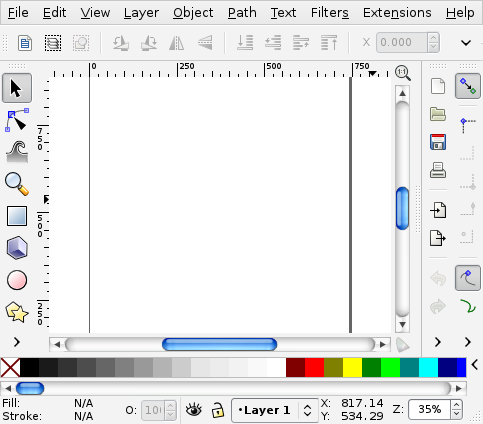
- Screenshot of Inkscape window when first opening
- 2012-05-10 06.40.05 pm.png (45.1 KiB) Viewed 2208 times
Re: What happened to minimize and maximize buttons in Lion?
I guess that other applications running under X11/Xquartz also miss the window decorations? AFAICT this is not an Inkscape-related issue - something in your account seems to prevent the default window manager (quartz-wm) [1] for X11/Xquartz from launching.
If you cannot figure out what kind of local configuration changes cause this (maybe an old '~/.xinitrc' file, or an outdated/broken script in '~/.xinitrc.d/'), I would recommend to subscribe to and ask for help on Apple's X11-users mailing list.
[1] Quoting the man page: «quartz-wm is a window manager for the X Window System. It provides title-bars for X11 windows that aim to match the look and feel of native Mac OS X windows.»
If you cannot figure out what kind of local configuration changes cause this (maybe an old '~/.xinitrc' file, or an outdated/broken script in '~/.xinitrc.d/'), I would recommend to subscribe to and ask for help on Apple's X11-users mailing list.
[1] Quoting the man page: «quartz-wm is a window manager for the X Window System. It provides title-bars for X11 windows that aim to match the look and feel of native Mac OS X windows.»
Re: What happened to minimize and maximize buttons in Lion?
This is a little off topic, but I'm surprised you can make the window so small. Maybe it's something to do with your system, but for me on Windows, the smallest I can make an Inkscape window is twice that size!
But in any case, ~suv is the expert here, so I would follow her suggestions
But in any case, ~suv is the expert here, so I would follow her suggestions
Basics - Help menu > Tutorials
Manual - Inkscape: Guide to a Vector Drawing Program
Inkscape Community - Inkscape FAQ - Gallery
Inkscape for Cutting Design
Manual - Inkscape: Guide to a Vector Drawing Program
Inkscape Community - Inkscape FAQ - Gallery
Inkscape for Cutting Design
 This is a read-only archive of the inkscapeforum.com site. You can search for info here or post new questions and comments at
This is a read-only archive of the inkscapeforum.com site. You can search for info here or post new questions and comments at