Hi,
I've got a PCB design (Printed Circuit Board for electronics) from a DIY magazine.
Ok, 'The file is too big, maximum allowed size is 256 KiB' so here's the URL: http://coffein.free.fr/uploads/platine.svg
I'd like to have the PCB lasered, not etched. A laser shop in my neighbourhood invited me to try this service. However, the svg design must have been generated by a semi-automatic algorithm producing a hughe number of tiny pathes. Large contiguous areas are made of many non contiguous vertical line pathes. I guess this is far to complex for a laser cutter.
How can I join the separate lines to make a contiguous area?
Should I export the design as a bitmap, blur the areas and re-vectorize?
Best regards,
tintentod
How can I fill hatched areas consisting of separated lines?
Re: How can I fill hatched areas consisting of separated lin
Welcome aboard!
It's a bit unclear to me what exactly you want to achieve.
Does it make a difference on preparing the file to production if it's lasered or not?
What exactly the laser shop needs? What kind of tiny patches?
You can combine the paths to one large compound one but that doesn't make a big difference I think.
Generally you better avoid exporting to bitmap.
It's a bit unclear to me what exactly you want to achieve.
Does it make a difference on preparing the file to production if it's lasered or not?
What exactly the laser shop needs? What kind of tiny patches?
You can combine the paths to one large compound one but that doesn't make a big difference I think.
Generally you better avoid exporting to bitmap.
Re: How can I fill hatched areas consisting of separated lin
I think I should dramatically reduce the number of elements. Currently I got more than 8000. Is there a way to achieve this (semi-) automatically?
-
tylerdurden
- Posts: 2344
- Joined: Sun Apr 14, 2013 12:04 pm
- Location: Michigan, USA
Re: How can I fill hatched areas consisting of separated lin
The bucket tool might work in this case.
http://tavmjong.free.fr/INKSCAPE/MANUAL ... ucket.html
(Working on a copy of course...)
First I would select an unfilled path (any vertical strip with no fill and .15 stroke) and use Menu:Edit>Select same>Fill and Stroke, then click on the swatch palette fill with black.
Then I'd make a new working layer for the bucket fills.
After that, I'd use the bucket tool with a contrasting color fill and no stroke; set the threshold for about 40 and medium gap-fill. The bucket creates a new path, and the originals can be deleted once the bucket fills are suitable.
http://tavmjong.free.fr/INKSCAPE/MANUAL ... ucket.html
(Working on a copy of course...)
First I would select an unfilled path (any vertical strip with no fill and .15 stroke) and use Menu:Edit>Select same>Fill and Stroke, then click on the swatch palette fill with black.
Then I'd make a new working layer for the bucket fills.
After that, I'd use the bucket tool with a contrasting color fill and no stroke; set the threshold for about 40 and medium gap-fill. The bucket creates a new path, and the originals can be deleted once the bucket fills are suitable.
- Attachments
-
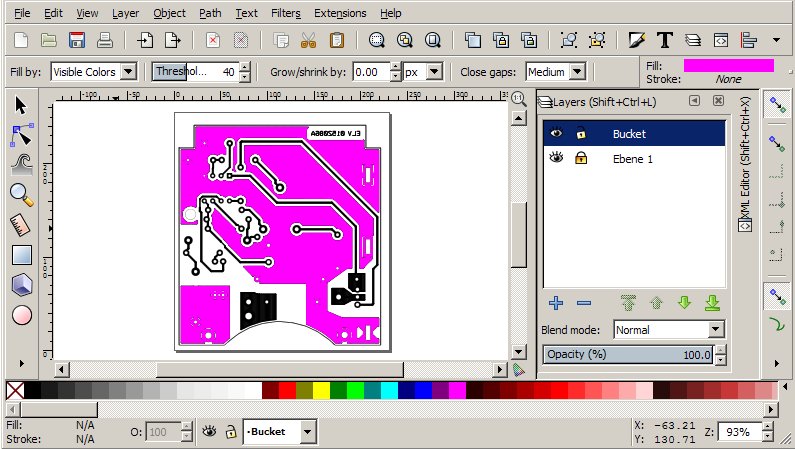
- Platine2.jpg (85.17 KiB) Viewed 4637 times
Have a nice day.
I'm using Inkscape 0.92.2 (5c3e80d, 2017-08-06), 64 bit win8.1
The Inkscape manual has lots of helpful info! http://tavmjong.free.fr/INKSCAPE/MANUAL/html/
I'm using Inkscape 0.92.2 (5c3e80d, 2017-08-06), 64 bit win8.1
The Inkscape manual has lots of helpful info! http://tavmjong.free.fr/INKSCAPE/MANUAL/html/
Re: How can I fill hatched areas consisting of separated lin
Hello,
It's an interesting project that you have there. The SVG format is extending its original use as web graphics format to another activities.
I've seen your file, and you are right about the big quantity of graphic objects. In inkscape there are a lot of utilities and tools to work with a SVG design, like combining paths, boolean operations, seaching of objects, etc. But without knowing what is the expected result, we are playing a guessing game.
Do you have a functioning design, ready for manufacturing, that you could share?. Or your local laser shop could provide to you a sample file that they use for this "PCB lasering"?. Valid vector formats that can be imported in Inkscape are SVG, DXF, PDF, EPS. I'm not sure but also gcode can be imported, any maybe other ones that I don't remember
In any case, that design you have there obviously will take some time, some effort in order to be clean. Maybe just a little one. I think (my guess) is that there is no automatic tool for cleaning that kind of work.
It's an interesting project that you have there. The SVG format is extending its original use as web graphics format to another activities.
I've seen your file, and you are right about the big quantity of graphic objects. In inkscape there are a lot of utilities and tools to work with a SVG design, like combining paths, boolean operations, seaching of objects, etc. But without knowing what is the expected result, we are playing a guessing game.
Do you have a functioning design, ready for manufacturing, that you could share?. Or your local laser shop could provide to you a sample file that they use for this "PCB lasering"?. Valid vector formats that can be imported in Inkscape are SVG, DXF, PDF, EPS. I'm not sure but also gcode can be imported, any maybe other ones that I don't remember
In any case, that design you have there obviously will take some time, some effort in order to be clean. Maybe just a little one. I think (my guess) is that there is no automatic tool for cleaning that kind of work.
If you have problems:
1.- Post a sample (or samples) of your file please.
2.- Please check here:
http://tavmjong.free.fr/INKSCAPE/MANUAL/html/index.html
3.- If you manage to solve your problem, please post here your solution.
1.- Post a sample (or samples) of your file please.
2.- Please check here:
http://tavmjong.free.fr/INKSCAPE/MANUAL/html/index.html
3.- If you manage to solve your problem, please post here your solution.
Re: How can I fill hatched areas consisting of separated lin
tylerdurden wrote:First I would select an unfilled path (any vertical strip with no fill and .15 stroke) and use Menu:Edit>Select same>Fill and Stroke
I'm trying to understand and translate your suggestions (my Inkscape is in German). What is the shortcut for "Select Same" -- ALT-D?
Good Idea. I'll check this on monday.hulf2012 wrote:Hello,
Do you have a functioning design, ready for manufacturing, that you could share?. Or your local laser shop could provide to you a sample file that they use for this "PCB lasering"?.
The laser shop can process PDF as well. I only imported the file from PDF for editing.Valid vector formats that can be imported in Inkscape are SVG, DXF, PDF, EPS.
I'd like to learn a lot more about Inkscape. Maybe I should install the English version first.
Thanks for your hints (and for your patience)!
Best regards,
tintentod
EDIT:
Sorry, I was puzzled about the "Select Same" command. I understand this was introduced with Inkscape version 0.9. My version is 0.48.5 r10040
 This is a read-only archive of the inkscapeforum.com site. You can search for info here or post new questions and comments at
This is a read-only archive of the inkscapeforum.com site. You can search for info here or post new questions and comments at