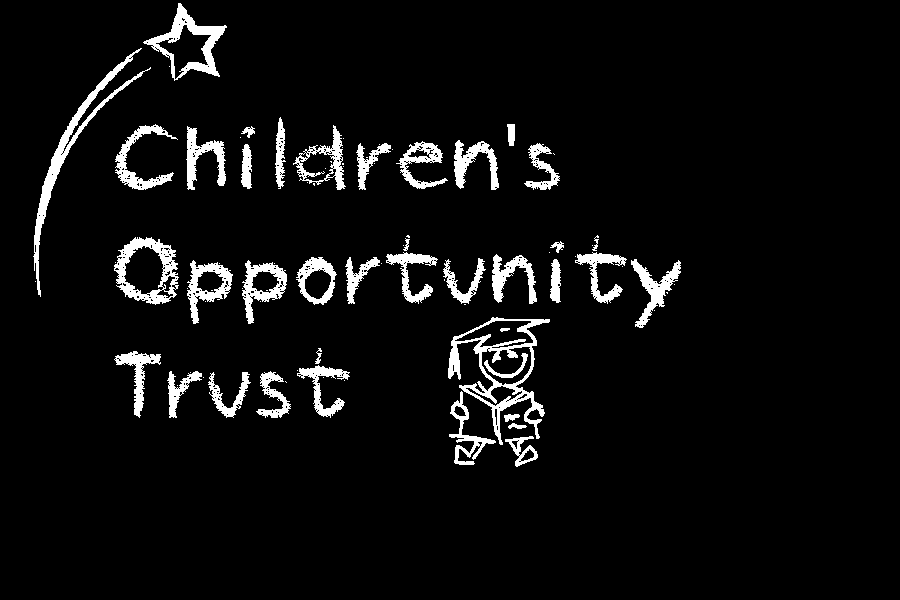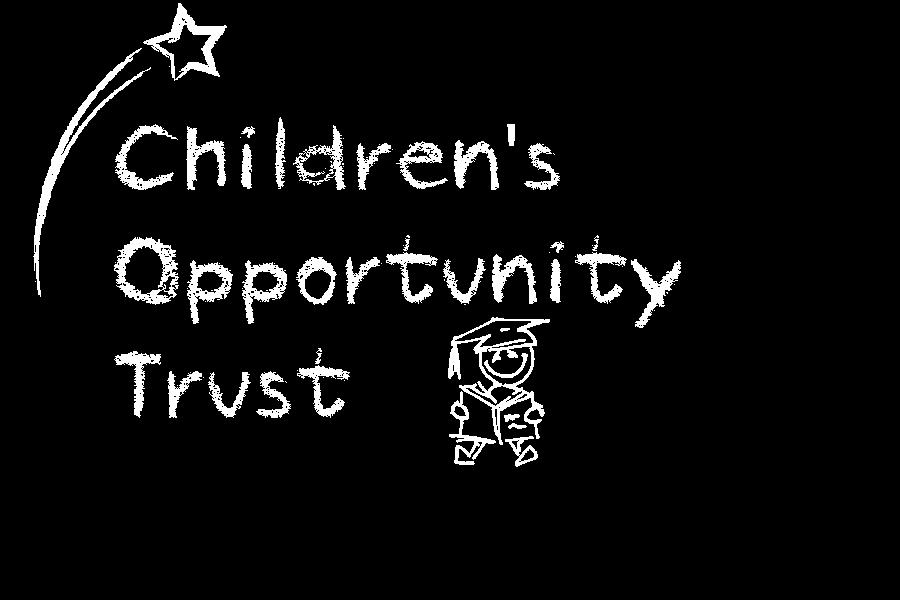hey, im brand new to inkscape and was just trying to edit this logo...basically i wanted to make the white chalky text with the word 'children's', to multicolor, with each letter being a different color. then essentially, have the star and the picture of the boy be another random color, with the other two words just staying white. i was wondering if someone could explain it to me? it seems tricky because of the type of font used, but yeah i just dont really know. if someone wanted to simply play around and do it themselves that would be great too,
thankss
changing color of uploaded text
changing color of uploaded text
- Attachments
-
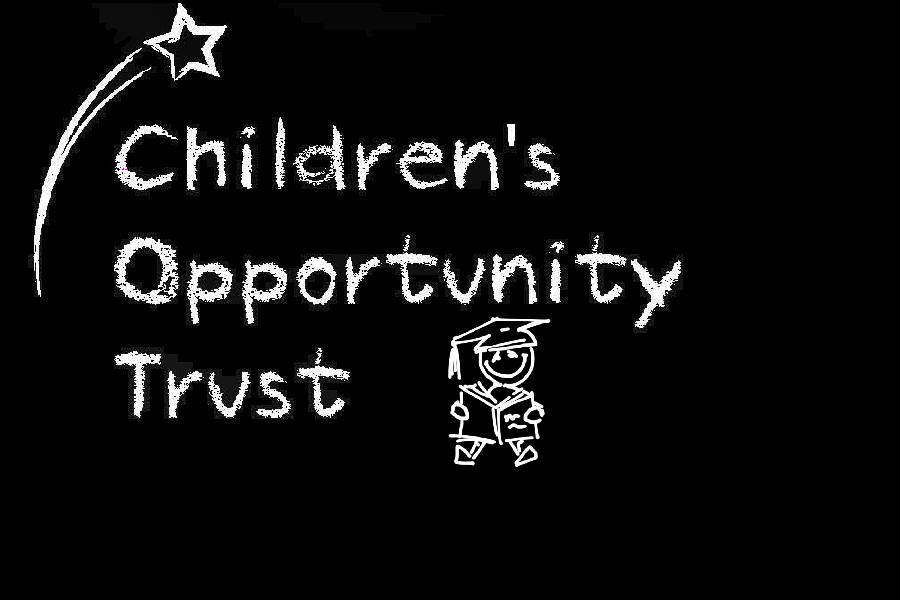
- B&W_Final_Logo.JPG (48.41 KiB) Viewed 1409 times
-
Simarilius
- Posts: 626
- Joined: Wed Jun 06, 2007 2:37 am
Re: changing color of uploaded text
If you use the image as a mask it makes anything under the black bits invisible. so if you mask a group with this image everything but the text disappears.
heres a rough colored version, would look better if the text didnt have the blocky grey bits round it.
https://sites.google.com/site/johncliff ... d_logo.svg
Cheers
Sim
heres a rough colored version, would look better if the text didnt have the blocky grey bits round it.
https://sites.google.com/site/johncliff ... d_logo.svg
Cheers
Sim
Re: changing color of uploaded text
Since this is entirely a raster image you would be better off editing it in GIMP or Photoshop. Do you have access to either of those? Even if you do it in Inkscape, you would need to change it to 1-bit depth image instead of grayscale to get the best masking effect. Maybe a filter effect would do that, but IMO that's sooo much more complicated.
anyway I don't know if you have a higher resolution image that you are working with, but I downloaded the image you had and changed it to 1-bit PNG in GIMP and reuploaded it here. (Took much longer for GIMP to open than it took to convert the image!!) You can use it as a mask with much better effect now.
Here's a colored version.
I am afraid I just got lazy and used a gradient filled rectangle instead of a bunch of solid colored rectangles which would have been much nicer. If this is the highest resolution image you have, I could do that for you or you could use the attached SVG file and do it yourself.
anyway I don't know if you have a higher resolution image that you are working with, but I downloaded the image you had and changed it to 1-bit PNG in GIMP and reuploaded it here. (Took much longer for GIMP to open than it took to convert the image!!) You can use it as a mask with much better effect now.
Here's a colored version.
I am afraid I just got lazy and used a gradient filled rectangle instead of a bunch of solid colored rectangles which would have been much nicer. If this is the highest resolution image you have, I could do that for you or you could use the attached SVG file and do it yourself.
- Attachments
-
- children's logo.svg
- (26.2 KiB) Downloaded 229 times
Your mind is what you think it is.
Re: changing color of uploaded text
Here's a transparent PNG version from GIMP that IMO would be much easier to work with in Inkscape. Just put things underneath and leave the image on top and no masking or grouping is necessary.
Like in this SVG. You can probably figure it out from here.
Like in this SVG. You can probably figure it out from here.
- Attachments
-
- children's logo2.svg
- (48.69 KiB) Downloaded 230 times
Your mind is what you think it is.
 This is a read-only archive of the inkscapeforum.com site. You can search for info here or post new questions and comments at
This is a read-only archive of the inkscapeforum.com site. You can search for info here or post new questions and comments at