I'm using Inkscape v.47 on a win7 op sys. All of a sudden when I turned on my laptop and started to open an SVG/Inkscape image, I noticed that ALL of my SVG files now have both the Inkscape logo AND a lock icon when viewing as a thumbnail. What does this mean? I haven't done anything to the files that I am aware of, other than backed up a copy onto a disk.
I need to ensure that this won't affect any of the files.
thanks
dee
Inkscape icons have a lock image
Re: Inkscape icons have a lock image
It doesn't sound serious dee. How about a screenshot? I can't quite imagine what you're seeing.
Basics - Help menu > Tutorials
Manual - Inkscape: Guide to a Vector Drawing Program
Inkscape Community - Inkscape FAQ - Gallery
Inkscape for Cutting Design
Manual - Inkscape: Guide to a Vector Drawing Program
Inkscape Community - Inkscape FAQ - Gallery
Inkscape for Cutting Design
- flamingolady
- Posts: 687
- Joined: Wed Jun 10, 2009 1:40 pm
Re: Inkscape icons have a lock image
I agree that it's probably not serious, but it's not making sense to me. thx for taking a look.
note: the locks are the tinee little yellow things on the left side of the icon, might be too small to see well here.
dee
note: the locks are the tinee little yellow things on the left side of the icon, might be too small to see well here.
dee
- Attachments
-
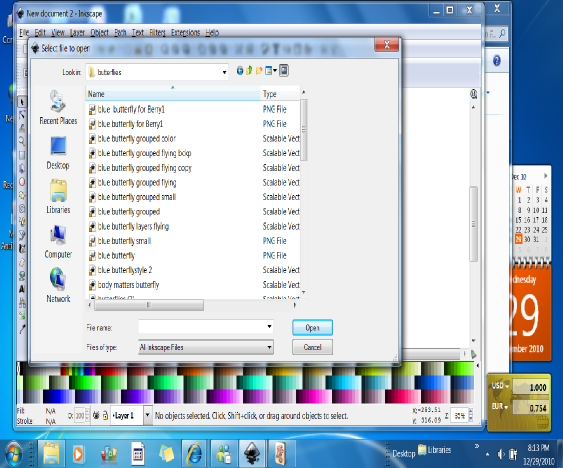
- screenshot.png (173.11 KiB) Viewed 1013 times
Re: Inkscape icons have a lock image
Well,  still imagining
still imagining 
Gosh, I don't know. My guess is the little padlock indicates that the file has been "locked", or maybe password protected? Have you changed any Folder options or permissions recently?
Is this only on your Inkscape images, or do other files in your Windows Explorer show the padlock?
Can you actually open them? When you try, does is ask for a password, or give any sort of error message?
 still imagining
still imagining Gosh, I don't know. My guess is the little padlock indicates that the file has been "locked", or maybe password protected? Have you changed any Folder options or permissions recently?
Is this only on your Inkscape images, or do other files in your Windows Explorer show the padlock?
Can you actually open them? When you try, does is ask for a password, or give any sort of error message?
Basics - Help menu > Tutorials
Manual - Inkscape: Guide to a Vector Drawing Program
Inkscape Community - Inkscape FAQ - Gallery
Inkscape for Cutting Design
Manual - Inkscape: Guide to a Vector Drawing Program
Inkscape Community - Inkscape FAQ - Gallery
Inkscape for Cutting Design
- flamingolady
- Posts: 687
- Joined: Wed Jun 10, 2009 1:40 pm
Re: Inkscape icons have a lock image
oh good point, I didn't think to look at other files, and guess what, other files outside of Inkscape are locked as well. So we know it's not an Inkscape issue at least. It lets me in and also lets me make changes, I don't have a password on the locked ones, and no error message. Guess I need to check Win 7 op sys.
 This is a read-only archive of the inkscapeforum.com site. You can search for info here or post new questions and comments at
This is a read-only archive of the inkscapeforum.com site. You can search for info here or post new questions and comments at 