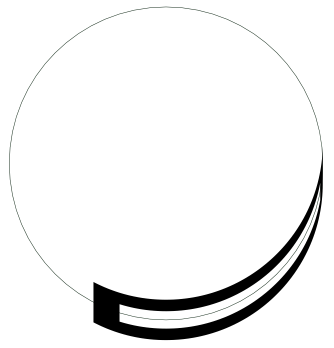In the attached Inkscape SVG file (made in 0.48.1 r9760), there's a circle and a rectangle with a piece cut out. I'd like to warp the rectangle so that it bends around the circle.
I thought this could be achieved with the "Extensions" > "Generate from Path" > "Pattern along Path" tool, but it only results in the mess shown in the attached PNG file.
Is it possible to do this in Inkscape?
Trouble using "pattern along path"
Trouble using "pattern along path"
- Attachments
-
- PatternPathDemo.svg
- (2.35 KiB) Downloaded 180 times
Re: Trouble using "pattern along path"
Here's the result...
- Attachments
-
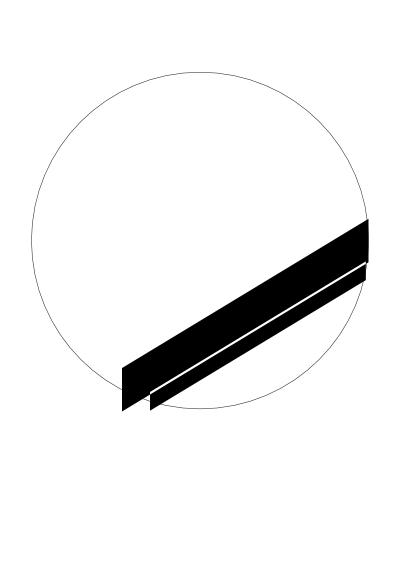
- PatternPathDemo.png (14.44 KiB) Viewed 2346 times
Re: Trouble using "pattern along path"
That extension needs a pattern with more noted. Use the Extension->Modigy path->add nodes to add more nodes and it will work.
Even better is to use the pattern along path path effect. It works without modifying your rectangle pattern.
-Rob A>
Even better is to use the pattern along path path effect. It works without modifying your rectangle pattern.
-Rob A>
Re: Trouble using "pattern along path"
It doesn't matter what pattern I use, or how many nodes it has, it always gets garbled. My original pattern had hundreds of nodes, and still got screwed up.
...isn't that what I'm doing?
Even better is to use the pattern along path path effect
...isn't that what I'm doing?
Re: Trouble using "pattern along path"
i think Detly is referring to live path effect (LPE) as opposed to the extension you used.
Additionally, If you just want to bend the rectangle and don't want additional copies of it..might as well just bend it manually and use the circle as a guide. Convert the rectangle to a path if not done already, so you can bend it. A Matrix movie spoon bending quote comes to mind...sorry, still like that movie.
Additionally, If you just want to bend the rectangle and don't want additional copies of it..might as well just bend it manually and use the circle as a guide. Convert the rectangle to a path if not done already, so you can bend it. A Matrix movie spoon bending quote comes to mind...sorry, still like that movie.
Re: Trouble using "pattern along path"
chriswww wrote:Additionally, If you just want to bend the rectangle and don't want additional copies of it..might as well just bend it manually and use the circle as a guide. Convert the rectangle to a path if not done already, so you can bend it. A Matrix movie spoon bending quote comes to mind...sorry, still like that movie.
My original logo has too many points for that. I might look into using a non-vector-graphics-based program for this kind of thing, too.
Re: Trouble using "pattern along path"
Welcome to the forum, detly!
I got the exact same result you did, using the Pattern Along Path extension. But after adding nodes, as -Rob A> suggested, I got this:
Is that something like what you're trying to achieve? I used Single and Ribbon. And I ended up adding almost 1000 nodes, using the Add Nodes extension (using a setting from a previous project, out of laziness). You could probably do with half as many, actually, or even a quarter.....maybe even eighth as many....it depends on how smooth you want it. Also, be sure that the pattern is on top in z-order, before selecting it.
Since I don't understand your ultimate goal, I don't know if the above is close. But you can see that I used the circle as the path. If you're going for something like a logo (or planet effect) where you need the pattern symmetrical, you'll need to rotate the circle....by 22.5 degrees, I think. I could be wrong about the degrees.
Or using the Pattern Along Path LPE, the curve is created "live" as you draw, which might work better, depending on your goal and personal preference. I don't think you'd have to add nodes to use the LPE, but I'm not positive.
I got the exact same result you did, using the Pattern Along Path extension. But after adding nodes, as -Rob A> suggested, I got this:
Is that something like what you're trying to achieve? I used Single and Ribbon. And I ended up adding almost 1000 nodes, using the Add Nodes extension (using a setting from a previous project, out of laziness). You could probably do with half as many, actually, or even a quarter.....maybe even eighth as many....it depends on how smooth you want it. Also, be sure that the pattern is on top in z-order, before selecting it.
Since I don't understand your ultimate goal, I don't know if the above is close. But you can see that I used the circle as the path. If you're going for something like a logo (or planet effect) where you need the pattern symmetrical, you'll need to rotate the circle....by 22.5 degrees, I think. I could be wrong about the degrees.
Or using the Pattern Along Path LPE, the curve is created "live" as you draw, which might work better, depending on your goal and personal preference. I don't think you'd have to add nodes to use the LPE, but I'm not positive.
Basics - Help menu > Tutorials
Manual - Inkscape: Guide to a Vector Drawing Program
Inkscape Community - Inkscape FAQ - Gallery
Inkscape for Cutting Design
Manual - Inkscape: Guide to a Vector Drawing Program
Inkscape Community - Inkscape FAQ - Gallery
Inkscape for Cutting Design
Re: Trouble using "pattern along path"
brynn wrote:And I ended up adding almost 1000 nodes, using the Add Nodes extension (using a setting from a previous project, out of laziness).
I didn't realise there was an extension to do this, I thought I would need to do it manually
Since I don't understand your ultimate goal, I don't know if the above is close.
I have a logo that consists of a rectangle with some text inside. The text is not actually in the form of Inkscape-recognised text, but just "cut out" of the rectangle. I want to bend it so that the lower edge of the rectangle follows the curve of the circle. (Up to a rotation is fine, it's easy enough to make things symmetrical.)
Or using the Pattern Along Path LPE, the curve is created "live" as you draw, which might work better, depending on your goal and personal preference. I don't think you'd have to add nodes to use the LPE, but I'm not positive.
The phrase "Pattern Along Path LPE" is confusing me. I'm using "Extensions" > "Generate from Path" > "Pattern along Path" ... are you talking about the same thing? Or something else?
Re: Trouble using "pattern along path"
Sorry for the abbreviation. LPE is Live Path Effects, and that's what -Rob A> was talking about when he said this
And what chriswww thought you were talking about. There's a Path Effects Editor (from Path menu), and there are several different procedures that can be done in a "live" manner, and Pattern Along Path is one of them. So yes, there are 2 things called Pattern Along Path, and sometimes it gets confusing. But I hope we're all clear now
If you want to look into using that method, here's a link to info in the tavmjong bah Guide: http://tavmjong.free.fr/INKSCAPE/MANUAL ... fects.html (Actually you might find the Bend LPE is much more simpler to use, and instructions in that same chapter )
)
Actually I'm really grateful to have seen this topic, because I've had trouble with the Pattern Along Path extension, and had no idea I could fix it by adding nodes! I tend try to draw with as few nodes as possible, and now I understand why it never worked like I wanted.
So anyway, I hope I've answered your questions. But if not just reply back. I won't be around again until Sat or Sun, but hopefully others can help, now that we're all on the same page, lol
.Even better is to use the pattern along path path effect.
And what chriswww thought you were talking about. There's a Path Effects Editor (from Path menu), and there are several different procedures that can be done in a "live" manner, and Pattern Along Path is one of them. So yes, there are 2 things called Pattern Along Path, and sometimes it gets confusing. But I hope we're all clear now
If you want to look into using that method, here's a link to info in the tavmjong bah Guide: http://tavmjong.free.fr/INKSCAPE/MANUAL ... fects.html (Actually you might find the Bend LPE is much more simpler to use, and instructions in that same chapter
Actually I'm really grateful to have seen this topic, because I've had trouble with the Pattern Along Path extension, and had no idea I could fix it by adding nodes! I tend try to draw with as few nodes as possible, and now I understand why it never worked like I wanted.
So anyway, I hope I've answered your questions. But if not just reply back. I won't be around again until Sat or Sun, but hopefully others can help, now that we're all on the same page, lol
Basics - Help menu > Tutorials
Manual - Inkscape: Guide to a Vector Drawing Program
Inkscape Community - Inkscape FAQ - Gallery
Inkscape for Cutting Design
Manual - Inkscape: Guide to a Vector Drawing Program
Inkscape Community - Inkscape FAQ - Gallery
Inkscape for Cutting Design
 This is a read-only archive of the inkscapeforum.com site. You can search for info here or post new questions and comments at
This is a read-only archive of the inkscapeforum.com site. You can search for info here or post new questions and comments at