Hi,
I have the last version of Inkscape. I installed the last version of Ghostscript. I put the path for lib and bin in the Environment Variables on Windows. However, when I import an .EPS file, it failed. Refer to my attachments!
EPS failed to open
EPS failed to open
- Attachments
-

- Snap 2015-04-29 at 10.03.53.png (55.51 KiB) Viewed 937 times
-
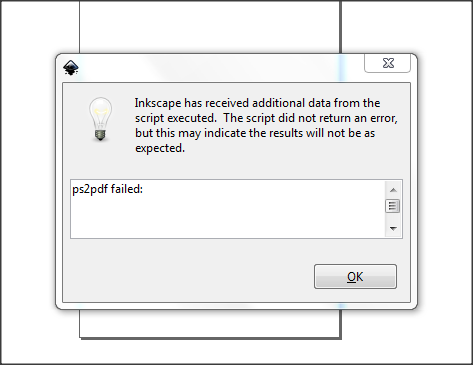
- Snap 2015-04-29 at 10.02.21.png (14.96 KiB) Viewed 937 times
-
tylerdurden
- Posts: 2344
- Joined: Sun Apr 14, 2013 12:04 pm
- Location: Michigan, USA
Re: EPS failed to open
I'd double check the path syntax, and ensure the files are in the proper location.
I installed GS today on a new machine without issue.
I installed GS today on a new machine without issue.
Have a nice day.
I'm using Inkscape 0.92.2 (5c3e80d, 2017-08-06), 64 bit win8.1
The Inkscape manual has lots of helpful info! http://tavmjong.free.fr/INKSCAPE/MANUAL/html/
I'm using Inkscape 0.92.2 (5c3e80d, 2017-08-06), 64 bit win8.1
The Inkscape manual has lots of helpful info! http://tavmjong.free.fr/INKSCAPE/MANUAL/html/
Re: EPS failed to open
Might find a clue here: https://inkscape.org/en/learn/faq/#How_ ... in_Windows
Basics - Help menu > Tutorials
Manual - Inkscape: Guide to a Vector Drawing Program
Inkscape Community - Inkscape FAQ - Gallery
Inkscape for Cutting Design
Manual - Inkscape: Guide to a Vector Drawing Program
Inkscape Community - Inkscape FAQ - Gallery
Inkscape for Cutting Design
 This is a read-only archive of the inkscapeforum.com site. You can search for info here or post new questions and comments at
This is a read-only archive of the inkscapeforum.com site. You can search for info here or post new questions and comments at