I have a smooth node with two handles on either side, I want to position them (the handles) by typing in distance from the node on the y axis value or co-ordinate instead of by dragging them.
I can type in a node co-ordinate value for the x and y of the node itself but how do I do the same for the handles?
How to position node handles by co-ordinate values?
-
Vectorator
- Posts: 96
- Joined: Tue Oct 21, 2014 1:40 pm
- Location: Australia
How to position node handles by co-ordinate values?
- Attachments
-
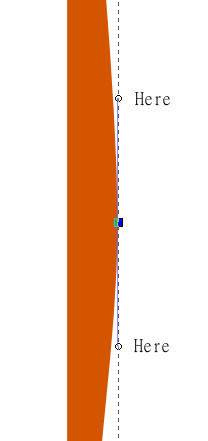
- Node Handles
- node handles.jpg (8.44 KiB) Viewed 3436 times
Re: How to position node handles by co-ordinate values?
You can open the xml editor (Shift+Ctrl+X) to edit those coordinates accordingly, though it seems to me a bit complicated.
With paths containing many nodes, selecting the right part to be edited can be tedious.
So it may be easier to use a rectangle you resize to the right values, move it with snapping of cusp and smooth nodes enabled to the selected node, and, to snap the handle to the rectangle's other corner.
With paths containing many nodes, selecting the right part to be edited can be tedious.
So it may be easier to use a rectangle you resize to the right values, move it with snapping of cusp and smooth nodes enabled to the selected node, and, to snap the handle to the rectangle's other corner.
-
Vectorator
- Posts: 96
- Joined: Tue Oct 21, 2014 1:40 pm
- Location: Australia
Re: How to position node handles by co-ordinate values?
Thanks it sounds like the second method is probably the best, but how do I turn on 'snapping of cusp' and how do I get the node handle to snap to the rectangle edge?
Re: How to position node handles by co-ordinate values?
In the inkscape screen there should be a snapping bar somewhere, where you can toggle icons.
On my screen it is docked at the right side of the window.
http://tavmjong.free.fr/INKSCAPE/MANUAL/html/Anatomy.html
http://tavmjong.free.fr/INKSCAPE/MANUAL/html/Snapping.html#Snapping-Objects
On my screen it is docked at the right side of the window.
http://tavmjong.free.fr/INKSCAPE/MANUAL/html/Anatomy.html
http://tavmjong.free.fr/INKSCAPE/MANUAL/html/Snapping.html#Snapping-Objects
-
Vectorator
- Posts: 96
- Joined: Tue Oct 21, 2014 1:40 pm
- Location: Australia
Re: How to position node handles by co-ordinate values?
Ok thanks I found it.
I'm working it out now, just had to get on the right track of how it is done in Inkscape.
I'm working it out now, just had to get on the right track of how it is done in Inkscape.
Re: How to position node handles by co-ordinate values?
If I'm drawing something where the position of the handles is important, I often use a grid or guides and snap to them 
Basics - Help menu > Tutorials
Manual - Inkscape: Guide to a Vector Drawing Program
Inkscape Community - Inkscape FAQ - Gallery
Inkscape for Cutting Design
Manual - Inkscape: Guide to a Vector Drawing Program
Inkscape Community - Inkscape FAQ - Gallery
Inkscape for Cutting Design
Re: How to position node handles by co-ordinate values?
Hi...just following along..
going back to the original question...what if the node you want is on a curve?
a
going back to the original question...what if the node you want is on a curve?
a
-
tylerdurden
- Posts: 2344
- Joined: Sun Apr 14, 2013 12:04 pm
- Location: Michigan, USA
Re: How to position node handles by co-ordinate values?
ait wrote:going back to the original question...what if the node you want is on a curve?
Guides have origins and can be positioned very precisely. Double-click on a guide for the controls.
For precise handle position using coordinates, I'd position the guide-origin and snap the handle to the origin.
Have a nice day.
I'm using Inkscape 0.92.2 (5c3e80d, 2017-08-06), 64 bit win8.1
The Inkscape manual has lots of helpful info! http://tavmjong.free.fr/INKSCAPE/MANUAL/html/
I'm using Inkscape 0.92.2 (5c3e80d, 2017-08-06), 64 bit win8.1
The Inkscape manual has lots of helpful info! http://tavmjong.free.fr/INKSCAPE/MANUAL/html/
Re: How to position node handles by co-ordinate values?
thanks tylerdurden. I'll try that
 This is a read-only archive of the inkscapeforum.com site. You can search for info here or post new questions and comments at
This is a read-only archive of the inkscapeforum.com site. You can search for info here or post new questions and comments at