Inkscape not showing fill and stroke color.
Inkscape not showing fill and stroke color.
All of a sudden Inkscape is not showing fill and stroke colors. The status bar says there is a fill and stroke color set but the object shows nothing.
-
tylerdurden
- Posts: 2344
- Joined: Sun Apr 14, 2013 12:04 pm
- Location: Michigan, USA
Re: Inkscape not showing fill and stroke color.
I'd check Menu: View>Display Mode>Normal.
If it is set to Outline, you will not see strokes or fills.
If it is set to Outline, you will not see strokes or fills.
Have a nice day.
I'm using Inkscape 0.92.2 (5c3e80d, 2017-08-06), 64 bit win8.1
The Inkscape manual has lots of helpful info! http://tavmjong.free.fr/INKSCAPE/MANUAL/html/
I'm using Inkscape 0.92.2 (5c3e80d, 2017-08-06), 64 bit win8.1
The Inkscape manual has lots of helpful info! http://tavmjong.free.fr/INKSCAPE/MANUAL/html/
Re: Inkscape not showing fill and stroke color.
Yea thats the first thing i looked at its set to normal. Only happens on 1 pc all others are fine.
Re: Inkscape not showing fill and stroke color.
Hello
Share a sample
Share a sample
If you have problems:
1.- Post a sample (or samples) of your file please.
2.- Please check here:
http://tavmjong.free.fr/INKSCAPE/MANUAL/html/index.html
3.- If you manage to solve your problem, please post here your solution.
1.- Post a sample (or samples) of your file please.
2.- Please check here:
http://tavmjong.free.fr/INKSCAPE/MANUAL/html/index.html
3.- If you manage to solve your problem, please post here your solution.
Re: Inkscape not showing fill and stroke color.
[img]inkscape-fill.PNG[/img]
- Attachments
-
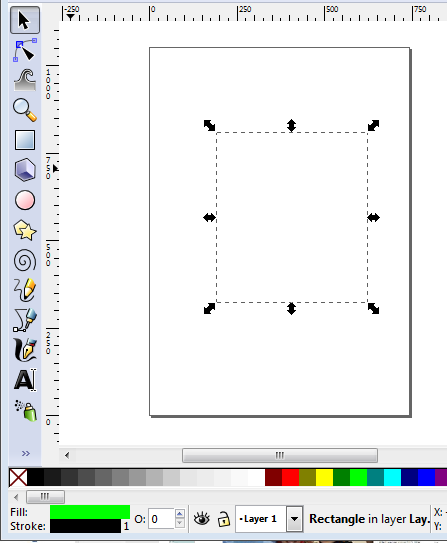
- inkscape-fill.PNG (29.74 KiB) Viewed 5994 times
Re: Inkscape not showing fill and stroke color.
ups... still not enough... could you share a sample SVG file?
-Meanwhile: select all, in all layers (Ctrl+A), and then change opacity to %100... maybe your layer is in 0% opacity?... I won't know until see the svg file.
- Are you on a Mac? Or your system is in a... emmm... "non-latin" configuration? I ask this because some previews problems seen in this forum.
If you have problems:
1.- Post a sample (or samples) of your file please.
2.- Please check here:
http://tavmjong.free.fr/INKSCAPE/MANUAL/html/index.html
3.- If you manage to solve your problem, please post here your solution.
1.- Post a sample (or samples) of your file please.
2.- Please check here:
http://tavmjong.free.fr/INKSCAPE/MANUAL/html/index.html
3.- If you manage to solve your problem, please post here your solution.
Re: Inkscape not showing fill and stroke color.
From the screenshot, the object has 0 opacity.
This tutorial should help you find the different ways opacity/transparency can trip you up http://forum.inkscapecommunity.com/inde ... article=18
This tutorial should help you find the different ways opacity/transparency can trip you up http://forum.inkscapecommunity.com/inde ... article=18
Basics - Help menu > Tutorials
Manual - Inkscape: Guide to a Vector Drawing Program
Inkscape Community - Inkscape FAQ - Gallery
Inkscape for Cutting Design
Manual - Inkscape: Guide to a Vector Drawing Program
Inkscape Community - Inkscape FAQ - Gallery
Inkscape for Cutting Design
Re: Inkscape not showing fill and stroke color.
i can't be sure but i suspected a nvidia graphics driver up date went awry so i rolled the drivers back and uninstalled and then reinstalled inkscape and all is well again.
Thanks
Thanks
Re: Inkscape not showing fill and stroke color.
As far as I understand, reinstalling Inkscape would probably have done it. That probably reset your preferences to defaults.
But clearly the selected object had 0 opacity (fully transparent, both fill and stroke). All you probably would have needed to do was slide the Opacity slider to 100%.
But clearly the selected object had 0 opacity (fully transparent, both fill and stroke). All you probably would have needed to do was slide the Opacity slider to 100%.
Basics - Help menu > Tutorials
Manual - Inkscape: Guide to a Vector Drawing Program
Inkscape Community - Inkscape FAQ - Gallery
Inkscape for Cutting Design
Manual - Inkscape: Guide to a Vector Drawing Program
Inkscape Community - Inkscape FAQ - Gallery
Inkscape for Cutting Design
Re: Inkscape not showing fill and stroke color.
brynn wrote:All you probably would have needed to do was slide the Opacity slider to 100%.
... or right click on the 0 value in the "O:" field at the bottom left of the Inkscape window, then select 100% from the context menu
... or type 100 into the same field, replacing the 0 that's there.
 This is a read-only archive of the inkscapeforum.com site. You can search for info here or post new questions and comments at
This is a read-only archive of the inkscapeforum.com site. You can search for info here or post new questions and comments at 