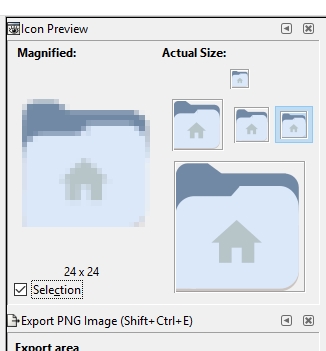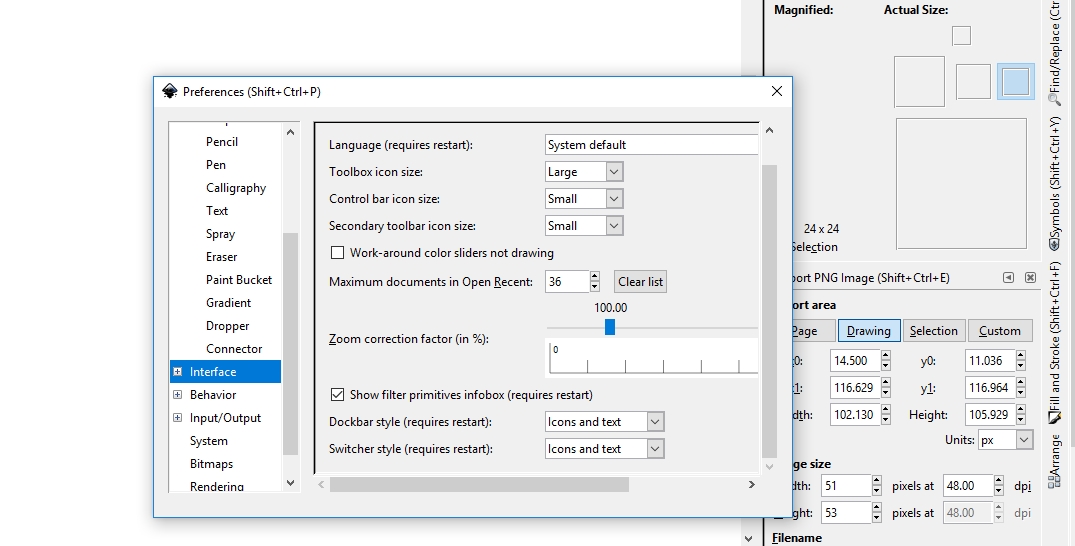I have seen people displaying icons in multiple sizes as shown below. Can someone please tell me how to do it using Inkscape ?
Multiple size display of icons
Re: Multiple size display of icons
Hi.
In the preferences (Shift+Ctrl+P) under the interface options you can choose from 4 different icon sizes.
Probably you need to restart after setting one.
Whereas in the alpha build there is an option to update icons by a click of a button, choose from five themes and five icon sets etc.
In the preferences (Shift+Ctrl+P) under the interface options you can choose from 4 different icon sizes.
Probably you need to restart after setting one.
Whereas in the alpha build there is an option to update icons by a click of a button, choose from five themes and five icon sets etc.
Re: Multiple size display of icons
Are you talking about View menu > Icon Preview?
Basics - Help menu > Tutorials
Manual - Inkscape: Guide to a Vector Drawing Program
Inkscape Community - Inkscape FAQ - Gallery
Inkscape for Cutting Design
Manual - Inkscape: Guide to a Vector Drawing Program
Inkscape Community - Inkscape FAQ - Gallery
Inkscape for Cutting Design
Re: Multiple size display of icons
brynn wrote:Are you talking about View menu > Icon Preview?
I tried that. I looks different
Preferences shows this
Re: Multiple size display of icons
Do you want to actually change the size of the icon? Or just see how it looks at different sizes?
Basics - Help menu > Tutorials
Manual - Inkscape: Guide to a Vector Drawing Program
Inkscape Community - Inkscape FAQ - Gallery
Inkscape for Cutting Design
Manual - Inkscape: Guide to a Vector Drawing Program
Inkscape Community - Inkscape FAQ - Gallery
Inkscape for Cutting Design
Re: Multiple size display of icons
Thanks for helping @brynn
I want to create an icon of a particular size and showcase them as seen above. The above is from a picture posted by Gnome Adwaita icon theme developer @Jakub Steiner. I have seen a lot of other Inkscape developers post mockups as shown in the first image. To be clear, I don't want to resize them at the moment, just present them in all possible sizes based on the core image.
I want to create an icon of a particular size and showcase them as seen above. The above is from a picture posted by Gnome Adwaita icon theme developer @Jakub Steiner. I have seen a lot of other Inkscape developers post mockups as shown in the first image. To be clear, I don't want to resize them at the moment, just present them in all possible sizes based on the core image.
Re: Multiple size display of icons
I don't know. I guess those developers must have actually duplicated and resized the icon. I don't know any way to display it, except for in that Icon Preview dialog.
Not unless there's some obscure feature that I'm not aware of.
Maybe they used some other program to do that?
Not unless there's some obscure feature that I'm not aware of.
Maybe they used some other program to do that?
Basics - Help menu > Tutorials
Manual - Inkscape: Guide to a Vector Drawing Program
Inkscape Community - Inkscape FAQ - Gallery
Inkscape for Cutting Design
Manual - Inkscape: Guide to a Vector Drawing Program
Inkscape Community - Inkscape FAQ - Gallery
Inkscape for Cutting Design
Re: Multiple size display of icons
I see. I thought I could find some way to replicate it. A good way to present our icons. I see a lot of designers do it.
Re: Multiple size display of icons
Maybe you could ask them how they do it?
I mean, actually it wouldn't take more than 5 minutes to duplicate the icon and resize it to 4 or 5 different sizes, using Inkscape.
Based on what little I know about writing Inkscape extensions, it seems like it would be fairly easy to write an extension to automatically create the different sizes. Or it could probably be done with a script, and/or commandline features. I think you need to know Python or Ruby, to write extensions. (Maybe there's another language too, I'm not sure.) If you're interested, we could give you some more info about writing extensions.
I mean, actually it wouldn't take more than 5 minutes to duplicate the icon and resize it to 4 or 5 different sizes, using Inkscape.
Based on what little I know about writing Inkscape extensions, it seems like it would be fairly easy to write an extension to automatically create the different sizes. Or it could probably be done with a script, and/or commandline features. I think you need to know Python or Ruby, to write extensions. (Maybe there's another language too, I'm not sure.) If you're interested, we could give you some more info about writing extensions.
Basics - Help menu > Tutorials
Manual - Inkscape: Guide to a Vector Drawing Program
Inkscape Community - Inkscape FAQ - Gallery
Inkscape for Cutting Design
Manual - Inkscape: Guide to a Vector Drawing Program
Inkscape Community - Inkscape FAQ - Gallery
Inkscape for Cutting Design
Re: Multiple size display of icons
Thanks brynn. I reached out one developer. He said he was drawing it by hand. I am not skilled enough to code extensions. But if you can reach out developers who decide what to include in the next version kindly tell them to add such an option.
 This is a read-only archive of the inkscapeforum.com site. You can search for info here or post new questions and comments at
This is a read-only archive of the inkscapeforum.com site. You can search for info here or post new questions and comments at