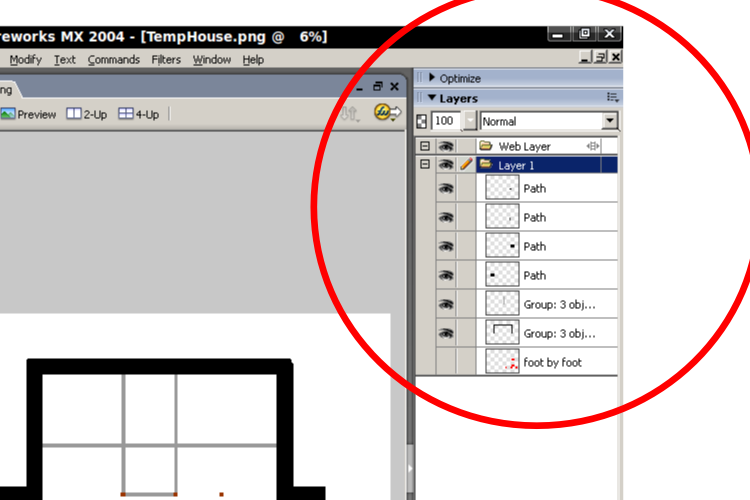O.k. This is probably a really easy question, but, Can I get a list of objects in a layer like fireworks? If you look at the image i uploaded the area circled in red. See how the layer opens up like a folder and displays all of the objects inside allowing you to manipulate the objects from the layer windows as well. If someone could tell me how to do this I wld be sold on inkscape for replacing my fireworks addiction. As you can see im still using mx 2004. Haven't ever really found anything else as good but since having switched over to ubuntu I kind of need to. anways any help would be much appreciated.
Thanx
View Objects Within A Layer
Re: View Objects Within A Layer
So far Inkscape has only layers listed that way, not objects within them.
There is a request in the bug tracker already for this feature and some work in that direction has been done but we can't know when this might be implemented.
You can use GIMP as a replacement for Photoshop, it can open psd files, supports layers and masks, although it can't import layer effects, you have to recreate them in GIMP.
There is a request in the bug tracker already for this feature and some work in that direction has been done but we can't know when this might be implemented.
You can use GIMP as a replacement for Photoshop, it can open psd files, supports layers and masks, although it can't import layer effects, you have to recreate them in GIMP.
just hand over the chocolate and nobody gets hurt
Inkscape Manual on Floss
Inkscape FAQ
very comprehensive Inkscape guide
Inkscape 0.48 Illustrator's Cookbook - 109 recipes to learn and explore Inkscape - with SVG examples to download
Inkscape Manual on Floss
Inkscape FAQ
very comprehensive Inkscape guide
Inkscape 0.48 Illustrator's Cookbook - 109 recipes to learn and explore Inkscape - with SVG examples to download
Re: View Objects Within A Layer
So nobody knows of a way or a program that supports object manipulation inside of layers ala fireworks style as of late?
Re: View Objects Within A Layer
You can use the XML layer directly to see the objects within a layer.
-Rob A>
-Rob A>
Re: View Objects Within A Layer
Ok that is awesome  1 step closer thank you Rob, now if one could write some sort of script that could go in the layers window that would give you access to that with things like cut, copy, paste, and grouping abilities
1 step closer thank you Rob, now if one could write some sort of script that could go in the layers window that would give you access to that with things like cut, copy, paste, and grouping abilities  then it would be the best FWmx04 Replacement that i've seen since 04. If anyone could point me in the right direction on this it would be much appreciated.
then it would be the best FWmx04 Replacement that i've seen since 04. If anyone could point me in the right direction on this it would be much appreciated.
-
Applez00800
- Posts: 3
- Joined: Sun Apr 20, 2014 8:08 pm
Re: View Objects Within A Layer
I'm a little confused why this wasn't one of the first things implemented when the programme was first designed?? It would be like Word not having a Print option..
-
tylerdurden
- Posts: 2344
- Joined: Sun Apr 14, 2013 12:04 pm
- Location: Michigan, USA
Re: View Objects Within A Layer
Applez00800 wrote:I'm a little confused why this wasn't one of the first things implemented when the programme was first designed?? It would be like Word not having a Print option..
Geoff wrote:Lazur URH wrote:How about the xml editor (Shift+Ctrl+X)?
There objects are displayed in the correct z-order. ...
Thanks for the suggestion -- I'll give that a try.
Edited to add: I've given the XML Editor a try, and it works surprisingly well. FWIW, I've found it best to give meaningful object IDs as soon as possible. Thanks again.
Cheers, Geoff
viewtopic.php?f=5&t=17241
Have a nice day.
I'm using Inkscape 0.92.2 (5c3e80d, 2017-08-06), 64 bit win8.1
The Inkscape manual has lots of helpful info! http://tavmjong.free.fr/INKSCAPE/MANUAL/html/
I'm using Inkscape 0.92.2 (5c3e80d, 2017-08-06), 64 bit win8.1
The Inkscape manual has lots of helpful info! http://tavmjong.free.fr/INKSCAPE/MANUAL/html/
 This is a read-only archive of the inkscapeforum.com site. You can search for info here or post new questions and comments at
This is a read-only archive of the inkscapeforum.com site. You can search for info here or post new questions and comments at