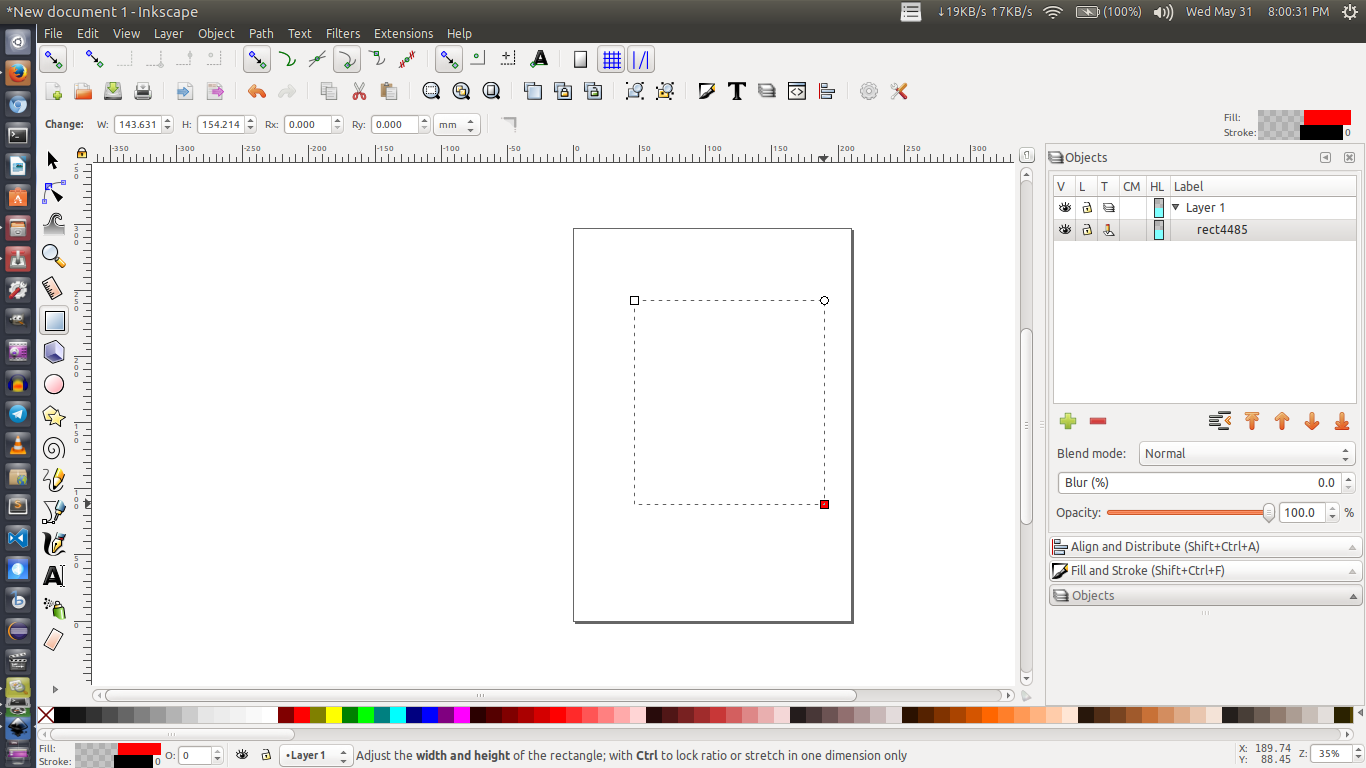Shapes aren't displayed
-
yuviaakash
- Posts: 1
- Joined: Thu Jun 01, 2017 12:45 am
Shapes aren't displayed
Shapes isn't visible . When I tried to draw a rectangle using tool..I got this dotted line boundary...not a visible triangle.. I tried the way which are all suggested in the given link,but it didn't works... https://graphicdesign.stackexchange.com/questions/39496/shapes-not-showing-in-inkscape guys ..! Please help to sort out this issue..
Re: Shapes aren't displayed
There are many possible reasons for this.
I can see by your screenshot, that not only does the rectangle you drew have completely transparent fill and stroke, the rectangle tool is set to draw that way.
You'll find the solution here: https://forum.inkscapecommunity.com/ind ... article=18
And there's another tutorial linked to that one, which will help you set your tools to have whatever style you want (instead of the style of whatever you drew with that tool last time)
I can see by your screenshot, that not only does the rectangle you drew have completely transparent fill and stroke, the rectangle tool is set to draw that way.
You'll find the solution here: https://forum.inkscapecommunity.com/ind ... article=18
And there's another tutorial linked to that one, which will help you set your tools to have whatever style you want (instead of the style of whatever you drew with that tool last time)
Basics - Help menu > Tutorials
Manual - Inkscape: Guide to a Vector Drawing Program
Inkscape Community - Inkscape FAQ - Gallery
Inkscape for Cutting Design
Manual - Inkscape: Guide to a Vector Drawing Program
Inkscape Community - Inkscape FAQ - Gallery
Inkscape for Cutting Design
 This is a read-only archive of the inkscapeforum.com site. You can search for info here or post new questions and comments at
This is a read-only archive of the inkscapeforum.com site. You can search for info here or post new questions and comments at