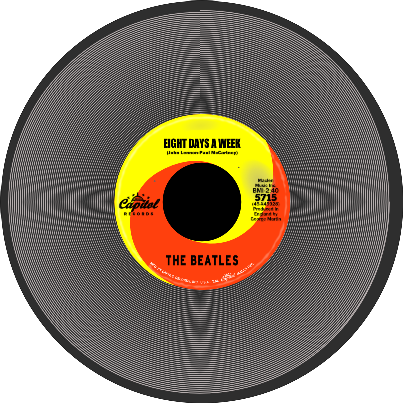The answer may be in the HTML manual, or the tutorials, but I haven't been able to find it. At this point, there's a lot of terms used with Inkscape I'm unfamiliar with. At the same time, when I read some of the Inkscape instructions, I find I'm familiar with the effect, but just know it by a different name.
So... Here's what I'm trying to do:
I'm going to guess, actually assume, most have seen a vector graphic of a record, and the creator has made a couple "wedge" shaped areas that are white, presumably to represent an area of reflected light.
I'd like to do similar, but have it be a gradient fill, rather than a separate section.
I'll try to write an alternate description of what I'm trying to do.
Think of the disk as a compass, with the zero degree heading at the top, and the degrees increasing in a clockwise manner. Starting at 270 degrees (I'd use the degree sign, if it can be done and I knew how to do it, and I'm using a Mac), I'd like the record to be 100% black, and continue to be 100% black to approximately 300 degrees. Then, as you continue to rotate around the center, have a gradient fill progress to white until you get to about 330 degrees, and stay white until you reach zero degrees. And then reverse the fill around to the 90 degree position. The actual degrees listed are for illustration, and are subject to change depending on how it looks.
Sort of like a series of rays (lines) that change their shading as the rotate around the center.
Does that make sense?
Can it be done?
 This is a read-only archive of the inkscapeforum.com site. You can search for info here or post new questions and comments at
This is a read-only archive of the inkscapeforum.com site. You can search for info here or post new questions and comments at