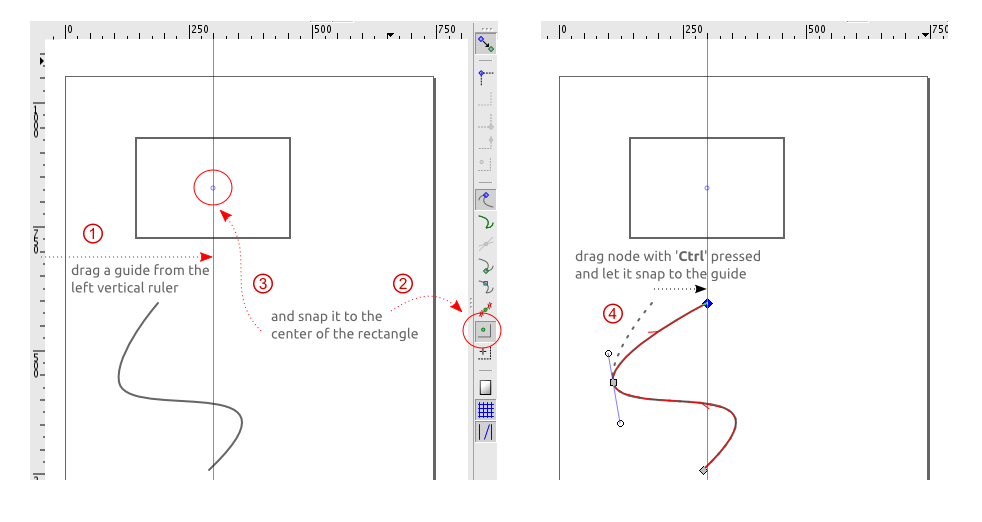~suv wrote:Maybe I don't understand what you are aiming for: . . .
No, probably not. I try to explain a little more:
Open the uploaded file. Just one of the simplest drawing ever created

The path contains four nodes. If I want to move the uppermost nodein x-direction only, so that it align with the rectangle I cannot do that.
Or - yes I can. I can make another straight plumb line. Then align this line to the center of the square. Then center the bottom of that line to the upper part of the path (the original one). Then I can use node tool and move the uppermost node so that it snap to the end of the lower end of the plumb line.
Even this method wil not prevent the node to move in Y-direction.
Another workaround I just figured out: I can simply copy/paste the X-value for any node.
The first workaround is a horrible drawing method. It's likely that the X-position to the node won't keep. I rather want to be able to do that directly.
The other method is slightly better. Actually Inkscape suddenly got a "Bad error" when I turned on "Snap to path" while a node was selected. Unfortunately I wasn't able to recreate the error.
As said, I use Inkscape mostly to draw schematic -like drawings, and such a feature would help.
Thanks
 I can enable Snap from and to midpoints of line segments. But I often have a need to align nodes without touching any segments midpoint, and/or the object that I want to align the node to is more complex than a rectangle which doesn't have a midpoint segment.
I can enable Snap from and to midpoints of line segments. But I often have a need to align nodes without touching any segments midpoint, and/or the object that I want to align the node to is more complex than a rectangle which doesn't have a midpoint segment. This is a read-only archive of the inkscapeforum.com site. You can search for info here or post new questions and comments at
This is a read-only archive of the inkscapeforum.com site. You can search for info here or post new questions and comments at  and drag the node with '
and drag the node with '