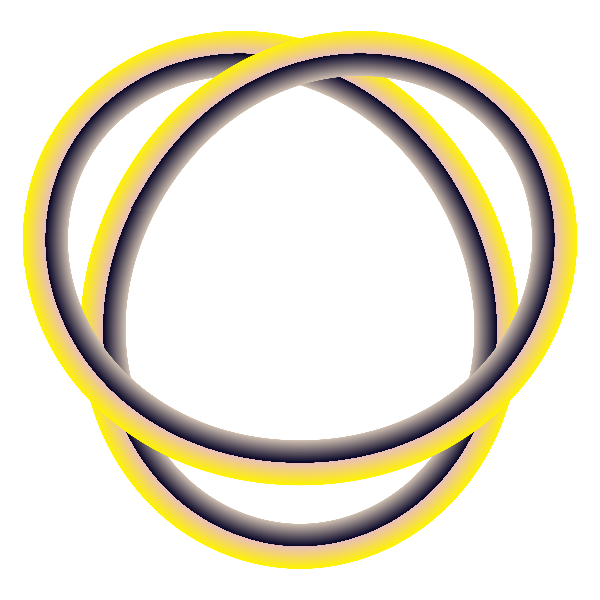How can i make gradients like this?
How can i make gradients like this?
Hello i want to make custom sprites but i can't get stock feeling. Please help 

Re: How can i make gradients like this?
Hi.
Have you tried blurring objects and clipping them?
Hmm maybe not necessary, most of those can be covered by simple radial gradients.
Have you tried blurring objects and clipping them?
Hmm maybe not necessary, most of those can be covered by simple radial gradients.
Re: How can i make gradients like this?
Thanks! Probly closest i could get:


Re: How can i make gradients like this?
What do you mean by "stock feeling"? Do you mean, like a photo?
Is that generally a cylinder shape? I think the gradient could be improved (still using Inkscape). Sometimes for a complex realistic look, I'll use 2 or sometimes 3 gradients (on a cylinder like that)....well sometimes many, many gradients, depending on the image and goals. As long as you're using plenty of transparency/alpha -- and maybe with more practice, it should be do-able.
Example of realistic image of grapes that I'm working on. So far, approx 160 gradients in the 3 finished grapes and 1 half finished grape.
http://forum.inkscapecommunity.com/index.php?topic=89.0
Here's something more like what you're drawing. The bottle isn't a cylinder, but I guess kind of a flattened cylinder There are 7 gradients in the bottle and cap: http://forum.inkscapecommunity.com/inde ... 849#msg849 The front of the bottle has 3 gradients stacked up. The front of the cap has 2. Then there's 1 on the top of the cap and 1 on the stroke that makes the edge of the top of the cap.
flattened cylinder There are 7 gradients in the bottle and cap: http://forum.inkscapecommunity.com/inde ... 849#msg849 The front of the bottle has 3 gradients stacked up. The front of the cap has 2. Then there's 1 on the top of the cap and 1 on the stroke that makes the edge of the top of the cap.
Here's the SVG if you'd like to examine how it's made.
The attached SVG file is licensed under a Creative Commons Attribution-NonCommercial-ShareAlike 4.0 International License.
Is that generally a cylinder shape? I think the gradient could be improved (still using Inkscape). Sometimes for a complex realistic look, I'll use 2 or sometimes 3 gradients (on a cylinder like that)....well sometimes many, many gradients, depending on the image and goals. As long as you're using plenty of transparency/alpha -- and maybe with more practice, it should be do-able.
Example of realistic image of grapes that I'm working on. So far, approx 160 gradients in the 3 finished grapes and 1 half finished grape.
http://forum.inkscapecommunity.com/index.php?topic=89.0
Here's something more like what you're drawing. The bottle isn't a cylinder, but I guess kind of a
Here's the SVG if you'd like to examine how it's made.
The attached SVG file is licensed under a Creative Commons Attribution-NonCommercial-ShareAlike 4.0 International License.
Basics - Help menu > Tutorials
Manual - Inkscape: Guide to a Vector Drawing Program
Inkscape Community - Inkscape FAQ - Gallery
Inkscape for Cutting Design
Manual - Inkscape: Guide to a Vector Drawing Program
Inkscape Community - Inkscape FAQ - Gallery
Inkscape for Cutting Design
Re: How can i make gradients like this?
I wan't to make like those in first image. Also thanks for links they are very useful.
Re: How can i make gradients like this?
It's a matter of time.
Here is an example of an energy module part:

-svg, you can download it and check the gradients and blurs-
Thinking it over, it's mandatory to keep in mind the correct sizes.
Though inkscape produces nice vectors, probably it will be displayed at a fixed zoom and/or represented by raster images.
Because of that, anti-aliasing needs special care.
If you want to make it vectors, set up a pixel grid in document's properties (Shift+Ctrl+D) and fit the nodes and gradient steps on that.
(I didn't take care on that in the svg example, would need a complete redo if it was for real.)
Edit:
Looked at my previous works at openclipart I realised there was a similar shading problem:
http://www.inkscapeforum.com/viewtopic.php?f=9&t=15339
That as well could be improved much.
Here is an example of an energy module part:
-svg, you can download it and check the gradients and blurs-
Thinking it over, it's mandatory to keep in mind the correct sizes.
Though inkscape produces nice vectors, probably it will be displayed at a fixed zoom and/or represented by raster images.
Because of that, anti-aliasing needs special care.
If you want to make it vectors, set up a pixel grid in document's properties (Shift+Ctrl+D) and fit the nodes and gradient steps on that.
(I didn't take care on that in the svg example, would need a complete redo if it was for real.)
Edit:
Looked at my previous works at openclipart I realised there was a similar shading problem:
http://www.inkscapeforum.com/viewtopic.php?f=9&t=15339
That as well could be improved much.
Re: How can i make gradients like this?
Lazur,
Unless gradient stops are less than 10 to 15 px apart, I don't understand how having them aligned to even pixel values, or a pixel grid, could create a visible difference.
It must be something like the star vs circle vs true circle issue, where the difference is infinitesimal?
A screenshot perhaps?
Unless gradient stops are less than 10 to 15 px apart, I don't understand how having them aligned to even pixel values, or a pixel grid, could create a visible difference.
It must be something like the star vs circle vs true circle issue, where the difference is infinitesimal?
A screenshot perhaps?
Basics - Help menu > Tutorials
Manual - Inkscape: Guide to a Vector Drawing Program
Inkscape Community - Inkscape FAQ - Gallery
Inkscape for Cutting Design
Manual - Inkscape: Guide to a Vector Drawing Program
Inkscape Community - Inkscape FAQ - Gallery
Inkscape for Cutting Design
Re: How can i make gradients like this?
Hmm you are right, gradients are rendered without anti-aliasing.
Thought sharp transitions would be messed up, but it's the other way around.
Even mentioned that with the chrome rail tutorial somewhere, have no idea how I forgot.
Thought sharp transitions would be messed up, but it's the other way around.
Even mentioned that with the chrome rail tutorial somewhere, have no idea how I forgot.
Re: How can i make gradients like this?
I totally understand that no one really wants to use Gradient mesh since it crashes if you blink wrong, but when it's the only game in town you have to learn to play by its rules, or not play at all...
Although I don't know what the status of GM is in terms of SVG standard, does anyone know if it's in now?
Although I don't know what the status of GM is in terms of SVG standard, does anyone know if it's in now?
Your mind is what you think it is.
Re: How can i make gradients like this?
Hello
To Druban:
I believe that the same effect can be done with blurring and clipping. I agree that, for Inkscape, there is no tool that will do that in 1 step or in less steps as it's being done now, even with the experimental gradient mesh tool. And based in some videos on youtube about the use of the gradient mesh in Illustrator, those effects aren't easy to achieve either.
About RocketTom request:
I'm not sure, but I note some kind of metallic texture behind your example artwork. Also, you have to learn about where are you going to locate your light source, and based on that, you have to put the lights and shadows in your metalic surfaces.
To Druban:
I believe that the same effect can be done with blurring and clipping. I agree that, for Inkscape, there is no tool that will do that in 1 step or in less steps as it's being done now, even with the experimental gradient mesh tool. And based in some videos on youtube about the use of the gradient mesh in Illustrator, those effects aren't easy to achieve either.
About RocketTom request:
I'm not sure, but I note some kind of metallic texture behind your example artwork. Also, you have to learn about where are you going to locate your light source, and based on that, you have to put the lights and shadows in your metalic surfaces.
If you have problems:
1.- Post a sample (or samples) of your file please.
2.- Please check here:
http://tavmjong.free.fr/INKSCAPE/MANUAL/html/index.html
3.- If you manage to solve your problem, please post here your solution.
1.- Post a sample (or samples) of your file please.
2.- Please check here:
http://tavmjong.free.fr/INKSCAPE/MANUAL/html/index.html
3.- If you manage to solve your problem, please post here your solution.
Re: How can i make gradients like this?
hulf2012 wrote:I believe that the same effect can be done with blurring and clipping.
You are right of course. The original coding of the tool was to simulate several objects blurred and snapped together. In practice I found it nearly impossible to simulate conic gradients with blurring and clipping. Also impossible to blur an object more at one end than the other! These outside cases ( and the tapered gradient is not really an outside case) make the GM tool useful.
Your mind is what you think it is.
Re: How can i make gradients like this?
Not play at all, as on linux it would need deeper knowledge of things going.
So a bit of promoting, if my previous link wasn't bold enough:
This was made with using markers with gradients.
Original svg here:
https://openclipart.org/people/Lazur%20URH/bent.svg
Description here:
http://forum.inkscapecommunity.com/index.php?action=articles;sa=view;article=23
I'm guessing such looped shapes would count as horrible blinking?
On conic gradients I still prefer this solution, because a colour setting can be used on different shaped objects as well without the need of re-adjusting each of the colours position.
So a bit of promoting, if my previous link wasn't bold enough:
This was made with using markers with gradients.
Original svg here:
https://openclipart.org/people/Lazur%20URH/bent.svg
Description here:
http://forum.inkscapecommunity.com/index.php?action=articles;sa=view;article=23
I'm guessing such looped shapes would count as horrible blinking?
On conic gradients I still prefer this solution, because a colour setting can be used on different shaped objects as well without the need of re-adjusting each of the colours position.
Re: How can i make gradients like this?
Amazing that that even works without crashing, if I understand correctly you are using thousands of custom markers, right?
Your mind is what you think it is.
Re: How can i make gradients like this?
That's right, a path with a gradient fill, masked to a circular shape and converted to a marker object.
The nodes are generated with pattern along path live path effect.
If it would make the system crawl during the editing, the lpe can be made invisible.
The nodes are generated with pattern along path live path effect.
If it would make the system crawl during the editing, the lpe can be made invisible.
 This is a read-only archive of the inkscapeforum.com site. You can search for info here or post new questions and comments at
This is a read-only archive of the inkscapeforum.com site. You can search for info here or post new questions and comments at