thanks for you admins to give us this forum and help. Thanks for inkscape software!
Well, my studied graphics guy was able to do manually a rainbow, but the style isn't complete yet.
This is what he did (he told me it's a lot of work):
[svg]http:www.premiumcorals.de/temp/rainbow.svg[/svg]
My wish is to have this drawing filled, so the color gradient has to follow the object! I've seen some tutorial videos in the web, but they just simple multiply lines, color group them. It's not possible to haver a nice color gradient in that case. Also I can't narrow it as I like.
[svg]http:www.premiumcorals.de/temp/leer.svg[/svg]
What magic idea do you have to get a solution?
Thanks a lot,
Sven
p.s. I've uploaded the svg files on my homepage, the link is correct but tthe preview doesn't work?!
 This is a read-only archive of the inkscapeforum.com site. You can search for info here or post new questions and comments at
This is a read-only archive of the inkscapeforum.com site. You can search for info here or post new questions and comments at 
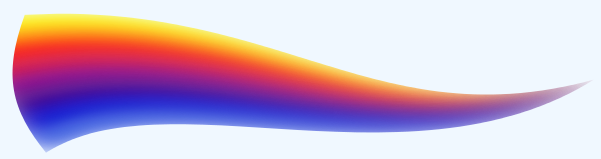


 ) - you can see one in the very bottom of the example. More bend (without glitches) is available for longer objects so you have to balance the amount of bend with the length and width of the object for best results...
) - you can see one in the very bottom of the example. More bend (without glitches) is available for longer objects so you have to balance the amount of bend with the length and width of the object for best results...