Automatic Trace Bitmap - Thicker Lines
-
derekmhart@yahoo.com
- Posts: 3
- Joined: Fri Aug 22, 2014 5:49 am
Automatic Trace Bitmap - Thicker Lines
I am bringing in simple clipart, simple meaning that it is black and white only, with reasonably thick lines. I am using Inkscape to do the Path...Trace Bitmap process so it turns an image into an svg file... then to use in VideoScribe so it is drawn. The automatic tracing uses a very thin line, and even for lines that would be 2 or 3 pixels wide, it seems that Inkscape uses a tiny fraction of this width of the line, so it draws an outline of the thicker line. It there a way to tell Inkscape to use a thicker line in this automatic process? I have attached an example file.
- Attachments
-
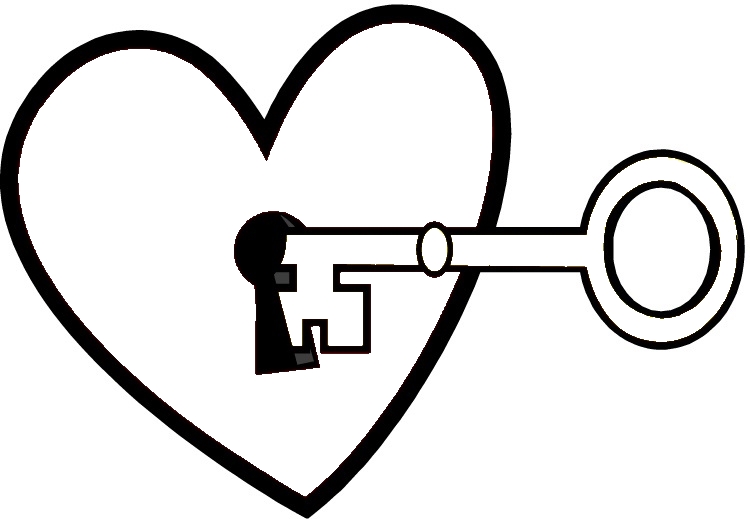
- heart_key01.jpg (92.71 KiB) Viewed 2707 times
Re: Automatic Trace Bitmap - Thicker Lines
Hi.
Maybe you ran it with edge detection setting?
http://tavmjong.free.fr/INKSCAPE/MANUAL/html/Trace-Single.html
Maybe you ran it with edge detection setting?
http://tavmjong.free.fr/INKSCAPE/MANUAL/html/Trace-Single.html
Re: Automatic Trace Bitmap - Thicker Lines
Inkscape's trace bitmap is not a centerline pathtracer. It does not make strokes, but filled objects.
Your mind is what you think it is.
 This is a read-only archive of the inkscapeforum.com site. You can search for info here or post new questions and comments at
This is a read-only archive of the inkscapeforum.com site. You can search for info here or post new questions and comments at 