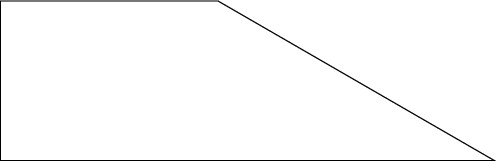I checked out Inkscape for the first time and it seems to be amazing
But the problem is, that somehow the export boundaries are wrong (or maybe its me) - there are some lines missing.
E.g. : I drew a simple figure and exported it. The result looks like that:
http://www.imagebam.com/image/33d480114688182
The lower line and the line on the left side are missing.
Is there a workaround, to get the full object ? I already increased the thickness of the lines, but the problem remains...
Or is there a way to limit the export boundaries for an emf export, so that it doesn't take the whole "page" but only the area with the object
Thanks a lot
Andy
 This is a read-only archive of the inkscapeforum.com site. You can search for info here or post new questions and comments at
This is a read-only archive of the inkscapeforum.com site. You can search for info here or post new questions and comments at