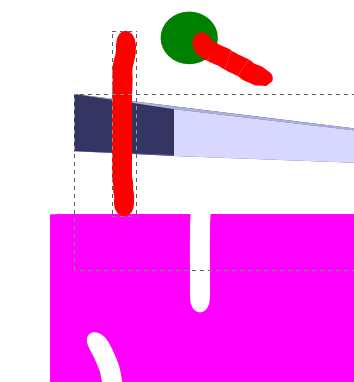hi
Ok...I have a couple questions...sometimes when I use the erase (cut out from objects) the function works fine and it erases (see the pink shape - it has a portion erased).
Other times when I go over a shape, nothing happens (green shape).
And when I go over a cube, the red erase line just stays there. (see picture, red line on top of cube)
What's going on?
thanks
a
erase
-
tylerdurden
- Posts: 2344
- Joined: Sun Apr 14, 2013 12:04 pm
- Location: Michigan, USA
Re: erase
I would watch the status bar at the bottom to see the message when performing operations.
It is likely that the objects are not paths.
It is likely that the objects are not paths.
Have a nice day.
I'm using Inkscape 0.92.2 (5c3e80d, 2017-08-06), 64 bit win8.1
The Inkscape manual has lots of helpful info! http://tavmjong.free.fr/INKSCAPE/MANUAL/html/
I'm using Inkscape 0.92.2 (5c3e80d, 2017-08-06), 64 bit win8.1
The Inkscape manual has lots of helpful info! http://tavmjong.free.fr/INKSCAPE/MANUAL/html/
Re: erase
I covered the eraser tool in part 27 of my tutorial series: viewtopic.php?f=6&t=11981&start=25#p64965
My conclusion was that there are better ways of achieving the same result using other tools - in your case using the Calligraphy tool whilst holding the ALT key (but you might need to convert objects to paths first).
It's worth noting, however, that 3D boxes are almost always a rule unto themselves. Personally I'd rather see them removed - at least from the primary Inkscape toolbox - as they trip up a lot of the standard functionality (try cloning a 3D box, then editing the parent!). If you really want to erase part of a 3D box then there are two practical options:
1) Ungroup it first - but that stops it being a 3D box so you can no longer edit it with the 3D box tool.
2) Draw a rectangle over the box and use the eraser to cut through the rectangle. Then use the cut rectangle as a clipping path on the 3D box.
My conclusion was that there are better ways of achieving the same result using other tools - in your case using the Calligraphy tool whilst holding the ALT key (but you might need to convert objects to paths first).
It's worth noting, however, that 3D boxes are almost always a rule unto themselves. Personally I'd rather see them removed - at least from the primary Inkscape toolbox - as they trip up a lot of the standard functionality (try cloning a 3D box, then editing the parent!). If you really want to erase part of a 3D box then there are two practical options:
1) Ungroup it first - but that stops it being a 3D box so you can no longer edit it with the 3D box tool.
2) Draw a rectangle over the box and use the eraser to cut through the rectangle. Then use the cut rectangle as a clipping path on the 3D box.
Re: erase
The Eraser tool works erratically for me as well. I think it may not be a "mature tool" yet, developmentally speaking. But I agree with Xav, regarding better ways to achieve the same result. I actually never use the Eraser tool (although I might, if it worked every time).
Basics - Help menu > Tutorials
Manual - Inkscape: Guide to a Vector Drawing Program
Inkscape Community - Inkscape FAQ - Gallery
Inkscape for Cutting Design
Manual - Inkscape: Guide to a Vector Drawing Program
Inkscape Community - Inkscape FAQ - Gallery
Inkscape for Cutting Design
 This is a read-only archive of the inkscapeforum.com site. You can search for info here or post new questions and comments at
This is a read-only archive of the inkscapeforum.com site. You can search for info here or post new questions and comments at