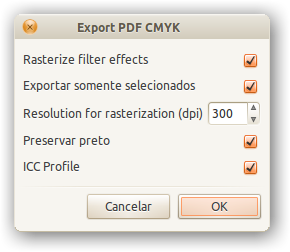I'm using Inkscape on Win 8.
I did some large black and white standee images, around 60cm by 20cm last year for a local charity to use at their 'Black & White' charity ball. I used Inkscape and they came out really well, so I followed the same work flow this year for some colour standees.
I export them as pdf with 5mm bleed and at 300dpi, the same as last time, but the printer is complaining that they are in RGB, and he wants them in CMYK. So, I started trying to import them into Scribus and export them as CMYK, but that hasn't gone smoothly as the text in the svg images, seems to throw things out of alignment and I lose my blur on the drop shadows, these are known issues as far as I can tell.
So, I did consider redrawing all of the text in Scribus, but it is too time consuming, and I am too lazy, and whilst looking for answers, I came across the ExportPDFCMYK Extension, but this only works on Linux.
Well, I like Linux, and have dabbled with it in the past, so I found a hard drive and popped it into my machine, installing a fresh copy of Ubuntu on to it. I installed the ExportPDFCMYK Extension, as documented here, and, after some messing with directory ownership, I got things sorted.
When I now try to export as per the instructions, I get to this bit:
Clicking OK, gives me this notification, and an empty pdf file.
"Inkscape has received additional data from the script executed. The script did not return an error, but this may indicate the results will not be as expected."
Code: Select all
Traceback (most recent call last):
File "export-pdf-cmyk.py", line 268, in <module>
effect.affect()
File "/usr/share/inkscape/extensions/inkex.py", line 215, in affect
self.effect()
File "export-pdf-cmyk.py", line 243, in effect
prepare_svg_to_pdf()
File "export-pdf-cmyk.py", line 216, in prepare_svg_to_pdf
areas_de_bitmaps = what_export()
File "export-pdf-cmyk.py", line 78, in what_export
export_area.append(child.attrib['id'])
File "lxml.etree.pyx", line 2295, in lxml.etree._Attrib.__getitem__ (src/lxml/lxml.etree.c:59791)
KeyError: 'id'This means nothing to me, but I wonder could anybody here help me as I really do need the files ready by tonight, eek
Thanks!
Nick.
 This is a read-only archive of the inkscapeforum.com site. You can search for info here or post new questions and comments at
This is a read-only archive of the inkscapeforum.com site. You can search for info here or post new questions and comments at