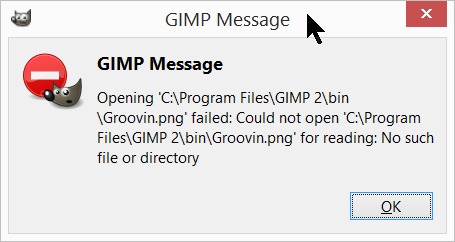Hi,
I'm wondering if there's a page somewhere that explains the various Inkscape (.92) Preference options, i.e. what it means to select or unselect them. Most are obvious or self-explanatory. Others are mysterious (to me).
At the moment I'm trying to figure out the Bitmaps tab. The top section is called Edit, and there's a checkbox for "Automatically reload bitmaps" - it's checked by default. Just curious - do they mean upon opening the SVG file?
The next line says "Bitmap editor:" and "gimp" is entered in that field by default. I guess that's b/c it uses the GTK+ toolkit?
I vaguely remember finding a webpage to explain these options years ago but can't find it now.
Thanks,
Dogwood
Preferences > Bitmaps... Are these options explained somewhere?
Re: Preferences > Bitmaps... Are these options explained somewhere?
I don't know if there's a page explaining all of the preferences anywhere, but those two I can enlighten you on:
* "Automatically reload bitmaps" has a tooltip on my installation that clarifies its purpose: "Automatically reload linked images when file is changed on disk". What it means is that, if your document includes a linked bitmap image, Inkscape will watch for changes to the bitmap file on disk and automatically update the copy in Inkscape accordingly.
"Bitmap editor" holds the name (or path and name) of a bitmap editing program - a common Open Source option being The GIMP. When you right-click on a bitmap in Inkscape and select "Edit Externally...", this setting is used to find the bitmap editor to use.
* "Automatically reload bitmaps" has a tooltip on my installation that clarifies its purpose: "Automatically reload linked images when file is changed on disk". What it means is that, if your document includes a linked bitmap image, Inkscape will watch for changes to the bitmap file on disk and automatically update the copy in Inkscape accordingly.
"Bitmap editor" holds the name (or path and name) of a bitmap editing program - a common Open Source option being The GIMP. When you right-click on a bitmap in Inkscape and select "Edit Externally...", this setting is used to find the bitmap editor to use.
Re: Preferences > Bitmaps... Are these options explained somewhere?
I think all options in Inkscape Preferences have tool tips, which you can see by hovering the mouse over the option for a couple of seconds.
Although I don't always understand those either.....
Although I don't always understand those either.....
Basics - Help menu > Tutorials
Manual - Inkscape: Guide to a Vector Drawing Program
Inkscape Community - Inkscape FAQ - Gallery
Inkscape for Cutting Design
Manual - Inkscape: Guide to a Vector Drawing Program
Inkscape Community - Inkscape FAQ - Gallery
Inkscape for Cutting Design
Re: Preferences > Bitmaps... Are these options explained somewhere?
@ Xav - Thanks, I see that tool tip now. I missed it before...
-- I never even noticed that 'Edit externally' option. Mine is greyed out. I wonder if that's because I always embed images, never link them.
@ Brynn - On my system, some have tool tips, some don't.
-- I never even noticed that 'Edit externally' option. Mine is greyed out. I wonder if that's because I always embed images, never link them.
@ Brynn - On my system, some have tool tips, some don't.
-
tylerdurden
- Posts: 2344
- Joined: Sun Apr 14, 2013 12:04 pm
- Location: Michigan, USA
Re: Preferences > Bitmaps... Are these options explained somewhere?
On my windows setup, the image needs to be linked for the menu item to be selectable.
Unfortunately, when Gimp is launched, it doesn't look in the image's directory for the bitmap, it looks in the Gimp bin directory. :/
Unfortunately, when Gimp is launched, it doesn't look in the image's directory for the bitmap, it looks in the Gimp bin directory. :/
Have a nice day.
I'm using Inkscape 0.92.2 (5c3e80d, 2017-08-06), 64 bit win8.1
The Inkscape manual has lots of helpful info! http://tavmjong.free.fr/INKSCAPE/MANUAL/html/
I'm using Inkscape 0.92.2 (5c3e80d, 2017-08-06), 64 bit win8.1
The Inkscape manual has lots of helpful info! http://tavmjong.free.fr/INKSCAPE/MANUAL/html/
Re: Preferences > Bitmaps... Are these options explained somewhere?
Strange. it works on ubuntu. And I guess it gives the full path of the file to the external editor so I see no reason why it would work on ubuntu and not in windows. Is this some special mountpoint ? (or classical c:\...) Was there some space (or special character) in the path ?
-
tylerdurden
- Posts: 2344
- Joined: Sun Apr 14, 2013 12:04 pm
- Location: Michigan, USA
Re: Preferences > Bitmaps... Are these options explained somewhere?
Nuthin special...
File is in a typical windows directory, but GIMP wants to look in its launch folder.
File is in a typical windows directory, but GIMP wants to look in its launch folder.
Have a nice day.
I'm using Inkscape 0.92.2 (5c3e80d, 2017-08-06), 64 bit win8.1
The Inkscape manual has lots of helpful info! http://tavmjong.free.fr/INKSCAPE/MANUAL/html/
I'm using Inkscape 0.92.2 (5c3e80d, 2017-08-06), 64 bit win8.1
The Inkscape manual has lots of helpful info! http://tavmjong.free.fr/INKSCAPE/MANUAL/html/
-
tylerdurden
- Posts: 2344
- Joined: Sun Apr 14, 2013 12:04 pm
- Location: Michigan, USA
Re: Preferences > Bitmaps... Are these options explained somewhere?
Well...
A computer reboot resolved that easily enough.
A computer reboot resolved that easily enough.
Have a nice day.
I'm using Inkscape 0.92.2 (5c3e80d, 2017-08-06), 64 bit win8.1
The Inkscape manual has lots of helpful info! http://tavmjong.free.fr/INKSCAPE/MANUAL/html/
I'm using Inkscape 0.92.2 (5c3e80d, 2017-08-06), 64 bit win8.1
The Inkscape manual has lots of helpful info! http://tavmjong.free.fr/INKSCAPE/MANUAL/html/
 This is a read-only archive of the inkscapeforum.com site. You can search for info here or post new questions and comments at
This is a read-only archive of the inkscapeforum.com site. You can search for info here or post new questions and comments at