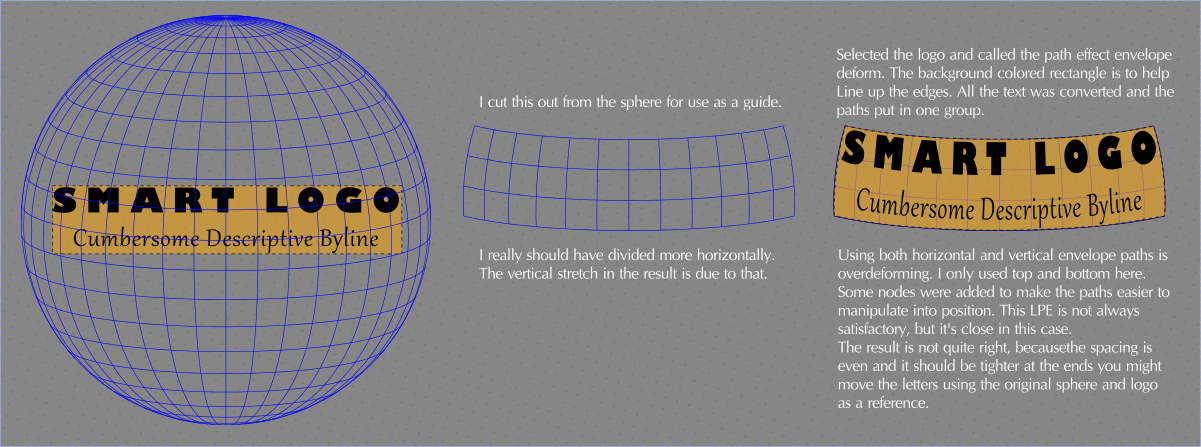I have a logo that I am designing, I met with the clients and proposed a simple logo type and, to give it a bit more depth, shape, or "je ne sais quoi", I proposed that it have a 3D effect of being on a spherical grid.
Only now I realize that I actually have no idea how to do that in inkscape.
After puttering around trying to figure it out in Inkscape, I did a trial run in photoshop, and while I got roughly the effect I wanted, the text is very jagged and it is not a vector programme. I figured maximum I could import it to inkscape, trace it and clean it up. There are only 9 letters, after all....then the clients told me that they also wanted a cumbersome descriptive byline underneath the name- no chance of cleaning that up!
Basically what I want to do is have the text go roughly along the "equator". Not all around from the international dateline and back, but more like from North America to Europe (i.e. no backsides of letters).
If anyone has any tips or tutorials that would be great. I could also be searching for the wrong thing since most of the tutorials seem to focus on extrusion or making each letter seem puffy.
Making text follow a sphere
Re: Making text follow a sphere
You`re apparently exploring not just the limits of Inkscape, but your`s as well. ,)
Here`s the GroundZero for that matter. While there, you could check a few spots, dots or points.
Full sails!
Here`s the GroundZero for that matter. While there, you could check a few spots, dots or points.
Full sails!
Re: Making text follow a sphere
karela wrote:...
Only now I realize that I actually have no idea how to do that in inkscape.
...
I figured maximum I could import it to inkscape, trace it and clean it up...
There is no automated map vectors to spere in inkscape, so you either use a raster image from another program, or
with some descriptive geometry construct something.
To my experience the first one can be faster, I would use blender to map a texture to an uv sphere then render it.
So what exactly is your problem: making a high-res raster reference image,
difficulties with the tracing, or
looking after a geometry construction all in inkscape?
What is that "cumbersome descriptive byline" looking?
Re: Making text follow a sphere
Hi.
Excellent advice so far - but there are always more than one way to 'skin a cat'.
To make your sphere use; Extension - Render - Sphere wireframe.
Break apart the wireframe by ungrouping.
Have the text follow one of the selected paths.
Quick and Dirty example;

(Click Image for larger version)
Chime back if you need a more detailed explanation.
Quote;
Everything can be 'cleaned up'! The - 'cumbersome descriptive byline' just takes more work!
The result will normally be proportional to the time spent working!
Good Luck with the logo.
RGDS
Ragnar
Excellent advice so far - but there are always more than one way to 'skin a cat'.
To make your sphere use; Extension - Render - Sphere wireframe.
Break apart the wireframe by ungrouping.
Have the text follow one of the selected paths.
Quick and Dirty example;

(Click Image for larger version)
Chime back if you need a more detailed explanation.
Quote;
a cumbersome descriptive byline underneath the name- no chance of cleaning that up!
Everything can be 'cleaned up'! The - 'cumbersome descriptive byline' just takes more work!
The result will normally be proportional to the time spent working!
Good Luck with the logo.
RGDS
Ragnar
Good Luck!
( ͡° ͜ʖ ͡°)
RGDS
Ragnar
( ͡° ͜ʖ ͡°)
RGDS
Ragnar
Re: Making text follow a sphere
Hello Ragnar.
you answered one of my questions before - you're obviously very knowledgeable.
So...I'm looking at your picture of the text on the sphere. I tried to to that and my text appeared at the top. My question really is how do I control where text goes when I put it on a path? [I asked a similar question about text on an object too...]
please see the picture..oh wait, I don't think i can post a picture replying back (I'm new to these boards...)
best
a
you answered one of my questions before - you're obviously very knowledgeable.
So...I'm looking at your picture of the text on the sphere. I tried to to that and my text appeared at the top. My question really is how do I control where text goes when I put it on a path? [I asked a similar question about text on an object too...]
please see the picture..oh wait, I don't think i can post a picture replying back (I'm new to these boards...)
best
a
Re: Making text follow a sphere
Hi
Well, I am at the beginner level in Inkscape - there are other users on the forum that are 'experts';
To get the text on one of the meridiens I 'break apart' the globe and use one of the individual paths -
I copy the path and adjust the start and endpoint (as explained in another post http://www.inkscapeforum.com/viewtopic.php?f=5&t=17512#p64400).
You can make the path you are placing the text on 'invincible' by removing the stroke or setting the stroke color to be same as background color.
Chime back if you need further assistance.
Good Luck
RGDS
Ragnar
you answered one of my questions before - you're obviously very knowledgeable.
Well, I am at the beginner level in Inkscape - there are other users on the forum that are 'experts';
To get the text on one of the meridiens I 'break apart' the globe and use one of the individual paths -
I copy the path and adjust the start and endpoint (as explained in another post http://www.inkscapeforum.com/viewtopic.php?f=5&t=17512#p64400).
You can make the path you are placing the text on 'invincible' by removing the stroke or setting the stroke color to be same as background color.
Chime back if you need further assistance.
Good Luck
RGDS
Ragnar
Good Luck!
( ͡° ͜ʖ ͡°)
RGDS
Ragnar
( ͡° ͜ʖ ͡°)
RGDS
Ragnar
Re: Making text follow a sphere
What you are trying to do can only be approximated in Inkscape. If you have photoshop, do you also have Illustrator? It has a some 3D capabilities tht should be adequate to thi task and actually designed for it.
When you say jagged results in photoshop I hear 'not enough resolution', BTW. For distortions like this you need a very large image to start with
to get a small image that's smooth.
But I would retrace it anyway at the end. This was done in GIMP btw. Map image filter. Tricky to use.
Finally there are three nice extensions to inkscape, bend LPE, envelope deform LPE, and lattice (experimental and rare) that can help in this.
@Ragnar - "beginner level! Haha. Pull the other one...
When you say jagged results in photoshop I hear 'not enough resolution', BTW. For distortions like this you need a very large image to start with
to get a small image that's smooth.
But I would retrace it anyway at the end. This was done in GIMP btw. Map image filter. Tricky to use.
Finally there are three nice extensions to inkscape, bend LPE, envelope deform LPE, and lattice (experimental and rare) that can help in this.
@Ragnar - "beginner level! Haha. Pull the other one...
Last edited by druban on Mon Jun 16, 2014 1:57 pm, edited 1 time in total.
Your mind is what you think it is.
Re: Making text follow a sphere
Hi.
druban - compared to yourself, Lazur, ~suv, dillerkind, Maestral, microugly and some others,
I reckon the statement is still true - but thank you anyway!
RGDS
Ragnar
@Ragnar - "beginner level! Haha. Pull the other one...
druban - compared to yourself, Lazur, ~suv, dillerkind, Maestral, microugly and some others,
I reckon the statement is still true - but thank you anyway!
RGDS
Ragnar
Good Luck!
( ͡° ͜ʖ ͡°)
RGDS
Ragnar
( ͡° ͜ʖ ͡°)
RGDS
Ragnar
Re: Making text follow a sphere
thank you for the help, I'm also new at using this forum.
ragstian wrote:Hiyou answered one of my questions before - you're obviously very knowledgeable.
Well, I am at the beginner level in Inkscape - there are other users on the forum that are 'experts';
To get the text on one of the meridiens I 'break apart' the globe and use one of the individual paths -
I copy the path and adjust the start and endpoint (as explained in another post http://www.inkscapeforum.com/viewtopic.php?f=5&t=17512#p64400).
You can make the path you are placing the text on 'invincible' by removing the stroke or setting the stroke color to be same as background color.
Chime back if you need further assistance.
Good Luck
RGDS
Ragnar
 This is a read-only archive of the inkscapeforum.com site. You can search for info here or post new questions and comments at
This is a read-only archive of the inkscapeforum.com site. You can search for info here or post new questions and comments at