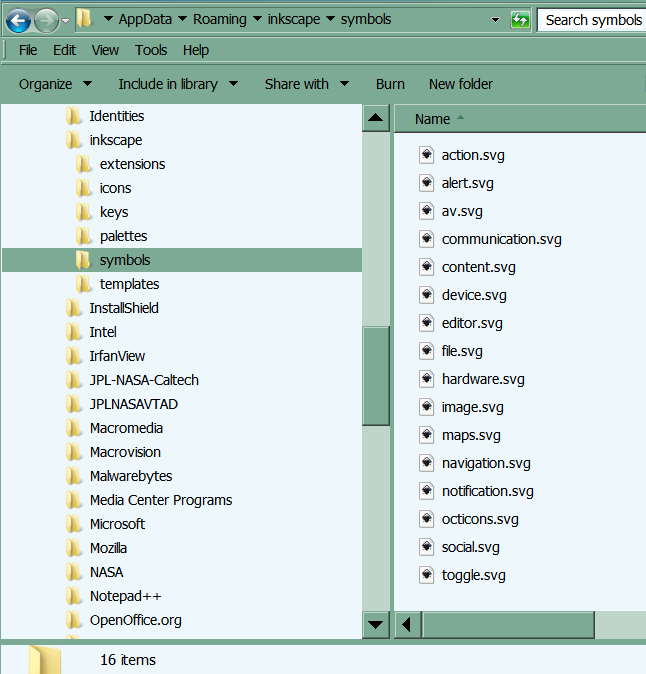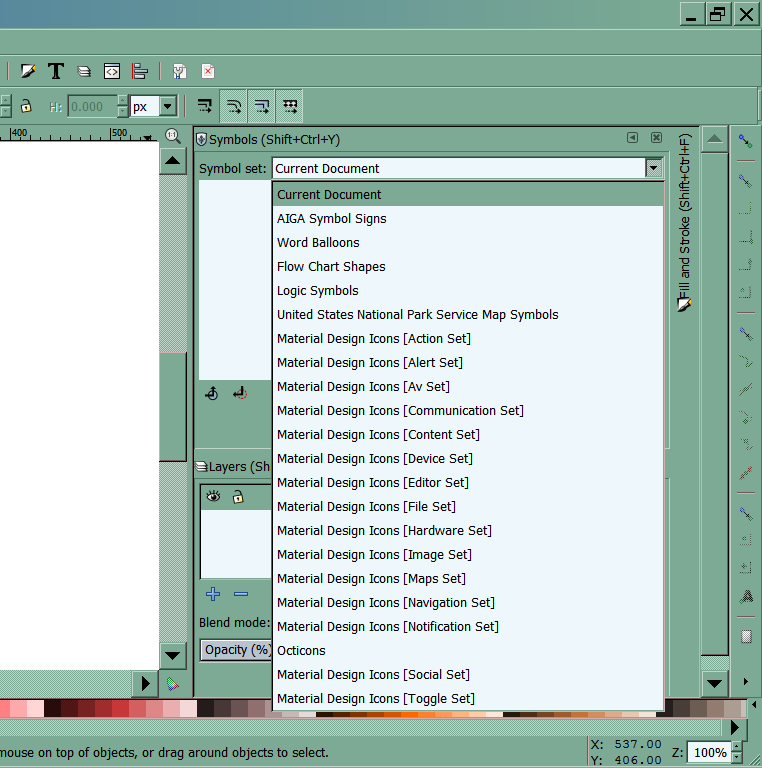import new symbols
- Espermaschine
- Posts: 892
- Joined: Thu Jun 05, 2014 9:10 pm
import new symbols
im unable to import github octicons
https://octicons.github.com/
copied the svg file into my Inkscape/share/symbols folder
but nothing shows up under symbols
the same with these:
https://github.com/Xaviju/inkscape-open-symbols
what am i doing wrong ?
https://octicons.github.com/
copied the svg file into my Inkscape/share/symbols folder
but nothing shows up under symbols
the same with these:
https://github.com/Xaviju/inkscape-open-symbols
what am i doing wrong ?
Re: import new symbols
I'm sorry I don't remember your operating system. If Windows, yes, I think that's where they should go. I wonder if they need to be SVG files? Although I guess the ones from Xaviju must be in and SVG file. I'm not sure about the GitHub ones.
Did you close all Inkscape windows and re-open?
Actually, those look like nice collections. I think I'll give it a try too, and I'll let you know my results
Did you close all Inkscape windows and re-open?
Actually, those look like nice collections. I think I'll give it a try too, and I'll let you know my results
Basics - Help menu > Tutorials
Manual - Inkscape: Guide to a Vector Drawing Program
Inkscape Community - Inkscape FAQ - Gallery
Inkscape for Cutting Design
Manual - Inkscape: Guide to a Vector Drawing Program
Inkscape Community - Inkscape FAQ - Gallery
Inkscape for Cutting Design
Re: import new symbols
Hi.
To get these to work I first made a new folder called symbols in my user directory, on my windows machine it is located in C:\Users\ragnar\AppData\Roaming\inkscape\.
the full path to the symbols directory: C:\Users\ragnar\AppData\Roaming\inkscape\symbols
I unzipped the zipfile and copied all the svg files to my new symbols directory. ( the files is not found if in a sub directories )
The content of my symbols directory after copying the files from the unzipped folders:
To get these to work I first made a new folder called symbols in my user directory, on my windows machine it is located in C:\Users\ragnar\AppData\Roaming\inkscape\.
the full path to the symbols directory: C:\Users\ragnar\AppData\Roaming\inkscape\symbols
I unzipped the zipfile and copied all the svg files to my new symbols directory. ( the files is not found if in a sub directories )
The content of my symbols directory after copying the files from the unzipped folders:
- Directory of C:\Users\ragnar\AppData\Roaming\inkscape\symbols
8.02.2015 17:04 <DIR> .
8.02.2015 17:04 <DIR> ..
7.02.2015 13:37 64 205 action.svg
7.02.2015 13:37 2 043 alert.svg
7.02.2015 13:37 17 855 av.svg
7.02.2015 13:37 15 631 communication.svg
7.02.2015 13:37 12 175 content.svg
7.02.2015 13:37 33 957 device.svg
7.02.2015 13:37 17 187 editor.svg
7.02.2015 13:37 6 022 file.svg
7.02.2015 13:37 14 246 hardware.svg
7.02.2015 13:37 54 763 image.svg
7.02.2015 13:37 20 696 maps.svg
7.02.2015 13:37 6 046 navigation.svg
7.02.2015 13:37 14 560 notification.svg
7.02.2015 13:37 94 194 octicons.svg
7.02.2015 13:37 10 746 social.svg
7.02.2015 13:37 2 267 template.svg
7.02.2015 13:37 3 445 toggle.svg
17 File(s) 390 038 bytes
2 Dir(s) 62 074 732 544 bytes free
Last edited by ragstian on Sun Mar 01, 2015 9:25 am, edited 1 time in total.
Good Luck!
( ͡° ͜ʖ ͡°)
RGDS
Ragnar
( ͡° ͜ʖ ͡°)
RGDS
Ragnar
Re: import new symbols
Yes, I was just wondering whether I would need to load those 15 SVG files, which make up the Material whatever set, or if there was a way to install them all at once. The Octicon set is just 1 SVG file.
I had no idea you could just add a folder to your user dir, like that. I thought it would be better to have them there, rather than in Program Files, but the folder wasn't there. I mean, you can't just add any folder you want (to your user dir), right?? Inkscape has to have some recongnition of it, right? How does one know when one can just make a new folder there, or whether they need to put it in the program files?
Edit
The instructions say to put them in the program files (inkscape/share/symbols). That made it even harder to understand how it might work to put them in the user dir files. How do you know which place to put these kind of things.
I had no idea you could just add a folder to your user dir, like that. I thought it would be better to have them there, rather than in Program Files, but the folder wasn't there. I mean, you can't just add any folder you want (to your user dir), right?? Inkscape has to have some recongnition of it, right? How does one know when one can just make a new folder there, or whether they need to put it in the program files?
Edit
The instructions say to put them in the program files (inkscape/share/symbols). That made it even harder to understand how it might work to put them in the user dir files. How do you know which place to put these kind of things.
Basics - Help menu > Tutorials
Manual - Inkscape: Guide to a Vector Drawing Program
Inkscape Community - Inkscape FAQ - Gallery
Inkscape for Cutting Design
Manual - Inkscape: Guide to a Vector Drawing Program
Inkscape Community - Inkscape FAQ - Gallery
Inkscape for Cutting Design
Re: import new symbols
Hi.
brynn, I just followed the instructions on the download page for the symbols.
I keep all my icons, extensions, templates and now symbols in the user directory.
The "beauty" of keeping them there is that when change Inkscape versions I keep all my settings.
Switching from one Inkscape version to another is a ten seconds procedure and consists of renaming two diectories
brynn, I just followed the instructions on the download page for the symbols.
I keep all my icons, extensions, templates and now symbols in the user directory.
The "beauty" of keeping them there is that when change Inkscape versions I keep all my settings.
Switching from one Inkscape version to another is a ten seconds procedure and consists of renaming two diectories
Good Luck!
( ͡° ͜ʖ ͡°)
RGDS
Ragnar
( ͡° ͜ʖ ͡°)
RGDS
Ragnar
Re: import new symbols
Maybe we saw 2 different download pages. On https://github.com/Xaviju/inkscape-open-symbols
How do I install them?
1 - Grab the icon libraries you need cloning the repo or downloading the ZIP. You can also save the SVG file to your system directly from github.
2 - Copy the file into your inkscape share directoy (typically share/inkscape) under the symbols folder. If its not there, create it.
3 - Open your inkscape. Reload if already open.
4 - Open Symbols from Object > symbols or press Ctrl+Shift+Y
How do I install them?
1 - Grab the icon libraries you need cloning the repo or downloading the ZIP. You can also save the SVG file to your system directly from github.
2 - Copy the file into your inkscape share directoy (typically share/inkscape) under the symbols folder. If its not there, create it.
3 - Open your inkscape. Reload if already open.
4 - Open Symbols from Object > symbols or press Ctrl+Shift+Y
Basics - Help menu > Tutorials
Manual - Inkscape: Guide to a Vector Drawing Program
Inkscape Community - Inkscape FAQ - Gallery
Inkscape for Cutting Design
Manual - Inkscape: Guide to a Vector Drawing Program
Inkscape Community - Inkscape FAQ - Gallery
Inkscape for Cutting Design
- Espermaschine
- Posts: 892
- Joined: Thu Jun 05, 2014 9:10 pm
Re: import new symbols
ragstian wrote:Hi.
To get these to work I first made a new folder called symbols in my user directory, on my windows machine it is located in C:\Users\ragnar\AppData\Roaming\inkscape\.
the full path to the symbols directory: C:\Users\ragnar\AppData\Roaming\inkscape\symbols
i didnt know there was a user directory for Inkscape....
there is one for Gimp, which is quite nice, as brynn said
so i put the symbols into the folder (C:\Users\Christian\AppData\Roaming\inkscape) just as ragstian said, but its still not showing up
Re: import new symbols
Hi
That's NOT what he said!!
Make a subfolder named symbols in that directory, then copy the symbols to the subfolder you just made
Your directory will then be: C:\Users\Christian\AppData\Roaming\inkscape\symbols
so i put the symbols into the folder (C:\Users\Christian\AppData\Roaming\inkscape) just as ragstian said,
That's NOT what he said!!
Make a subfolder named symbols in that directory, then copy the symbols to the subfolder you just made
Your directory will then be: C:\Users\Christian\AppData\Roaming\inkscape\symbols
Good Luck!
( ͡° ͜ʖ ͡°)
RGDS
Ragnar
( ͡° ͜ʖ ͡°)
RGDS
Ragnar
- Espermaschine
- Posts: 892
- Joined: Thu Jun 05, 2014 9:10 pm
Re: import new symbols
sorry, i copied the wrong path into the reply field
i created the symbols folder just as you said, but its still not showing up
i created the symbols folder just as you said, but its still not showing up
- Attachments
-
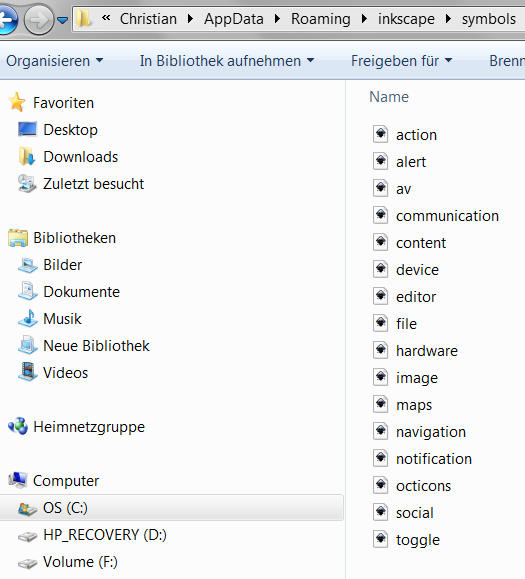
- symbolfolderpath.jpg (48.81 KiB) Viewed 8750 times
Re: import new symbols
Oh ok, I've got them all!
I'm not sure what to say to help you, Espermachine. It went pretty smoothly for me, and I can't think of any places where you might have gone off track. Maybe just go through the steps again, very slowly, maybe after night's sleep, etc. You probably know your own habits, and the type of missteps you might tend to do.
Let me make a screenshot of my user directory.... Not sure if this will help. It looks like you have some different settings for windows explorer than I do (I don't see the filenames with .svg on the end, for example). But fwiw
I'm not sure what to say to help you, Espermachine. It went pretty smoothly for me, and I can't think of any places where you might have gone off track. Maybe just go through the steps again, very slowly, maybe after night's sleep, etc. You probably know your own habits, and the type of missteps you might tend to do.
Let me make a screenshot of my user directory.... Not sure if this will help. It looks like you have some different settings for windows explorer than I do (I don't see the filenames with .svg on the end, for example). But fwiw
Basics - Help menu > Tutorials
Manual - Inkscape: Guide to a Vector Drawing Program
Inkscape Community - Inkscape FAQ - Gallery
Inkscape for Cutting Design
Manual - Inkscape: Guide to a Vector Drawing Program
Inkscape Community - Inkscape FAQ - Gallery
Inkscape for Cutting Design
- Espermaschine
- Posts: 892
- Joined: Thu Jun 05, 2014 9:10 pm
Re: import new symbols
@brynn
could you please post a screenshot of how the new symbols look in your IS menu
i have two lines in the dropdown menu that say 'Unnamed Symbol' but it has no symbols in it
EDIT:
whats also interesting is:
i can open all the default symbol svg files, that came with Inkscape, directly in the program, except the ones i downloaded from github....
could you please post a screenshot of how the new symbols look in your IS menu
i have two lines in the dropdown menu that say 'Unnamed Symbol' but it has no symbols in it
EDIT:
whats also interesting is:
i can open all the default symbol svg files, that came with Inkscape, directly in the program, except the ones i downloaded from github....
- Espermaschine
- Posts: 892
- Joined: Thu Jun 05, 2014 9:10 pm
Re: import new symbols
Here's the Symbols dialog with all the new icon sets.
Were you able to make it work, with that video?
Do you mean open them separately with Inkscape? Or do you mean open them using the Symbols dialog?
Were you able to make it work, with that video?
whats also interesting is:
i can open all the default symbol svg files, that came with Inkscape, directly in the program, except the ones i downloaded from github....
Do you mean open them separately with Inkscape? Or do you mean open them using the Symbols dialog?
Basics - Help menu > Tutorials
Manual - Inkscape: Guide to a Vector Drawing Program
Inkscape Community - Inkscape FAQ - Gallery
Inkscape for Cutting Design
Manual - Inkscape: Guide to a Vector Drawing Program
Inkscape Community - Inkscape FAQ - Gallery
Inkscape for Cutting Design
- Espermaschine
- Posts: 892
- Joined: Thu Jun 05, 2014 9:10 pm
Re: import new symbols
brynn wrote:Do you mean open them separately with Inkscape? Or do you mean open them using the Symbols dialog?
seperately
thanks for the screenshot, brynn
i still cant get it to work
Re: import new symbols
Ok, I don't usually look at YT videos, because so many are so bad. But I thought I'd look at this one, to see what kind of info you might be using. Anyway, it doesn'st look like it should help you, because it's showing how to make a set for your current document. (Or maybe to eventually make it into a set to share -- I didn't watch the whole thing.)
You extracted the ZIP file, right? Have you tried downloading a fresh file, just in case the first one somehow got corrupted? You didn't save them individually, did you? Because when I save them individually, my file manager (Windows Explorer) says they are invalid SVG files? If you save them individually, maybe you could try downloading the ZIP file, and try that route?
You extracted the ZIP file, right? Have you tried downloading a fresh file, just in case the first one somehow got corrupted? You didn't save them individually, did you? Because when I save them individually, my file manager (Windows Explorer) says they are invalid SVG files? If you save them individually, maybe you could try downloading the ZIP file, and try that route?
Basics - Help menu > Tutorials
Manual - Inkscape: Guide to a Vector Drawing Program
Inkscape Community - Inkscape FAQ - Gallery
Inkscape for Cutting Design
Manual - Inkscape: Guide to a Vector Drawing Program
Inkscape Community - Inkscape FAQ - Gallery
Inkscape for Cutting Design
Re: import new symbols
Hi!
I'ḿ the creator of the symbol set. Thanks Brynn for helping and for the video resource, is great!
I am not a Windows user so I am not sure on how to install them on your computer but somebody sent me a pull request to tell me where to install the icons on Windows. I've updated install instructions on github for all platforms in the repo.
There are two options: cloning the repo from command line or downloading them from the ZIP option in github.
Then, copy them. For Windows, the directory appears to be %APPDATA%\Roaming\inkscape\symbols.
After this, close inkscape and reopen it. They should be there. You don't need to copy all symbols, just the ones you want to use.
Remember that your icons should have a .svg extension (not sure if windows is hiding it or it is just not there but in your screenshot there is no extension).
If you are doing it as I read in this thread they should be working. Have you tried downloading the icons againg from github?
I'ḿ the creator of the symbol set. Thanks Brynn for helping and for the video resource, is great!
I am not a Windows user so I am not sure on how to install them on your computer but somebody sent me a pull request to tell me where to install the icons on Windows. I've updated install instructions on github for all platforms in the repo.
There are two options: cloning the repo from command line or downloading them from the ZIP option in github.
Then, copy them. For Windows, the directory appears to be %APPDATA%\Roaming\inkscape\symbols.
After this, close inkscape and reopen it. They should be there. You don't need to copy all symbols, just the ones you want to use.
Remember that your icons should have a .svg extension (not sure if windows is hiding it or it is just not there but in your screenshot there is no extension).
If you are doing it as I read in this thread they should be working. Have you tried downloading the icons againg from github?
 This is a read-only archive of the inkscapeforum.com site. You can search for info here or post new questions and comments at
This is a read-only archive of the inkscapeforum.com site. You can search for info here or post new questions and comments at