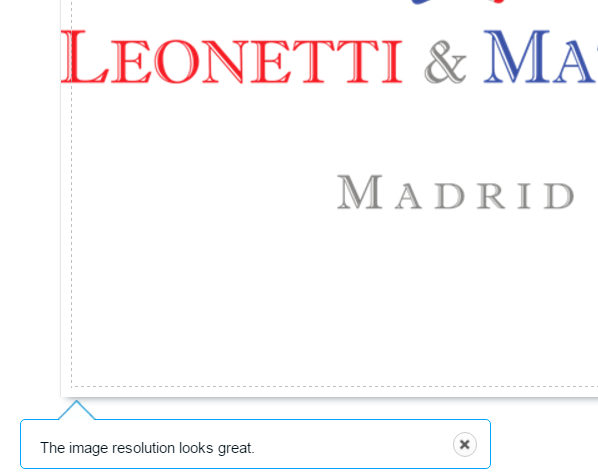Are all inkscape fonts vectors?
I found and used a font called "Imprint MT shadow". But when I saved the document in pdf, the letters did not seem as sharp vectors:
Any advice how to make sure that when I use the "Imprint MT shadow" font in Inkscape and save it in pdf it is a vector?
Inkscape Fonts
-
tylerdurden
- Posts: 2344
- Joined: Sun Apr 14, 2013 12:04 pm
- Location: Michigan, USA
Re: Inkscape Fonts
The issue is not the fonts, it's the document size.
While your document is vector and bitmap logo, the way Vistaprint seems to work, they rasterize your document before scaling. That's where the image is getting degraded. An 87mm wide vector image is converted to raster and getting scaled to A0.
If you scale the document to A0 in Inkscape, save to pdf and upload to VP, you will get better results.
While your document is vector and bitmap logo, the way Vistaprint seems to work, they rasterize your document before scaling. That's where the image is getting degraded. An 87mm wide vector image is converted to raster and getting scaled to A0.
If you scale the document to A0 in Inkscape, save to pdf and upload to VP, you will get better results.
Have a nice day.
I'm using Inkscape 0.92.2 (5c3e80d, 2017-08-06), 64 bit win8.1
The Inkscape manual has lots of helpful info! http://tavmjong.free.fr/INKSCAPE/MANUAL/html/
I'm using Inkscape 0.92.2 (5c3e80d, 2017-08-06), 64 bit win8.1
The Inkscape manual has lots of helpful info! http://tavmjong.free.fr/INKSCAPE/MANUAL/html/
 This is a read-only archive of the inkscapeforum.com site. You can search for info here or post new questions and comments at
This is a read-only archive of the inkscapeforum.com site. You can search for info here or post new questions and comments at