Sometimes I see mirrored/refelected pictures like the ones in the attachment.
Can I do something like that with InkScape?
if yes: Is there a detailed step-by-step guideline?
Pay attention to the fact that the initial base picture is not simply mirrored to the vertically but
stands diagonal.
Thank you
Peter
Creating mirrored/reflected pictures ?
Creating mirrored/reflected pictures ?
- Attachments
-

- window
- mirrored sample fusion.png (111.42 KiB) Viewed 4101 times
-
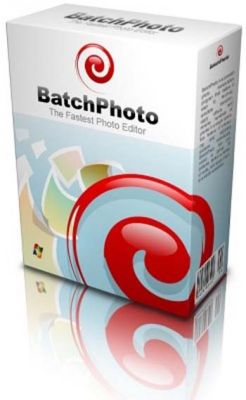
- box
- b136274b314a6bfa74eb6bb3b08526f5.jpg (15.78 KiB) Viewed 4101 times
Re: Creating mirrored/reflected pictures ?
If you`re planing to use a photo or any other imported image, Inkscape is not the best solution for this task. On the other hand, if you create the image in Inkscape, making the reflection is possible.
You`ll need to overlay the image, perhaps to slice/divide it and to do some Envelope deformations. Not sure if there is a step-by-step tutorial, but I hope you can find similar tutorials for some other softwares and then just apply the same principle in Inkscape.
You`ll need to overlay the image, perhaps to slice/divide it and to do some Envelope deformations. Not sure if there is a step-by-step tutorial, but I hope you can find similar tutorials for some other softwares and then just apply the same principle in Inkscape.
Re: Creating mirrored/reflected pictures ?
I did a reflection like that in an image a year or 2 ago. I don't know of any tutorials, but there might be one out there. Or maybe more, I have no idea, but you could search. Or I don't mind sharing tips. Maestral's right, you'll have to use a vector image.
First, you'll want to use Perspective, and not Envelope Deformation. If the angle is very slight, like in your first example, you might get away with Envelope Deform. But using Perspective makes it look so very real!
After you've applied the perspective or envelope deform, duplicate the object, and move it away from the original. Flip it vertically. Leaving it selected, click again on it, to display the rotation center. Enable snapping, and drag the rotation center and snap to the top left corner of the bounding box. In these examples, it will be the top left corner, but if the perspective goes towards the right, it will be the right corner. Now drag the whole flipped duplicate and snap it's top left corner to the original's bottom left. Now use the skew handle and drag until the other corner of the duplicate meets the other corner of the original.
Yes, that was very brief, and I did it from memory, rather than doing it again, to make sure I have all the details correct. So if you get stuck, let me know and I'll try to sort out what I said wrong
PS -- if I can find the topic, I had asked for help on the task, and someone told me how, so I'll post a link, if I can find it
First, you'll want to use Perspective, and not Envelope Deformation. If the angle is very slight, like in your first example, you might get away with Envelope Deform. But using Perspective makes it look so very real!
After you've applied the perspective or envelope deform, duplicate the object, and move it away from the original. Flip it vertically. Leaving it selected, click again on it, to display the rotation center. Enable snapping, and drag the rotation center and snap to the top left corner of the bounding box. In these examples, it will be the top left corner, but if the perspective goes towards the right, it will be the right corner. Now drag the whole flipped duplicate and snap it's top left corner to the original's bottom left. Now use the skew handle and drag until the other corner of the duplicate meets the other corner of the original.
Yes, that was very brief, and I did it from memory, rather than doing it again, to make sure I have all the details correct. So if you get stuck, let me know and I'll try to sort out what I said wrong
PS -- if I can find the topic, I had asked for help on the task, and someone told me how, so I'll post a link, if I can find it
Basics - Help menu > Tutorials
Manual - Inkscape: Guide to a Vector Drawing Program
Inkscape Community - Inkscape FAQ - Gallery
Inkscape for Cutting Design
Manual - Inkscape: Guide to a Vector Drawing Program
Inkscape Community - Inkscape FAQ - Gallery
Inkscape for Cutting Design
Re: Creating mirrored/reflected pictures ?
I made a little mini tutorial on this page, but you can't use it with imported bitmap type objects. http://www.inkscapeforum.com/viewtopic.php?f=5&t=9709&p=36026&hilit=reflection+book#p36026
N.B. when your verticals are parallel, it is much easier, as in your first example, but if they are also convergent, as in your second example, you will need considerably more perspective knowledge.
N.B. when your verticals are parallel, it is much easier, as in your first example, but if they are also convergent, as in your second example, you will need considerably more perspective knowledge.
Your mind is what you think it is.
Re: Creating mirrored/reflected pictures ?
Oh yeah, that's the one I was thinking of 
Basics - Help menu > Tutorials
Manual - Inkscape: Guide to a Vector Drawing Program
Inkscape Community - Inkscape FAQ - Gallery
Inkscape for Cutting Design
Manual - Inkscape: Guide to a Vector Drawing Program
Inkscape Community - Inkscape FAQ - Gallery
Inkscape for Cutting Design
 This is a read-only archive of the inkscapeforum.com site. You can search for info here or post new questions and comments at
This is a read-only archive of the inkscapeforum.com site. You can search for info here or post new questions and comments at 

