Font cut off when I convert from SVG to PNG
Font cut off when I convert from SVG to PNG
I'm exporting a svg file with only text to png and some characters are being chopped off??
From the command line I do "inkscape -z -f 'sample-text.svg' -w 2770 -h 1180 -e 'sample-text.png'
I've tried to increase image size etc but it does this with quite a few of the font's I'm using?
Any suggestions?
Thanks
From the command line I do "inkscape -z -f 'sample-text.svg' -w 2770 -h 1180 -e 'sample-text.png'
I've tried to increase image size etc but it does this with quite a few of the font's I'm using?
Any suggestions?
Thanks
- Attachments
-
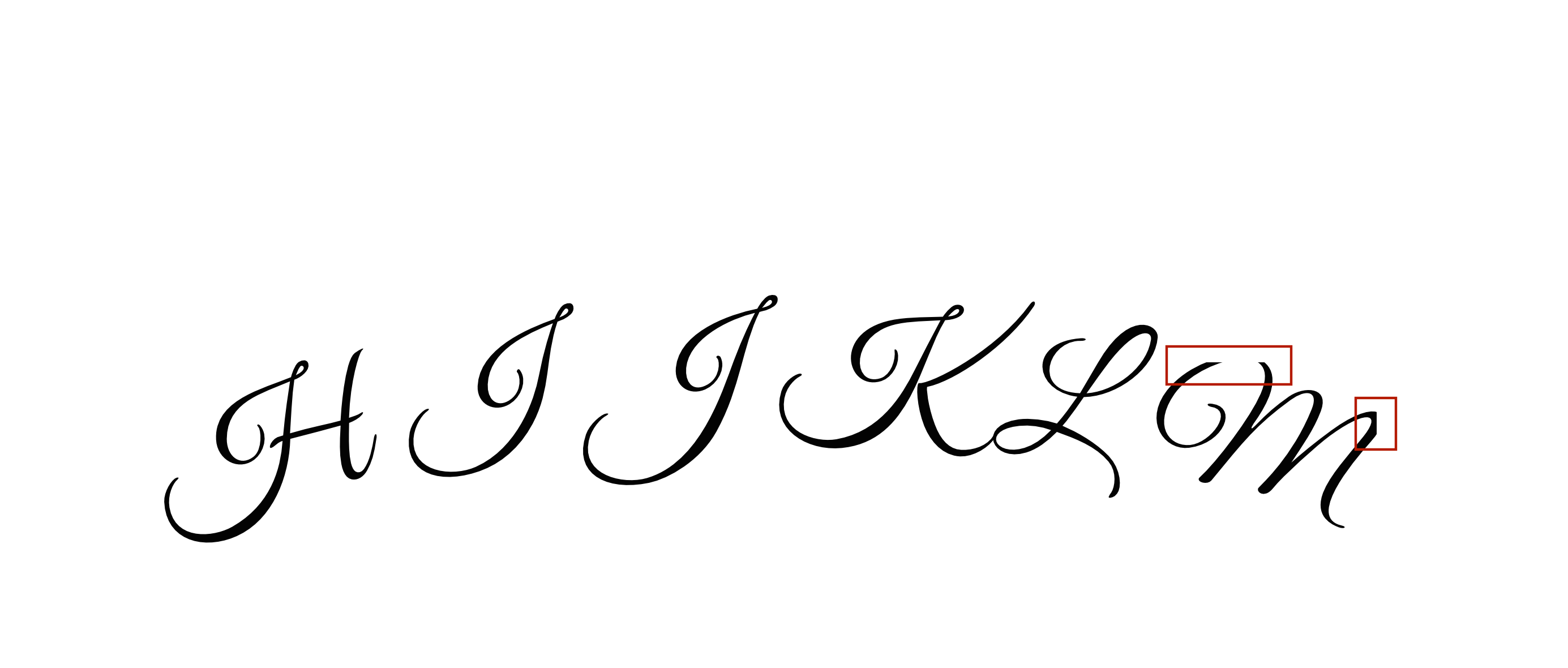
- sample-text.png (149.7 KiB) Viewed 5445 times
-
- sample-text.svg
- (472 Bytes) Downloaded 209 times
Re: Font cut off when I convert from SVG to PNG
Hi.
Convert the text to paths in Inkscape.
Convert the text to paths in Inkscape.
Good Luck!
( ͡° ͜ʖ ͡°)
RGDS
Ragnar
( ͡° ͜ʖ ͡°)
RGDS
Ragnar
Re: Font cut off when I convert from SVG to PNG
Text is already a path - check the attached svg file. Also we use command line in batch mode?
Re: Font cut off when I convert from SVG to PNG
The text is on a path, but not converted to path in the sample svg.
(I don't have the great vibes font used in the test.)
Ctrl+Shift+C on screen to convert object to path -oh wait, have no idea about command line call for that, maybe it's not even possible.
(I don't have the great vibes font used in the test.)
Ctrl+Shift+C on screen to convert object to path -
Re: Font cut off when I convert from SVG to PNG
Hi.
Interesting, when I open the attached SVG file the text is not a path, but its ON a path
Select the text and inspect the object properties ( Shift Ctrl O ) to see.
Rotated text is always problematic in Inkscape as the kerning is not adjusted as it's rotated.
Insert a space at the end of the text to avoid the "clipping".
Text is already a path - check the attached svg file. Also we use command line in batch mode?
Interesting, when I open the attached SVG file the text is not a path, but its ON a path
Select the text and inspect the object properties ( Shift Ctrl O ) to see.
Rotated text is always problematic in Inkscape as the kerning is not adjusted as it's rotated.
Insert a space at the end of the text to avoid the "clipping".
Good Luck!
( ͡° ͜ʖ ͡°)
RGDS
Ragnar
( ͡° ͜ʖ ͡°)
RGDS
Ragnar
Re: Font cut off when I convert from SVG to PNG
Just tried the "text-to-path" but doesn't seem to do the trick, I suspect it's the arc'd path that causes it. I followed these steps:
inkscape jm2.svg --export-plain-svg=jm2b.svg --export-text-to-path
when I look at jm2b.svg the text is still plain text??
I don't have the GUI so cannot test if it does the same there??
Here's a copy of the file : http://95.168.192.183/jm2.svg
inkscape jm2.svg --export-plain-svg=jm2b.svg --export-text-to-path
when I look at jm2b.svg the text is still plain text??
I don't have the GUI so cannot test if it does the same there??
Here's a copy of the file : http://95.168.192.183/jm2.svg
Re: Font cut off when I convert from SVG to PNG
Hello
I haven't see the file, because I'm pretty sure that I don't have the font
Here is a list of the verbs that Inkscape use in command line (I think it's not the last version):
http://how-to.wikia.com/wiki/How_to_use ... t_of_verbs
The verb you have to use is this:
Object to path command:
http://tavmjong.free.fr/INKSCAPE/MANUAL ... om-Objects
Just in case, About verbs:
http://tavmjong.free.fr/INKSCAPE/MANUAL ... dLine.html
By the way, what operative system are you using for?... and which version of Inkscape ??
I haven't see the file, because I'm pretty sure that I don't have the font
Here is a list of the verbs that Inkscape use in command line (I think it's not the last version):
http://how-to.wikia.com/wiki/How_to_use ... t_of_verbs
The verb you have to use is this:
Code: Select all
ObjectToPath: Convert selected object to path Object to path command:
http://tavmjong.free.fr/INKSCAPE/MANUAL ... om-Objects
Just in case, About verbs:
http://tavmjong.free.fr/INKSCAPE/MANUAL ... dLine.html
By the way, what operative system are you using for?... and which version of Inkscape ??
If you have problems:
1.- Post a sample (or samples) of your file please.
2.- Please check here:
http://tavmjong.free.fr/INKSCAPE/MANUAL/html/index.html
3.- If you manage to solve your problem, please post here your solution.
1.- Post a sample (or samples) of your file please.
2.- Please check here:
http://tavmjong.free.fr/INKSCAPE/MANUAL/html/index.html
3.- If you manage to solve your problem, please post here your solution.
Re: Font cut off when I convert from SVG to PNG
I'm using Debian 3.2.60-1+deb7u3 and Inkscape 0.48.3.1 r9886 (Dec 29 2012)
Re: Font cut off when I convert from SVG to PNG
If the text was converted to path it would not matter that I don't have the font that's been used.
What is the dot in the upper left corner?
Outline mode shows exactly the same...
What is the dot in the upper left corner?
Outline mode shows exactly the same...
Re: Font cut off when I convert from SVG to PNG
great vibes: http://www.fontsquirrel.com/fonts/great-vibes (it's free)
Re: Font cut off when I convert from SVG to PNG
johanndm wrote:great vibes: http://www.fontsquirrel.com/fonts/great-vibes (it's free)
great ...But ...Do you managed to convert the text to paths with "Object to paths command", or using the GUI < but you don't have gui? >?
also:
-z, --without-gui
Do not use X server. Doesn't seem to play well with --verb.
Try with the text converted to paths first. The letters are converted to groups, but that shouldn't matter when exported to png.
Maybe installing the last inkscape 0.91, the result could be different... mmm but there is for ubuntu ppa... i don't know if debian can use that system
If you have problems:
1.- Post a sample (or samples) of your file please.
2.- Please check here:
http://tavmjong.free.fr/INKSCAPE/MANUAL/html/index.html
3.- If you manage to solve your problem, please post here your solution.
1.- Post a sample (or samples) of your file please.
2.- Please check here:
http://tavmjong.free.fr/INKSCAPE/MANUAL/html/index.html
3.- If you manage to solve your problem, please post here your solution.
-
tylerdurden
- Posts: 2344
- Joined: Sun Apr 14, 2013 12:04 pm
- Location: Michigan, USA
Re: Font cut off when I convert from SVG to PNG
Janne wrote:What is the dot in the upper left corner?
That dot is the text anchor.
Have a nice day.
I'm using Inkscape 0.92.2 (5c3e80d, 2017-08-06), 64 bit win8.1
The Inkscape manual has lots of helpful info! http://tavmjong.free.fr/INKSCAPE/MANUAL/html/
I'm using Inkscape 0.92.2 (5c3e80d, 2017-08-06), 64 bit win8.1
The Inkscape manual has lots of helpful info! http://tavmjong.free.fr/INKSCAPE/MANUAL/html/
Re: Font cut off when I convert from SVG to PNG
Ok I have managed to get a work around for this.
First step is exporting to PDF using:
inkscape -z -f sample-text.svg --export-text-to-path --export-pdf=sample-text..pdf
This converts the text to paths - it seems --export-text-to-path only works for PDF, PS and EPS
Then I convert the PDF to PNG and use it in the rest of the composite image build we need.
Hopefully this is fixed in inkscape 0.91
Thanks for all the suggestions and pointers!
First step is exporting to PDF using:
inkscape -z -f sample-text.svg --export-text-to-path --export-pdf=sample-text..pdf
This converts the text to paths - it seems --export-text-to-path only works for PDF, PS and EPS
Then I convert the PDF to PNG and use it in the rest of the composite image build we need.
Hopefully this is fixed in inkscape 0.91
Thanks for all the suggestions and pointers!
Re: Font cut off when I convert from SVG to PNG
johanndm wrote:Ok I have managed to get a work around for this.
First step is exporting to PDF using:
inkscape -z -f sample-text.svg --export-text-to-path --export-pdf=sample-text..pdf
This converts the text to paths - it seems --export-text-to-path only works for PDF, PS and EPS
Then I convert the PDF to PNG and use it in the rest of the composite image build we need.
Hopefully this is fixed in inkscape 0.91
Thanks for all the suggestions and pointers!
Glad you solve your problem, but...
Did you eeeever try converting the text to paths with the ObjectToPath command (or shift+ Ctrl + C, with the GUI????)
Honestly, from user to user, Your solution doesn't seem ... "elegant"... but it's Ok, it's ok... "no importa que el gato sea blanco o sea negro, lo importante es que caze ratones"...
Greetings
If you have problems:
1.- Post a sample (or samples) of your file please.
2.- Please check here:
http://tavmjong.free.fr/INKSCAPE/MANUAL/html/index.html
3.- If you manage to solve your problem, please post here your solution.
1.- Post a sample (or samples) of your file please.
2.- Please check here:
http://tavmjong.free.fr/INKSCAPE/MANUAL/html/index.html
3.- If you manage to solve your problem, please post here your solution.
Re: Font cut off when I convert from SVG to PNG
We use 100% command line - so cannot tell if the GUI part works. We use Inkscape on a backend server to a web (html/javascript) product designer to merge and convert various parts of the design.
 This is a read-only archive of the inkscapeforum.com site. You can search for info here or post new questions and comments at
This is a read-only archive of the inkscapeforum.com site. You can search for info here or post new questions and comments at