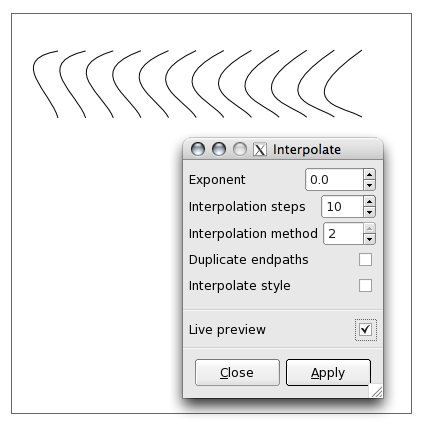I have two simple paths. Each is curved and composed of only 2 nodes.
They are separated by a good distance (about 4 times the length of each path).
I select both, and interpolate. The interpolations generating start about half ways
down from one path to the other, and they are all spaced out properly from there.
But the top half of the space between the two original paths has nothing.
Is this a new bug? I can't find anything like it in Launchpad, but maybe I'm missing one.
Interpolate Bug?
Re: Interpolate Bug?
PS I just opened a new document, made 2 simple paths, and interpolate didn't work right.
This time, instead of starting halfway down from one path to the other, it started ABOVE
the top path. So one of the original paths ends up in the middle of the new interpolated
path.
This is in 0.47.
Doesn't matter if I set duplicating the endpoints, or which method I use or if I
interpolate the styl or not.
Just seems totally broken as to the placment of the new paths.
My default is US Letter paper, in case it's another "transform" bug.
This time, instead of starting halfway down from one path to the other, it started ABOVE
the top path. So one of the original paths ends up in the middle of the new interpolated
path.
This is in 0.47.
Doesn't matter if I set duplicating the endpoints, or which method I use or if I
interpolate the styl or not.
Just seems totally broken as to the placment of the new paths.
My default is US Letter paper, in case it's another "transform" bug.
Re: Interpolate Bug?
Kjohrf wrote:I have two simple paths. Each is curved and composed of only 2 nodes.
They are separated by a good distance (about 4 times the length of each path).
I select both, and interpolate.
works for me (Inkscape 0.47):
Kjohrf wrote:The interpolations generating start about half ways down from one path to the other, and they are all spaced out properly from there.But the top half of the space between the two original paths has nothing.
Can you attach a screenshot or even better the SVG file? Have you checked that both paths have the same direction? Not sure what your result looks like from your description, but could it be that it interpolates the top left node to the bottom right node and vice versa?
Or did you set the exponent higher than 0? The Exponent factor controls the spacing between interpolated paths (zero for even spacing).
Re: Interpolate Bug?
Exponent is 0. I'll post some files later tonight. Thanks for checking...
Re: Interpolate Bug?
Here's SVG and PNG attachments.
- Attachments
-
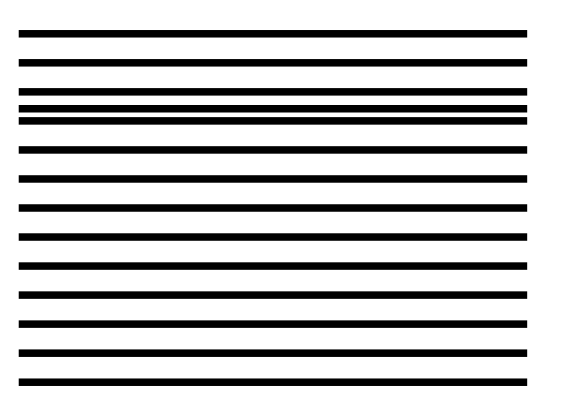
- InterpolateBug.png (2.62 KiB) Viewed 3925 times
-
- InterpolateBug.svg
- (7.54 KiB) Downloaded 196 times
Re: Interpolate Bug?
I've never used Interpolate before, but here's what I got. Not sure if that's an expected result or not?


Basics - Help menu > Tutorials
Manual - Inkscape: Guide to a Vector Drawing Program
Inkscape Community - Inkscape FAQ - Gallery
Inkscape for Cutting Design
Manual - Inkscape: Guide to a Vector Drawing Program
Inkscape Community - Inkscape FAQ - Gallery
Inkscape for Cutting Design
Re: Interpolate Bug?
Kjohrf wrote:My default is US Letter paper, in case it's another "transform" bug.
Yes, it's a transfrom issue again:
preserved transformations inside transformed groups, similar to as you know it from using 'Perspective' or 'Cloned tiles'.
'InterpolateBug.svg' is not from the default Inkscape 'Letter' template - did you create the template yourself or edit the one that comes with Inkscape? Your file again has a 'transform' attribute to the top layer indicating that the page size, format or orientation has been changed in the document properties window.
Code: Select all
<g
transform="translate(0,-62.362)"
id="layer1"
inkscape:groupmode="layer"
inkscape:label="Layer 1">
Details:
When you initially create a new object inside a transformed group (e.g. in a Layer of a document that has been changed in page size - even when picking a new format from the list in document properties - or page orientation) the object also has a 'transform' attribute added. Only when you move or scale it the 'transform' attribute is optimized and directly stored in the path data's transformed coordinates. In your example the lower path is likely a copy or a duplicate of the upper path and has been moved to the lower position (it no longer has a preserved transform attribute). This is why the group created by the 'Interpolate' extension extends beyond the upper path but ends correctly at the location of the lower path.
You can test it by interpolating two new paths without moving any of them: the resulting interpolation will be inserted higher than your paths but has the correct spacing.
Workarounds:
a) don't use a custom template or change the page format until you are done with your design
b) if you do have to work in a resized document: after creating the two paths, select both and move them one tick up and back down using the cursor keys - this will change the explicit transforms into optimized ones.
c) the bug also exists when interpolating two paths created inside a group that has been moved. Use b) to make 'Interpolate' work.
Bug in the 'Interpolate' extension:
the extension works incorrectly with preserved transforms (which apparently all newly created objects initially have when drawn inside transformed groups).
related to Bug #491188 in Inkscape: “Interpolate Extension fails if Preferences are set to Preserved”
Re: Interpolate Bug?
Thanks... That bug doesn't seem related to my problem (I think), as that option is set to Optimized in my preferences. But see below...
As to transforms... I had to re-install Inkscape after a system problem a few months ago. My recollection is that I saved a blank document after changing to Letter, which I wanted as the default, and changed that part of the default SVG file. Something like that. I only changed default.svg.
Restoring the original default.svg fixes my problem UNLESS I switch to Letter paper size, which, unfortunately, is all I ever need to use. The "b)" workaround does work, so when I'm desparate for this, I'll use that. Thanks, again.
It would be awesome if this bug could be fixed in the next release. That and pattern issues (white chunks showing up - I think it's reported already) are the two I hit all the time.
As to transforms... I had to re-install Inkscape after a system problem a few months ago. My recollection is that I saved a blank document after changing to Letter, which I wanted as the default, and changed that part of the default SVG file. Something like that. I only changed default.svg.
Restoring the original default.svg fixes my problem UNLESS I switch to Letter paper size, which, unfortunately, is all I ever need to use. The "b)" workaround does work, so when I'm desparate for this, I'll use that. Thanks, again.
It would be awesome if this bug could be fixed in the next release. That and pattern issues (white chunks showing up - I think it's reported already) are the two I hit all the time.
Re: Interpolate Bug?
As I said in my previous comment - new objects created in a transformed group or layer automatically have their initial transform stored as preserved attribute until you move or scale the object. This happens regardless of whether you set your preferences to 'optimized' or 'preserved'. That 'Transform' preferences setting only affects transforms i.e. moving, scaling, rotating or skewing an object after it has been created with one of the shape or path tools.Kjohrf wrote:Thanks... That bug doesn't seem related to my problem (I think), as that option is set to Optimized in my preferences.
We had this discussion before, and I don't know how to better explain it: even changing the format from A4 to Letter adds that ominous transform attribute to the (empty) Layer 1. If you then save that modified document as your default template, each of your new document will expose the bugs related to page resize or transformed groups.Kjohrf wrote:My recollection is that I saved a blank document after changing to Letter, which I wanted as the default, and changed that part of the default SVG file. Something like that. I only changed default.svg.
What I do when creating a custom template: after adjusting the page size, format and orientation of the new (empty) template document I open the XML Editor, select the "Layer 1" node in the list on the left side, then the transform attribute in the upper right list of object attributes and use the toolbar button 'Delete attribute' to remove it. Only then I save the document as 'default.svg' or whatever name I choose for my new template. You can "fix" your personal default "Letter" template the same way.
Re: Interpolate Bug?
Wahoo! Thank you very much, your honorable tildeness!
I remember this issue well, but didn't recall seeing the instructions for how to adjust the template properly. Sorry if I missed that the first time.
I remember this issue well, but didn't recall seeing the instructions for how to adjust the template properly. Sorry if I missed that the first time.
Re: Interpolate Bug?
~Suv, is there an overview or resource discussing the XML used by Inkscape or is it exactly the same as other XML? Your help on the XML matters is always rapid and to the point but it would be nice to know more about it and to be able to edit it. BTW your info about the default SVG was great! You are now helping fix problems before they become problems!
Your mind is what you think it is.
Re: Interpolate Bug?
druban wrote:is there an overview or resource discussing the XML used by Inkscape or is it exactly the same as other XML?
Maybe Appendix B. File Format of the Inkscape manual will help to get a basic understanding about the SVG file format and the elements and attributes Inkscape uses in the 'sodipodi' and 'inkscape' namespaces.
I will scour my bookmarks to see if I have other links to similar resources... ;)
 This is a read-only archive of the inkscapeforum.com site. You can search for info here or post new questions and comments at
This is a read-only archive of the inkscapeforum.com site. You can search for info here or post new questions and comments at